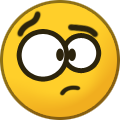-
Posts
992 -
Joined
-
Last visited
-
Days Won
50
Everything posted by Gazz292
-

Improvements for Future Updates
Gazz292 replied to Marc Artigues's topic in Suggestions for improvements [Singleplayer]
Individual passengers walk up to the doors at platforms, open the doors, get in and close the doors behind them, This applies to the manually opened doors on the older carriages. They also do the same with the electric doors on the modern carriages, they open the door and get in, then the beeper sounds and it closes behind them. Similarly when they are in a train and want to get out, the open the doors and get out. : With the commuter trains where the driver operates the doors, all the doors are opened and closed at once, and passengers get in and out as needed... they even walk inside the carriages and find a seat and sit down. Things like this is how it is in Poland, SimRail has a few real life train drivers and dispatchers on it's team to help get things modeled and coded true to real life at the time the sim is set (2018) The parent company SimKol makes simulators using original train parts for driver training, -
Maybe an idea would be, once the sim is out of early access, and most of the 'goals' are achieved (the INPUT/OUTPUT system, the steam train and so on) maybe the time period the sim is set in could roll forwards, It starts in 2018 when we are in say 2025, and in 2026 it changes to what it was like in 2019, and so on. Only downside of this is one day all the iconic trains will be gone as they will be in real life, and we'll be left with only Pendolinos, elfs and dragons to drive... yuck 🤢
-
that'll be to try and save memory / performance in the sim... and will vary depending on your graphics settings in the sim. each light source takes up processing power, so if the render distance for the cars headlights is set too far away, sure it looks nice but you are taking a performance hit, on some weaker computers this could be the difference between barely running ok and a slideshow experience? Gotta draw the line somewhere between a train driving simulator where you are concentrating on driving a train along the tracks, and a world around you exploring simulator.
-

SimRail Controller hardware we've built.
Gazz292 replied to Gazz292's topic in General Discussion [Multiplayer]
Not sure if anyone is interested, but i've made my Radmor style USB microphone a project others can build. Downloadable from Printables: https://www.printables.com/model/869509-simrail-radmore-style-usb-microphone You need to be able to 3D print a few parts and buy some electronics, everything is listed on the printables page above (no need to sign up to download) The electronic parts cost me around £30 from amazon (so should be cheaper elsewhere) and the 3D printed parts used about 150 grams of filament. There are 2 solder joints for the MX keyboard switch, then everything is 'plug and play' as the internals of my mic are based around a small USB hub that a mic dongle and single button microcontroller board plug into, that then plugs into a coiled USB extension, and it all fits inside the 3D printed mic housing. Pictures below show the internals of the mic, the electronic parts and the 3D printed parts, and the finished microphone.- 53 replies
-
- 10
-

-

-

-

The sprinkler button in ET22
Gazz292 replied to chancellor's topic in General Discussion [Multiplayer]
yeah i figured that out, i guess screen wash functionality only gets added when the air wipers are upgraded to electric ones? But talking of air wipers, i keep expecting to hear the 'tsshiic - tsshiic - tsshic' sounds of the air piston in the wiper unit changing direction. Was that sound not modeled to save driving people insane? 🤯😄 -
Just spin up the wheels till they begin to weld themselves to the rail, that'll get you traction..... perhaps 🤯
-
People who want to drive in a well populated server? With SimRail hosting the servers, everyone who wants to drive or dispatch uses those same servers, we are all on the same page so to speak. That's why some servers are routinely full most of the time. Having even more servers that only selected people can use will just dilute the player base and make it seem like hardly anyone is playing, There are people who have taken to learning another language so they can drive or dispatch on a more popular server with lots of people in it, as their own language server is empty most of the time.
-
i use an old android tablet, sat in a mount next to my main screen, on this i display one of the many live SimRail train maps, it tracks my train on the map and shows all trains around me, with different icons to show if they are Ai or Human driven, same with the dispatcher posts. I also display the timetables on an e-ink reader... placed to the right of my screen as this is where it is in the EU07 that i drove all the time before the EN57 was released.
-

Driver change at the end of a scenario
Gazz292 replied to Mika's topic in Suggestions for improvements [Singleplayer]
One of the things i'm noticing on discors is some people have their favourite services, and will be waiting sometimes quite a long time for it to spawn so they can take it over and do their daily favourite drive. Wonder how things would be handled if someone is doing a 'shift' of driving the same train back and forth, and this would prevent the other person getting that train as it'd never show up on the selection screen. perhaps a way to indicate to everyone that this particular service is not going to be available as someone else has 'booked' to drive it for a few hours. -

[EN] Signs and Signals found in SimRail, printable guide.
Gazz292 replied to Gazz292's topic in Tutorials / Manuals
According to the IE-1 (PKP signalling regulations, 2020 edition... which i translated with google and used to make the guide) 6) Signal Pc 6 "Indicators at the head of a train with single manned traction vehicle, stopped for an unknown reason on a double or multi-track route": One upper white light and two lower red lights at the head of the train. The Pc 6 signal is given by the driver of a train without a conductor or train with a one-person traction vehicle crew, in the event of the train stopping for an unknown reason on a double or multi-track route, before going along the train in order to determine the reason for its stopping. The driver of a train approaching in the direction of which the Pc 6 signal was given should stop their train and obtain information about the reason for stopping the other train, and whether the train dispatcher was notified about the stop. ---------------- So it's just the head of the train where the lights are set to 'upper white, 2 lower red' i assume this would be used if say a passenger emergency stop lever was operated, loss of traction or braking issues, or any other reason to 'stop and examine' the train, where if it was a 2 manned train the conductor may do that. I also assume that the driver of the train in trouble should contact the dispatcher on the radio first... unless it's an emergency that he needs to attend to immediately (injured person perhaps) That's when an approaching train from the other direction would stop and see if they need to help, and to contact the dispatcher if not already done so. : There is a section a little further on in the IE-1 about 'alarm signals' Some of the newer trains have a setting for this on the headlight selector switch, it flashes the headlights rapidly at both ends of the train if it's an EMU, but for older trains you'd flash the headlights repeatedly manually with the headlight switches, and this would only flash the front ones. You also sound the horn with 'one long, 3 short' tones, repeatedly... or sound a siren, whistle, trumpet, telephone ringer in the same manner. This 'A1' alarm signal is used to warn others of a possible risk of safety to other people, trains etc, so could be someone trespassing on the tracks, or seeing an object on your own tracks that you've stopped for, but you are unsure if it affects other tracks. Then there are other types of alarm signals, A1 r, "A combination consisting of three short tones, varied in terms of frequency and repeated cyclically" This warns of an immediate threat to traffic safety (de-railed train, object on other tracks etc) You should also transmit 'alarm' repeated 5 times on the radio, or press the radio stop button if equipped. It then says to switch to the emergency chanel and explain the reason for pressing the radio stop or transmitting alarm 5 times. A2, this is the fire alarm, 1 long 2 short tones, repeated several times. then there's Air Raid warning alarms and so on. :::::::::::::: Of course, none of this is simulated in SimRail (yet?) except the A1 alarm, automatic flashing headlights position and the radio stop... which only operates the brakes on your own vehicle (due to potential for trolling in the sim if it operated as in real life and stopped all other trains on the same channel in range) and i may have got some things not 100% correctly explained, as i do not work for any railways, i only pretend to drive trains on simulators 🙂 -
i doubt it, SimRail produce Polish content... as that's where they are located, other people are creating German and american content.
-

EN57 compressor fails to restart
Gazz292 replied to Angelo's topic in General Discussion [Singleplayer]
ahh, i ignored this as i only drive in multiplayer, and the 'work around' wouldn't work in single player mode i imagine. i've had this fault a few times, often the only way to 'fix it' is to let the bot take over ... as soon as the bot moves the train the air pressure gauge will jump to full, take back control and the compressor should be working again. : A separate thing but related... If you lower the pantograph and raise it too many times, then you can get in a 'check mate' situation where it will refuse to raise again, giving control to the bot allows it to raise and drive, but as soon as you take back control the pantograph drops again and refuses to raise... but this is a known bug i've read. -

EU-07 Central panel indications explanation.
Gazz292 replied to SJAY's topic in General Discussion [Singleplayer]
i made a suggestion to the devs to have 'tool tips' in the language set in SimRail show when we hover the mouse over the lights and gauges in each train, similar to how we have with the switches. Or maybe hover the mouse pointer over a light that is lit up, and right click to see a tool tip like 'compressor overload tripped, reset with compressor relay button' Maybe a setting that can be turned on or off in helper settings, so people who know what all the lights are for don't get tool tips showing when they move the mouse over them? -
yeah, i am wondering how the shunting stuff will be handled too, i know they have said it'll be fairly simple (at first?) just in the sidings and driving the loco forwards and backwards to collect waggons, People have speculated about someone having a job as the 'shunter guy' who operates the couplings for you via radio commands (or vice versa, the shunting guy commands the loco driver to move)... but what happens when there are not 2 people on at the exact same time who want to do that, Does the driver run to the couplers to release them, or attach them and the brake hoses, then back to the loco? Does Poland have a version of those radio controlled shunting loco's (V60 / BR362/363) that Germany has? Could the shunting operations be totally separate from the main line running part of the dispatchers posts? : I am just guessing here, and worry too about people who can barely click a few buttons to set up a straight through route correctly, having to also set multiple sets of points for the shunting at the same time as keep the main line running properly.
-
Shunting is one of the next things to be enabled in SimRail i believe... or it'll be added soon, it's being worked on, At the very beginning of the playtests it was enabled, but as others have said, it caused problems so was disabled quickly.... hence why we can click on a screw coupler, but only get the option to 'cancel' The shunting signals also had to be disabled, but i think that was more due to trolls who were deliberately trying to de-rail or crash trains with them.
-
that's true, the EU07 / EP08 the brake lever is moved about half way round when you take over in a station.
-

EN57 driving on resists incorrectly lit
Gazz292 replied to noirceur's topic in General Discussion [Singleplayer]
i'm sure that light is supposed to indicate when the resistors are in circuit, and the resistors take a few seconds to come into circuit, hence the amps don't suddenly increase when you move the lever. This train handles switching in and out the resistors for you, but one thing about these 'automatic notching' loco's ... if you want to slow down but keep power on, you need to move the lever to 0 then back to the lower notch you want. moving say to position R, then back to position S, the automatic notch controller will stay in position R, otherwise it would burn the higher notch contact out from arcing... especially more of an issue on DC lines as the PKP is (these trains may have an arc quench system, i'm not sure, but i do know that you can not reduce power just by moving to a lower notch... i found this out when experimenting when this train had just been released in SimRail) This is part of the 'charm' and fun of driving these trains, the modern loco's you are kind of driving on cruise control, want to go slower, just move the lever back and the computer will take care of it, With these old trains you need to move levers about a lot to manually maintain the speed you want, : when i want to keep at a low speed, i move the reverser lever from 2 to 1 (will only move when power lever at 0) as this lowers the power to the motors. not sure if this is something done by real drivers of these trains?- 1 reply
-
- 2
-

-

-
Just to add to this post with a 'work around' ... in-case anyone else is building controller hardware. Short answer... 70 millisecond delay. Long answer: i've since made a new set of mini EU07 style driving controls: I will be re-making the power wheel controller larger, as it's out of proportion to the brake valve, but that means splitting the print and joining it. I'm using Arduino boards inside these controllers (leonardo based ones as they can send HID keyboard commands), arduino's are harder to program than the Freejoy method (writing lines of C style code v's a few clicks of a GUI) but the arduino allows you to set it up to do exactly what you want if you can figure out the code needed. And i discovered that a 70 millisecond delay between each repeated keyboard key sent to the sim allows all commands to be seen by SimRail and not skip any... what i think is happening is it needs about 65 milliseconds for the new control animation to 'play' that moves the wheel different amounts depending on it's position, i.e. from 0 to 1 is the span of 2 steps, same with notch 27 to 28(S) to 29, and 42 to 43(R). This also applies to the reverser, notch lever and EN57 control levers, but not the EU07 brake lever, that i have a separate issue (tied to frame rate varying the number of 'key presses' needed to move it) With the delay between successive keys it does mean the notch wheel in SimRail will be moving for a little while after the 3D printed wheel has finished being rotated, as each notch it moves waits ~70ms before moving the next one, but all keys sent queue up and get executed fine... only issue i have is if i need to press the SHP/Czuwak button just as i've moved the wheel 43 notches... i have to wait for the 43 x 70 milliseconds to finish before the arduino can send the SHP/Czuwak button key. I know that FreeJoy has i think 4 timers you can play with, so maybe setting one of them to a 70 millisecond delay can do the same, but i haven't tried that as all my controllers now have arduino's in them, The encoder knobs on macro pads will still have problems, the chinese programming software does have a delay function, but i can't figure out how to add it to a keyboard key.
-
i got 'caught out' with that a few times, Now i set my 3D printed EN57 reverser lever to 1 before i join the train, and sometimes i even remember to move it to 2 before applying power and wondering why i'm struggling to get to 80 🙂 that thing with the brakes is annoying tho, and i still forget and only realise when i start getting the '-xx points for moving with the doors open' I guess the train has to reset to a set state that works if it's moving or stationary, hence the brake lever, but i don't get why the reverser moves from 2 to 1 when we press the button to drive the train. : interested to know why it's normal to run in position 1 in the EN57 and 2 in the EN71? they both seem to have about the same power, so in position 1 are slow to accelerate.
-

Driver change at the end of a scenario
Gazz292 replied to Mika's topic in Suggestions for improvements [Singleplayer]
is this because of how tsw does it? i.e. each time you get in a train it's turned off, and at the end of your short run you shut it down again... which isn't how it works in the real world... the next driver is gonna be annoyed at having to reset the train and get it ready to leave in the 2 minutes they have to take it over and leave on time. Some trains do end at buffers / at a station and turn around, but this can't happen in SimRail yet, they are still working on the shunthing thing which will allow trains to reverse in service. But also right now the map covers only a small portion of Polish railways, those 141xx / 411xx services that take 3.5 hours to drive.... that's just a small portion of their run, they would carry on / have been driven another 4 hours or so at the end of the SimRail map, I guess driver changes could be added, you'd get out of or get into the train if you happen to join the server at the exact right time, but then you'd just be teleporting in and out on foot instead of in a train, and miss joining at that exact time the trains at the changeover station and you are back to teleporting into a moving train.. or hanging around for an hour at the station for the next service. -
-

Keyboard shortcuts for your phone
Gazz292 replied to Howky's topic in Suggestions for improvements [Multiplayer]
i'm hoping when we get the input/output system, it can access pretty much anything in the sim that we interact with, So if someone can write the code you could get things like an app on your mobile phone that connects to SimRail and can do things like display the dispatcher to train messages, and you can reply to them via your phone, and make your mobile handle calls to other human dispatcher posts, sending messages to the Ai ones etc, -

Some sounds I am missing
Gazz292 replied to Glendathu's topic in Suggestions for improvements [Multiplayer]
reverb is desperately needed to 'complete' the sounds, train simulator classic / railworks had that really good... tsw didn't and it really showed it up, i hope SimRail will get it, in train sim classic / railworks you could have your eyes closed and could tell if you were in a tunnel or going over a bridge, it sounded great. : I have always wondered about the wipers, in the EU07 they look to be air operated wipers, i know when trains are updated they usually get electric wiper motors, but the big air pipe and flange nut going into the wiper 'motors' hint that we should hear the 'tschht....tschht....tschtt' sounds all the time the wipers are on when they reach the end of travel and air changes direction to move the wiper back. That plus the interior lever to move the wipers manually when they get stuck as air wipers occasionally did. the dry wiper blade dragging over the glass sound would really be the icing on the cake, : Not sure about the door closing sounds, the EU07 being made up of individual carriages, the doors are operated individually by the passengers, i can certainly hear when a passenger opens and closes a door near the loco (either a slam and / or the beeping of the sliding doors), but the doors do not all open or close at once on these trains like they do in the pendolino, elf and EN57.- 1 reply
-
- 6
-