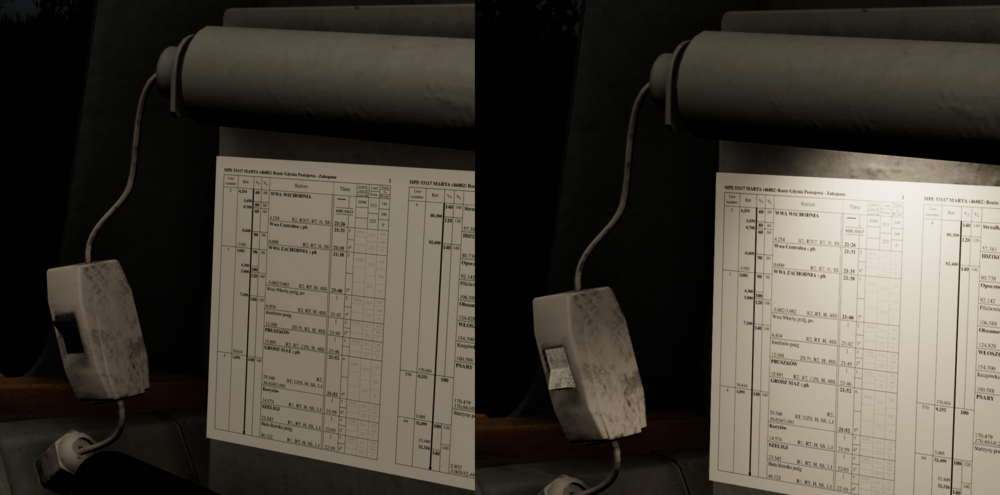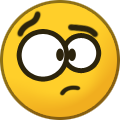-
Posts
992 -
Joined
-
Last visited
-
Days Won
50
Everything posted by Gazz292
-

SimRail Controller hardware we've built.
Gazz292 replied to Gazz292's topic in General Discussion [Multiplayer]
I think i might have made all the 'controllers' i need to drive the EU07 / EP08 style trains at my laptop desk now, it's only taken me 2 years : Gone is the radmor style 3D printed USB microphone that sat in it's holder on the side of the lighting switch panel (and the tacky 6 key plus rotary encoder mini keyboard i used to change radio channel and press the ZEW buttons) 😊 I now have a 3D printed Radmore style radio 😊 As with all the items on my laptop driving desk, the radio is sized to fit the space i have, i reckon it's about 3/4 of real size, i also deliberately reduced the height of the radio's main case as i needed the radio to pass over my legs when i move the overbed table out of the way, yet still hang off the front of table dovetail mounts so the top is below the main switch panel. The radio is made up of individual panels that screw together to make the main case, the case is then screwed to the switch panel from below, with the push button mounting piece screwed through the top of the switch panel, a 1mm thick 'text plate' fits over the buttons and hides the screws (which is handy as it took 2 hours to print the text plate alone, and i printed about 10 of them before i got one as good as i could get it, thank bod the 3D printer does the work and not me) A dovetail mount screws to the rear of the radio, allowing the radio to slide onto the mounts on my table like any of my other controllers. A base panel that houses the microphone board screws to the bottom of the main case, the microphone is a seperate item that's a little smaller than my self contained USB mic (to match the scale of this radio) this mic only houses a mic element and a switch, a coiled 4 pin headset cable connects the mic element and PTT switch to the microphone board (the switch goes to the STM button board) The microphone board is the circuit board out of a cheap desktop 'streamers echo mic' ... shown as i bought it to the left. This 'streamers mic' has a soundcard built in, so it can play audio from the computer via a set of headphones plugged in the 3.5mm socket, This could be handy if it ever becomes possible to route the radio's audio to a seperate speaker in SimRail (like some games can route the VOIP chat audio to a headset whilst playing the main game sounds via the main computer speakers) This mic also has a 'monitor' function where it can play the audio from the mic over a headset, so my radio's speaker is plugged into the mic board for this reason, allowing me to check i have not set the echo control too high or i'm getting feedback.... Feedback was an issue i had when using the monitor function when the mic was sat in it's holder, as this places the mic very close to the speaker, so to get around this i routed one of the mic element wires through the (double pole) PTT switch so the mic is only live when the PTT switch is pressed, this is how it's done in a lot of 2 way radio mics... it also means my mic is always muted when i am not deliberately pressing the PTT button, so google is not able to listen for advertising keywords either. The mic board plugs into a USB port, as does the STM microcontroller board used for the buttons and switches, so i used a USB C bulkhead fitting (gives you a USB C female socket on either side of a panel) into which a 3 port USB hub plugs inside the radio, then the mic and STM boards plug into that hub using short cables, leaving me one USB port for another board in the future to run the LED's properly. I used 3 x 12 position single pole, 30 degree per position rotary switches, one with the lock out washer / position restrictor set at 10 positions for the channel change switch, one at 6 positions for the volume switch, and 3 positions for the 'Nazłuch' switch, Only the channel change switch has keybinds to do anything in the sim, you can move the other 2 knobs with the mouse, the volume one adjusts the radio speaker's volume.... i've never actually tried doing this when someone is talking in MP. And the Nasłuch switch i think selects which ZEW tone the radio will respond to when you have the radio in 'Do Not Disturb' mode (where you put the microphone in the holder backwards, so the ring around the mouthpiece presses on 2 metal pins, the radio will then be silent except for one transmision after someone presses a ZEW button on their radio, something that is not simulated in SimRail as the ZEW tones do not play over other peoples radios) The push button switches are 'piano switches' that are commonly used in real radio's. Usually these come as multiple switches in a row fixed on a long metal mounting piece, with an 'interlock' function, so only one button locks down at once and pressing another button releases the last one... as found in 1980's era hifi equipment for source selectors etc. I don't need the interlock function for the radio's switches, and you can remove the interlock bar and make the switches independent, but i also needed to set each switches spacing differently to how the ones i got are on the single piece mount, you can get different switch spacings, but i found it easier to just get individual piano switches, rotate them 90 degrees and make a 3D printed mount for them... but that does increase the distance needed between the piano switches and rotary switches. I also need some latching versions of these piano switches, as that's what is used for the power, squelch / noise block and radiostop buttons, for the ZEW buttons i need momentary switches, but thankfully these are old skool switches that allow modding, and you can pull the little wire piece out that provides the latching function to turn them onto momentary switches... some of these switches need the end under the spring in place to stop the switch springing all the way out, so cut the latch wire in half and place just the top (dog leg) part back under the spring. The the brain of the radio is a STM32F microcontroller board running FreeJoy that i've used a few times before in other switch panels, the hope is one day we will get joystick support for SimRail and then the sim can read the joystick buttons directly (and hopefully also joystick axes for the levers) But for now i use JoyToKey running on my laptop when SimRail is running to change the joystick buttons to keyboard key presses. I used 29 of the 30 pins on the STM board for rotary switch and push button inputs, the final 'spare pin' i connected to the red 'SFN' led which lights up when i press the push to talk button on the microphone as shown below: That red SFN led should also light up when the ZEW and radiostop buttons are pressed i believe .... to show it's transmitting, i hoped to do that with FreeJoy, but it turns out i can only set it to turn the led on from one input (the piano switches are multi pole ones, so i could re-wire things to get the SFN led lighting up when the ZEW and radiostop buttons are pressed too, not that they do anything in multiplayer mode in the sim, i imagine the ZEW tones are not played to everyone's radio in range because of trolls who would press them all the time to annoy people, same as why the radiostop only works in your own train if you press it) I connected the green power led to the power switch, so it simply turns on and off as i use that switch, In the future when we get the I/O API in the sim, i will add a second microcontroller board to run the led's, then i can have the power led turn off if the loco's battery is off, or the radmor power supply / cab selector is off or set to the wrong cab, and maybe even have the SFN light only work (or illuminate dimly) if there's someone in range... kinda how the mic icon next to the text chat box will only go green when someone is in range to hear you .. so i know not to bother hyping myself up to talk on the radio when there's no point (i have issues talking on phones, the radio is easier as i'm in control with the PTT button, but i still don't use it much because of my 'issues') : Finally... a view of the top of the radio, the tamper seal on the radiostop button is a 3D printed distressed 'seal tag' and a few strands of thin electrical wire for the break wire, i heated the ends of the wire to melt it into the seal tag. The radiostop buttons surround screw posts are 2.8mm diameter with a 1mm hole in the sides of them for the tamper wire to pass through, i was struggling to fit that stuff together even using tweezers and a magnifier. And really finally this time (i've spent 3+ hours typing this wall of text!) The radio from the front with the mic sat in its cradle, as it spends 99% of it's time when i'm driving a train. i used flash for these photo's so it shows up every little imperfection of the 3D printed parts that you don't usually notice with your eyes in normal light. -
Oh yes, i love every bit of immersion i can get, and i love hearing about how things work IRL and in the sim, thankyou for the info on how the Radiostop test feature works. It was due to me making a 3D printed (~3/4 size) radmor style radio recently that i found out about the channel 10 radio stop test thing when looking at video's of how the buttons worked (i thought at first the ZEW buttons were latching ones due to the animation in SimRail that pushes then releases them with a click and a clack sound when you press the relevant keybinds, rather than holding them down for as long as the keybind is held for) I know i've got the red and green led's the wrong way round on my radio, i'm waiting for some new ones in the post that are the correct old style diffused ones and i'll change them over, then add this part of my 3D printed laptop driving desk to the post about SimRail hardware we've built. It would be cool to have the extra immersion detail of the radio stop test only working near a depot, i thought it was a feature built into the radio's, but it makes even more sense for it to be something that sends the radio stop signal back to you on channel 10 in a depot as that's testing all of the radio system and not just the parts internal to the train. I had noticed that holding down the cuzwak pedal or SHP button for a few seconds got the lights to flash, then the buzzer then the brake application, i thought that was more to show up a stuck pedal / button, but it's another real life test in SimRail😍. Now i will do that test after taking over a train in multiplayer as well as the rolling brake test i do sometimes,
-
The radiostop test function is replicated: With the Radmor radio: Put it on channel 10 then press and release ZEW 3, then ZEW 1, The radiostop tones start and air pressure is released in your loco only. Turn the radio off and back on to reset the brake valve, then hold the brake releaser button until brake pressure is back to normal. With the Koliber radio you select channel 0, display will show 'RadioStop' Press and release ZEW 3 then ZEW 1 and the same thing happens. Again, radio off and back on to reset the brake valve etc. . . Not much use really as the radiostop button only triggers the brakes in your own train to prevent trolling, so it's kind of the same thing, but i thought it was cool that this kind of thing is in the sim, maybe one day it will be part of the procedures when starting a loco cold in single player, some scenarios' have brake tests included now so i can imagine this being yet another layer of realism.
-

SimRail Controller hardware we've built.
Gazz292 replied to Gazz292's topic in General Discussion [Multiplayer]
Hopefully i've got the labels spelled correctly this time: I mix up letters in english words all the time, but the computer usually corrects them for me, i have a uk keyboard, so i get the Polish letters by using 'PowerToys Quick Accent', but spelling the labels correctly is purely down to me copying them down properly, and mixing letters up does not help when i can't even pronounce half the words 😵💫 -

Snow on tracks inside Warszawa Centralna tunnels
Gazz292 replied to Asrtiu's topic in Bug reporting [Multiplayer]
The catenary wires can also ice up inside the Centralna tunnels and station i found out tonight. Kinda cool to see the arcing from the pantograph illuminating the tunnel roof and walls, but i imagine this is not supposed to happen, especially not in the station section where it should be warm enough so ice won't form on the wires. -

SimRail Controller hardware we've built.
Gazz292 replied to Gazz292's topic in General Discussion [Multiplayer]
Thankyou for pointing that out. it took me a while to even spot which letters i'd transposed, but eventually i found i'd got the K and Z near the end mixed up. -

SimRail Controller hardware we've built.
Gazz292 replied to Gazz292's topic in General Discussion [Multiplayer]
Soon after i started making controllers for my laptop table, i wanted to have the timetables displayed next to my laptop's screen so i can drive with the HUD turned off. Of course simply printing the timetables out was too easy, so i chose to display them electronically using an e-ink display, Why an e-ink display? using a device with a screen that uses a backlight is not great when driving at night for showing a white paper timetable, it's like shining a torch in your eyes unless you use dark mode, and that destroys the illusion of there being a paper timetable present i think. At first i tried to use an old kindle paperwhite but i soon gave up with it, it had poor resolution, was a pain to send it .pdf files and display them how i wanted, let alone sort them in folders by advancing service number. And the biggest problem... i wanted to mount it upside down, but after a forced update the 180° screen rotation option was removed, that update also removed the option to turn the frontlight totally off as well 🤬 So i chose to use a 6 inch 'Kobo Clara HD' black and white e-ink reader instead, i run the open source 'KOReader' on the Kobo which does all sorts of things like easy drag and drop .pdf files in folders with the sorting you want, and it has a great reflow feature to easily alter the size of everything on the screen to make the timetables fill the screen perfectly, Thankfully to get KOReader running on the Kobo was as easy as dragging and dropping a file to it when connected to USB, something i can just about manage to do 😊 I mounted the Kobo in a cheap universal phone holder that positioned it to the right of my laptops screen, behind my 3D printed train brake valve, in sort of the position it would be in the EU07: Then i started to make my own timetables in excel just before SimRail.express released their timetables that are shown in the cabs of the trains in the sim. I really struggle at this sort of thing, but thankfully my dad used to use excel every day and helped me a lot, and i eventually managed to make a few sets of timetables for the trains i drive the most. I made my own versions of the timetables for 2 reasons, the main one being so i could size everything to fit on the small 6 inch screen and still be readable, to do this i did not include the repeated columns on the right hand side that show the trains weight, length, brake % etc (i show this once on the front page of each timetable instead) I also display it as if the timetable paper has been folded in half, again due to screen size, i just tap the right or left side of the Kobo's screen to display the next or previous page in the timetable, and tapping at the top of the screen allows me to access the main folder to select the timetable for the service i am driving. And the second reason for making my own version of the timetables, i wanted to included the temporary speed limits that are not shown on real timetables (they would be shown on a seperate paper, as IRL they change quite often) I added the temporary speed limits because i have memory issues, and i just can not memorise the route and speed limit locations even after 2 years of playing SimRail. : So that's how i displayed the timetables when driving in the sim for well over a year, but all along i had an idea to make the Kobo look like it was a piece of paper on a timetable stand in the cab of the train. Over the last few months i'd been playing about designing a 3D printed case to house the screen from the Kobo, so it looks like the timetable stand found in Polish loco's with a cutout for the screen to show through as if it was a page of a paper timetable sitting on the stand. Unfortunately the screen is larger than the cutout, and has electronics on the sides and top, so it has to sit behind the front panel and will always look like a screen behind a hole in a piece of plastic, but if you squint your eyes it can almost look as i hoped it would: I'd already made a slightly larger version of my wiper control panel to include room for the timetable light cable gland. The wire from the gland to the light is a white headphone cable, the 3.5mm stereo jack plug is hidden inside the 3D printed cable gland, with a panel mount 3.5mm socket mounted in the wiper switch panel, so i can unplug the cable if needed. The inline switch housing is again 3D printed... my laptop controllers are about half the size of the real things, so an off the shelf inline switch would be way out of scale, the actual rocker switch in the inline housing measures just 15mm x 8mm The ebay listing had lots of feedback from people moaning they are a lot smaller than they thought, one even said it melted when they used it to switch 50 watt bulb!! 🤯 But it was the perfect size for my needs, and is only switching half a watt at 5 volts. And of course the timetable illumination light works: For now all i've done is take power from the arduino inside the wiper switch panel, +5v runs up one wire in the cable to the switch, which interrupts the power when off, and when the switch is turned on it sends the +5v to a 75mm length of warm white COB LED tape that's fixed inside the lamp shade, the return from the LEDs goes down another of the wires to ground. But i also connected the 3rd wire in the headphone cable to the switched terminal of the switch, so later on i can connect that wire to an input pin on the wiper panels arduino, Then this can turn the timetable light in the sim on and off with my real switch (if we get a keybind for the timetable light that is) I will also then connect the ground wire via a mosfet to an arduino output pin, and when we have the I/O system i can have the timetable light turn off with all the other lights if the loco's battery is turned off and stuff like that... for once in my life i'm actually thinking ahead 😮 . You may have noticed the train number on the timetable in last 2 pictures says 14143, i have yet to update them for the timetable update we got a few months ago, the important info is there like the positions of the speed limits and stations, but of course the times are off due to tightening up of the schedules etc, and the service numbers have changed to reflect that SimRail now shows the actual start and end stations for the whole timetable as it is done IRL. But i've forgotten how i made the timetables in excel, so need my dad's help again to change them. -
I usually drive the passenger services, but last night i drove a freight with EU07-153, and the ZEW buttons make the tones in that loco, but not in the other EU07's and EP08's that i've driven recently erm... i think i am losing it... just re-driven EU07-153, and the ZEW buttons make the tones because it's got the modern radio in it 🥴 I did drive an ET22 earlier tho, and that deffo has a radmor radio and the ZEW buttons do not make the sounds in that either.
-

SimRail Controller hardware we've built.
Gazz292 replied to Gazz292's topic in General Discussion [Multiplayer]
I really didn't like the anodized mushroom buttons and red and green sticky discs i was using to colour the flat buttons, so i decided to finally do something about it, initially i tried 3D printing the mushroom knobs and flat button discs, but i just couldn't get them to my liking without having to sand and paint them, and in the end it made more sense to just paint the metal knobs and button discs (thankfully they pop out of the button bodies with a little persuasion from a spudger, as painting is something i hate and always make a mess of) Photo taken with flash to show the shine on the buttons, but it over emphasises the texture of the switch box top, that is printed with a silk filament (silver black) on the textured print sheet to try and make it look like old metal. -
I think people have reported this before, but the ZEW buttons are silent when clicked in the EU07 and EP08's with the Radmor radio's... as in the button click noises play, but there's no tones played. They work in the EN57 / 71 with the Radmor radio's just fine, and they use to work in the EU07 EP08 loco's.
-

SimRail Controller hardware we've built.
Gazz292 replied to Gazz292's topic in General Discussion [Multiplayer]
i was wondering why there were 'reserve' buttons and switches in these trains, i figured it was either for some feature not all versions of the train has, or just to fill a hole in the panel , thank you for the explanation... built in spare parts, these trains have everything🙂 With the first version of the main switch panel i left out that rezerwa red mushroom button to save space, but i put it in this one just to make the panel look complete, and i may end up using it one day... maybe emergency brakes or something until i 3D print an ackerman flap valve. On the lighting switch panel, this has a 'rezerwa' toggle switch between the left and right tail light switches, and i ended up using it as the 'all headlights on / off' switch that SimRail has a keybind for. i use this switch when driving EP08-013 which has rotary switches for head and tail lights which do not work with the keybinds for the individual toggle switch headlights in EP08-001, when i have been sent on the left track i use the mouse to switch the left headlight to red, then when i'm back on the right track i will flip my 'Rezerwa' switch off and on to turn all headlights off and back on... instead of using the mouse to change the left headlight back to white... as i really hate having to use the mouse to operate things as it kills immersion big time 🙂 -

SimRail Controller hardware we've built.
Gazz292 replied to Gazz292's topic in General Discussion [Multiplayer]
The re-designed main switch panel: The last version of this switch panel i made to fit the size of the desk space i have to the left of my laptop, and thus i had to leave out the rotary switch for 'Axle Force Compensation', the 'Reserved' red mushroom button and the SHP and Czuwak dimmer toggle switches, I figured as they don't have keybinds anyway i won't miss not having them, but it actually bugged me more than i thought it would, so i worked out that if i let the side of the panel hang over the desktop left edge by 30mm and make the rotary switches slightly smaller, i can fit everything in, I also took the opportunity to slightly rearrange the spacing of the push buttons and panel indicators to make them resemble the real panel better. Adding the extra switches meant i needed 35 inputs* on the joystick board (which i convert into key presses that work with SimRail using the program JoyToKey), That's 5 more inputs than the 30 input pins the STM32f Blue-Pill microcontroller board has, luckily the joystick program i put on this board (FreeJoy) allows the use of shift registers to add up to 128 buttons using just 3 input pins (you can also add more buttons than input pins by arranging the button wiring in a matrix) As i already had some 74HC165 shift register boards from another project (i also used one in the lighting switch panel) i simply added one of these boards to give me 8 more inputs, using up 3 just individual button inputs on the STM board. Need more inputs? simply daisy chain more shift register boards together and they still use the same 3 pins on the STM board... a total of 16 shift registers can be daisy chained together giving 128 button inputs in total for a single joystick board, FreeJoy aslo handles joystick axis, rotary encoders and other things on the other pins whilst having 128 buttons on shift registers, but i'm not using any of that with these switch panels, i like using FreeJoy and JoyToKey for switch / button inputs as they use simple point and click GUI type programs to change things 'on the fly', rather than having to change the sketch text on an arduino every time you change the behaviour of one button input and re-program the board, where when i miss one comma out the whole sketch stops working and takes me hours to find the issue (but i do suck at programing) i do use arduino's in my brake levers and power wheel, as i run a sketches on them that convert the levers movement into keyboard presses per degree the potentiometer is moved, that's something a joystick program can not do easily (AFAIK) i really hope when we get the input / output module for SimRail it will do away with all that kind of bodgery and allow the sim to read joystick axis inputs directly. The inside of this panel: The board on the right with the led's lit is the STM32f Blue-Pill board running FreeJoy, and the little red board in the middle is the shift register module.. 5 wires run between the STM and shift register board.. +3.3 volts, Ground, and 3 'signal' wires (Clock, Latch and Data) The white round things with holes are the threaded part of the panel lights bodies, the holes allow 5MM LED's to be pushed in them so the panel lights can be illuminated with the panel lights of the loco in the sim one day. And the unconnected toggle switch top middle is one of the 2 switches for the 'headlight dimmer' switch, the switch lever has a link bar between them, so only one switch needs to be electrically connected here. The panel is angled slightly to match the slope of my laptop (hence the ugly steps on the panels bottom... these are hidden by the bottom cover tho), and the big hole on the side allows the switch panel to slide over the 2 USB C ports on the side of the laptop, one of them having this board plugged into it, the other has a USB U adaptor in it, so i can plug things into that port from underneath the laptop (as the laptop sits on risers and the switch panels are screwed down to the desk) . * Why 35 inputs when there are only 21 switches / buttons (the rotary switches have a total of 7 positions amongst them) each toggle switch is double pole, basically this means it's sends a separate signal when it's turned 'on' or 'off', rather than a single pole switch which sends a signal only when it's in the on position (freejoy can read if a single pole switch is being turned on or off [rising and falling edge detection] but it can only output the same joystick button press each time a single pole switch is moved) So with using double pole switches there are 2 inputs needed to read each position / state, hence double the number of inputs are needed, this is handy as a lot of switch inputs in SimRail have 2 separate keybinds like the pantograph switches, one for up and a different one for down, as double pole switches are used in the real train (sometimes multi pole switches) So as i need to read both states of the toggle switches separately for some of the switches, i decided to do it for all switches in the hope that the devs will implement separate on and off keybinds for every toggle / rotary switch in the sim one day (right now some of the keybinds for latching switches like the compressor, converter, headlight dimmer etc only have single keybinds, meaning it uses the same keybind for both on and off positions. That's ok when using a keyboard button to switch them, but when you have real switches it means they can be sometimes end up working opposite in the sim to on your panel, then you have to press the keyboard button (or use the mouse) to move the switch in the sim so they match. A common one is the headlight dimmer switch, if i've left my switch off when i last drove a train and next day drive a train that has this switch on when i take it over, then my switch will be working opposite to the one in the train each time i move it until i correct it. Also if the sim misses an input... (which occasionally happens if you move a switch just as another players train loads in and you get that micro stutter) with the single input toggle switch keybinds the real switch and the sims switch is now out of sync. With 2 input toggle switch keybinds none of this matters, if the headlight dimmer was on and it missed the input when you turned it to off, turning the switch to on again will not move the switch in the sim as it's already in the on state, but it till move to off when you move the switch again to off. Anyway, i'm ranting now, and i've spent the last few weeks messing about with these switch panels, now i want to get some driving time in and get to use these switch panels. -
if anything you would have more reason to have a fault finding chart in a 60 year old locomotive, IRL all the modern ones have self diagnostics and on screen support (some even lockout when the hidden gps board detects they are in a depot for more than 8 days!) I too want a hardcore train simulator, but how long are the multiplayer servers going to remain up for when no one new is buying SimRail to pay for them because it's far too steep of a learning curve for most to get into, that is anyone who is not prepared to undertake the equivalent of training to drive a real train to use this sim. I can imagine the money from the few hundred of us who have stuck with SimRail for 2+ years has long been used up. Not everyone has a lot of time to dedicate to pretending to drive trains, and not everyone can remember the reset procedures for every fault on every train we have in the sim for the few failures we have simulated right now, imagine what it will be like when more random failures are introduced. And sometimes it's even harder to figure out what's tripped and how to remedy it if you can not read Polish, as even the warning light labels are not much help to you. Fault finding charts and manuals would be just like the HUD that has been in SimRail from the beginning, people who want to use ot do so, those who don't turn it of and pretend it doesn't exist. . I don't know about today, but UK drivers all used to carry a bag with them that contained paperwork for the trains they drive including fault finding information, some of it based on things other drivers have experienced and how they got the train going again. Some would even carry some spare parts to fix the common issues they may experience.
-
Of course there are fault finding charts and handbooks in locomotives in most countries, they sell on ebay every now and then and sometimes you find them online when someones scanned them. The fault finding charts are usually kept with the locomotives logbook, which you enter your details when taking the loco over, you also enter any faults you experienced... and you can read about faults past drivers experienced to be aware of things that may happen during your trip... this part i am not suggesting for SimRail as it would not make any sense. Some Youtube videos show drivers getting loco's ready for their shift and having something not start up properly, or driving along and having a fault affect their loco, They open the locker that has all the loco's paperwork in it, and pull out the fault finding charts, then work through the one that applies the the issue they are having, this ensures they reset things in the correct order and get the train moving again. . A lot of people do not want to play single player stuff... and most play the shortest tutorial to gain access to the multiplayer side of the sim and never go back. I've played the tutorials of the trains i am interested in once, but that only covers the basics, everything else i learnt as i went along over the past 2 years. but i do read this forum and discord... something a lot of people into train sims do not do, hence why so many steam reviews saying this sim is too hard and they have refunded it. Whilst i know most of the reset procedures for the EU07/EP08 type loco's, i sometimes fail to fully reset the EN57 if i trigger a trip as i don't drive that train very often. it doesn't help that i can not speak or read Polish, so i'm trying to remember if the red light is telling me the converter or compressor has not reset, then try to figure out what i did wrong during the reset sequence *usually turns out to be i left the train heating switch on* . AFAIK there are no tutorials showing how to reset faults in single player other than the most basic overcurrent trip in the EU07 type loco's, so to people who do not drive trains IRL, or are not able to memorize everything about every train in the sim, a fault finding chart and a manual showing in the players language what each light and switch is would be very helpful. Just seeing how many posts on discord ask 'my train wont move, what am i doing wrong... hurry up and help me as i've got an angry pendolino driver behind me' says to me at least that others may find a fault finding chart in multiplayer helpfull too.
-
there are loads of cars at the crossings in multiplayer... sometimes they jump the barriers and you hit them (no penalty as they are not supposed to do that, it;s a bug that they sometimes clip through the barrier as it's closing) pedestrians, the devs are working on getting more passengers on stations first, as there is an issue with spawning new ones as time goes on, so go in a server straight after a restart and the platforms are busy and lots of people get on your train, but as time goes on their number dwindles. random failures will be introduced later, but it will be more like real life, not something that happens every other time you drive. And track closures etc is a sore issue with dispatchers doing it themselves and creating havoc for everyone else on the servers, so is actively discouraged except for pre-planned events (or on server INT9, which is the server you can do anything you like on, that's why it restarts every 4 hours to clear up the mess that can happen) As for the editors, they will be released when they are ready, this sim has only been out for 2 years, and has only just exited early access, there' a lot to come as the devs get various things working.
-
Over the years the rules have changed regarding sounding the horn at these signs, The earliest Ie-1 (PKP signalling regulations) i can find online is from 2007, and does not show W6b signs at all, it just has W6, W6a, and W7 signs... excerpts from the Ie-1 below: 7) The W 6a indicator "Warning indicator" means that the Rp 1 "Attention" signal should be given: A triangular white board (equilateral triangle) with a black frame and an image of a road vehicle, with its apex facing upwards. Pictures of signs are from my SimRail Signs And Signals Quick Guide The W 6a indicator is placed before crossings of all categories in accordance with the principles specified in the regulations on the technical conditions to be met by intersections of railway lines with public roads and their location. Signal Rp 1 "Attention": One long tone of a whistle or a locomotive siren (horn). The driver gives the Rp 1 "Attention" signal in front of indicators W 6, W 6a and W 7, and also during unfavourable weather conditions after passing indicator W 6 when approaching a level crossing. ::::::::::::::::::::::::::::: The 2020 Ie-1 shows the W6b sign has been added by then, and the rules for W6a signs have changed, you no longer have to give the RP 1 "Attention" signal at W6a signs: 6a) Indicator W 6a "Crossing indicator" means that behind the indicator there is a semi-automatic or automatic level crossing, tied to or attached to station equipment, securing the entire width of a road crossing or crossing. A triangular white plate (equilateral triangle) with black and white borders and a road vehicle symbol, with the top pointing upwards. The W 6a indicator is placed in front of crossings in the manner specified in the regulations on technical conditions to be met by intersections of railway lines and railway sidings with roads and their location. : 6(b) Indicator W 6b 'Railway crossing or crossing warning indicator ' means that the indicator is followed by crossing equipped with a semi-automatic or automatic crossing system, without linkage or dependence on station devices, or not equipped with traffic safety devices, and signal Rp 1 "Attention" should be given. Two triangular white plates (equilateral triangles) with black and white borders and the symbol of the road vehicle, facing upwards, placed directly below the other. The W 6b indicator is placed in front of crossings in the manner specified in the regulations on technical conditions to be met by intersections of railway lines and railway sidings with roads and their location. :::::::::::::::::::::::::: I've used google translated versions of the Ie-1's, so there may be some words not quite right. To me it seems that in 1980 W6b signs did not exist, and you have to sound the horn for every crossing, so any W6b signs in the 1980's route should not be there?? Sometime between 2007 and 2020 W6b signs were introduced to differentiate between secured and unsecured level crossings... i.e. ones controlled by a dispatcher or 'crossing keeper' (the guy you see giving the D8 (crossing watchman present) signal as you pass them by waving the white light up and down, And crossings with no interlocking connections that are not proven to be closed, or do not block the entire road / path. So then the W6a signs meant the crossing was proven secured, and no need to give the RP 1 signal anymore i believe. You now give the RP 1 signal at the unsecured crossing W6b signs (plus the W6 and W7 signs) Then i think a few years ago all crossings got W6b signs, meaning sound the horn even if it's a interlocked secured crossing ??
-
weren't the signs meaning different back then.
-

Missing keybind for 'Train Heating' switch
Gazz292 replied to Gazz292's topic in Bug reporting [Multiplayer]
Doh!... of course... the converter takes 3kV and turns it into 110v for the control circuits and lights, is the converter not restarting with the train heating switched on due to another thing then? it's when you press the main switch button to re-power things after tripping out due to iced up wires, it won't latch on until you turn the train heating off, is that a safety relay or something doing that, perhaps to ensure you deliberately turn the train heating power off each time you start the loco up. -
@Pospec76502 is there a reason you hate the idea of fault finding charts and manuals in the trains? i'm honestly wondering why it's such a bad idea. A lot of new people say SimRail is too hard, too hardcore, the learning curve is far too steep, there's no tutorials or help in multiplayer etc, and they give up on the sim as a result. So surely having the option to show a guide on how to drive the train and correct faults when they happen in multiplayer is better than people having to quit because they can't get the train going again after tripping an overload relay, of blocking the main line whilst they go on a forum to ask what to do. If someone already knows everything there is to know about all the trains in the sim, then simply don't click on the guides and you'll never know they are there,
-

Kontrolery gier
Gazz292 replied to Piotrek Blaszczak's topic in Sugestie usprawnień [Tryb jednoosobowy]
And an even simpler sketch i use for my 'locomotive / independent brake lever, which has no detents between full on and off) #include <Keyboard.h> const int potPin = A0; int val; void setup() { Keyboard.begin(); } void loop() { static int oldPotState = analogRead(potPin); val = analogRead(potPin); if (val > (oldPotState + 16) || val < (oldPotState - 16)) { if (val > (oldPotState + 16)) { // Moving anti clockwise / Apply Keyboard.write(230); // 'keypad 6' } else if (val < (oldPotState - 16)) { // Moving clockwise / Release Keyboard.write(233); // 'Keypad 9' } if ((val >= 0) && (val <= 3)) { Keyboard.press(233); // 'Keypad 9' extra steps to ensure lever moves all the way off delay(1000); Keyboard.release(233); } oldPotState = val; } } Simply sends a keystroke every time the pot moves 16 units from it's last position... different keystroke sent depending on the direction the lever is moving in. -

Kontrolery gier
Gazz292 replied to Piotrek Blaszczak's topic in Sugestie usprawnień [Tryb jednoosobowy]
The problem is that we don't yet have joystick input available in SimRail, so everything has to pretend to be a keyboard, hopefully the Input / Output system will allow us to move smooth axis levers directly with joystick style inputs. For now there is that setting in SimRail to switch to a detent style brake lever, via the 'smooth brakes Controls' in the 'simulation' menu, that changes the smooth portion of the brake lever in the EU07, EP08, ET22, ED250 etc into set steps it moves to each time a key is sent. But i wanted to have the smooth part of the lever as in real life on my EU07 style train and locomotive brake levers, so i use the method of sending a keypress roughly every 2 or 3 degrees my lever moves. The arduino sketch to do that much simpler than the other one: EU07_Train_Brake_Lever_simple.zip But the FPS thing means it's not as precise, as the distance the lever in the sim moves per keypress is FPS dependent 😞 -

Kontrolery gier
Gazz292 replied to Piotrek Blaszczak's topic in Sugestie usprawnień [Tryb jednoosobowy]
I use JoyToKey to 'translate' the joystick button presses into keyboard key strokes for the sim, but i only use this for the buttons which are simple on / off signals, i never got it working well with joystick axis movements. I use 'FreeJoy' on cheap 'STM32f BluePill microcontrollers in my switch / button boxes, as they are easy to set up with a GUI, compared to endlessly rewriting text sketches in arduino's) However, for my power wheel and brake levers is use arduinos, they read the position of the potentiometer that moves as the lever or wheel is rotated, then it translates that to keyboard outputs. For my EN57 controllers and EU07 power wheel this is very easy, as every position the levers move to is a detent / notch, so the arduino just sends a keystroke when the potentiometer moves to a certain position... as it's always the same due to the detents, The keystroke sent changes depending if the control is moving left or right, to send the keys for increase or decrease power, or brakes etc. This is one of the arduino sketches i use to read the potentiometers position and send keystrokes as the lever is moved left or right: EN57_Brake_Lever.zip For my EU07 brake levers, they have smooth areas of movement with no detents, (the locomotive / independent brake lever is full smooth) so there the arduino sketch simply sends a keystroke every XX degrees the lever is moved, but this only works with a fixed FPS... i cap my FPS in the sim to 60, but it will occasionally drop below that in places, then the lever in the sim moves further than it should.