-
Posts
992 -
Joined
-
Last visited
-
Days Won
50
Everything posted by Gazz292
-

SimRail Controller hardware we've built.
Gazz292 replied to Gazz292's topic in General Discussion [Multiplayer]
I remade my wiper switch panel... the old one used full size industrial switches and was way out of scale with the rest of my switch panels, they look similar sized below, but they are 2 separate pictures taken at different times. I took full advantage of the 0.15mm nozzle in one of my printers, and re-created the Spamel switch plate and knob that is used in the real trains, the real switch measures 64mm square, my version is 42mm square, and the comma's at each end of the Spamel text are 0.232mm wide by 0.5mm tall. I really wanted to include the power outlet for the timetable light, but i just didn't have the height on this panel to do that without making the switch far too small, but every switch panel has some compromise to make it fit into the space i have available and match the others roughly with scale, especially as the wiper panel is a copy of the lighting switch panel on the other side of my laptops screen. I will make things without compromises when i make the full size versions one day. . An overview of what my laptop driving desk looks like today: I had to lose the small tablet that used to sit where the lighting switch panel is now screwed down, that was mostly used with Touch Portal to give me stream deck like shortcut 'buttons' when designing things in fusion 360... i now have a real stream deck that i mount on one of my dovetail mounts on the front of the desk when i am using fusion and other programs that i use a lot of keyboard shortcuts with. I did also use that small tablet with a live map showing multiplayer train positions in the sim when driving, I'm trying to drive 'more realistically' without using the livemap to show me what's ahead, but if i really want it back i can mount the small tablet above the switch panel maybe, or use a split screen with the larger tablet on the right that i usually show my laptops parameters on... GPU and CPU temps, FPS and so on, (here that tablet is showing the camera feed for my 3D printers, as they are in another room, so i like to keep an eye on print progress whilst designing more things to print) . Right now i am redesigning the main switch box: i've added 30mm to the width, this makes it hang over the side of the table by that amount, but the microphone holder mounted on the side of the lighting switch box hangs off by that amount too, (The mic will be stored in that holder when i'm not driving a train, i will be making a 3D printed Radmor radio later that will slide onto the left hand dovetail mount when i am driving the EU07 style loco's, and when i drive the EN57 it will slide onto a mount on the front of my EN57's power and reverser controller, so the mic will sit in a holder on the front of the radio in the proper location when i am pretending to drive trains) I've made the rotary switches more to scale with the rest of the parts, so i can now fit the correct 3 rotary switches on the panel (even if 2 of them have no keybinds in the sim (yet?)).... the panel is still a compromise, it needs to be about 75mm wider so the push buttons and panel lamps could be spaced out correctly, but i just don't have that much space on my desk. I've made the new rotary switches so far, below they are mounted in a test panel i printed to check the alignment of everything: They are 43mm diameter here, i am not sure the size of the original 'Unitra Eltra' switches as they are no longer made, so there's no company website with the dimensions of them listed like there is with the Spamel rotary, and Promet brand toggle switches and push buttons, so i am assuming they are around 65mm diameter like the Spamel square text plate style modern switches are. . And for the past few days i have been printing panel lamp lenses : On the right are ones printed with the cooling fan on, this makes the translucent PETG filament cloudy ☹️, the red ones to the left are printed with the cooling fan speed lowered until it's totally off, then the print temp raised to 250°C. This gives a much clearer lens that you can actually see through, hence you can see the light diffusion dimples that are on the inside of the lenses.... just like you can on the real glass ones, but i am struggling now with supports fusing to the inside of the lens at this temp, The last one on the left is printed without supports and the right side deformed as i was expecting (these get printed standing on their sides to produce a nice round curve, a great tip from Conrad who has been 3D printing his own near full size EU07 driving desk... the image below is the lens in prusa slicer with no supports added yet) So right now i am doing a test on my 5 head tool changer printer using PLA for supports, and the transparent PETG for the lens, these 2 materials print at different temperatures and do not stick together, so the supports will just pop off when it cools down leaving virtually no scarring, but PLA really needs the cooling fan on, so i'm trying to find a combo of no fan for the PETG toolhead and just enough fan for the PLA supports toolhead, The other 'issue' i'll have is the smallest nozzles i have for the tool changer printer are 0.25mm, verses the 0.15mm nozzle i have for the single head printer, nozzles that small are not that common, so i had to make my own profile to get it to work before i could try it, the detail it can produce is amazing, as shown with the switch text labels i printed in my last post. So i may not get the detail / resolution i want with the 0.25mm nozzle. Of course a smaller nozzle means slower prints, it takes 33 minutes to print a lens that is 'only' 13mm wide by 5mm tall (in it's normal orientation), that would take 8 minutes with a 0.4mm nozzle, and 11 minutes with a 0.25mm nozzle. But not many of the intricate features would print properly with a larger nozzle... the light diffusion dimples are 1mm square bottomed pyramids that are 0.8mm tall, spaced 0.15mm apart.. that's less than the extrusion width of a 0.25mm nozzle... this is all my fault for making these parts so small. . And as before, the panel lamps are designed to hold a 5mm LED to be functional, but i need to wait for the I/O system to be released to get that part working. As shown in the post above this one, some people have managed to get some lights responding to the sim, one person uses a program that picks up when pixels for a light in the simulated cab changes, and this then turns on or off the leds in his SHP / Czuwak box, For that to work the on screen view of the trains cab needs to remain stationary, so it won't work for me as i use TrackIr, so my view of the cab and out the windscreen is always changing as i move my head. Other people are playing with reading memory locations that change when lights are turned on and off, but those memory locations can change with every restart of the sim, We really need the proper I/O API to access the data properly, like we had with Omsi I've been told the devs are working on the I/O system and an early version could be released 'soon', there are quite a few people building driving desks out there, or have the real parts from a scrapped train that are waiting for this to happen, and they are all wanting to get the lights and gauges working with SimRail. -

Kontrolery gier
Gazz292 replied to Piotrek Blaszczak's topic in Sugestie usprawnień [Tryb jednoosobowy]
Apologies in advance for writing in english again... A universal controller is a very good idea if you like to drive different trains, About 5 years ago i was making this: A small desktop controller for 'that other train game' tsw, to drive the typical modern european style trains (with the German style of controls), all 3D printed and laser cut parts, the brake levers are linked together, but pushing down on the dynamic brake levers knob unlinked them... just like the real thing, The levers had quick change 'notch plates' so i could change the detents the levers moved between when moved to suit different trains, All the switches and buttons are 3D printed assemblies too. Unfortunately i gave up on it when tsw devs told me they had no interest in implementing joystick input, and would never consider any kind of I/O system... that's why i got interested in SimRail as they promised that from the start. Since getting into SimRail, i have been making a set of ~half size controllers to go around my laptop (i have disabilities and am stuck in bed a lot, so use my laptop on an overbed table the most) but i've posted about those many times in the english part of this site. When i finish this project, i plan on starting to 3D print the controls to make a full size EU07 style driving desk. And in storage i have the real driving desk from a German BR111 Wittenberger Steuerwagen: But after getting into SimRail and falling in love with the EU07 style locomotives, i'll likely never complete the BR111 project (anyone want to swap for the driving desk parts from an EU07 style train 🙂 ) -
Multiplayer works differently to single player... SP is basically scripted, the clock starts when you load into the train and everything around you starts at that time, so you can pause everything to show tutorials at the beginning or at set points along the drive, and when you press pause, the clock stops which is ok as you are only affecting 'AI' services around you. But in multiplayer, the server is always running, so you jump into a moving train wherever it is along the route when you join, you can't stop the whole server and change the time so one person can start a run or play a tutorial from the beginning. So my idea is to have a fault finding chart and manuals that work like reading the timetables in multiplayer do.... the timetables in MP are fetched from the SimRail.express site, which creates the timetables on the fly based on each trains route/service data from the API that stores them all as .json files.... An example for train 144295 in server INT1) . So when you click on the manuals to show them on screen, it's data is fetched from an external site so that it can be dynamically updated as is needed without the devs having to send out a whole sim update just to change one misspelled word on one of the pages, and a side effect of this is anyone can read that site outside of playing SimRail to learn more about driving the trains, fault finding, running the dispatcher posts etc (i.e. the SimRail Wiki ) But most importantly, they can pull up the fault finding chart when they are trying to figure out why the train won't move. . AFAIK there are no tutorials in SP that cover how to reset from an undervoltage trip in the EU07 / EP08 due to icy overhead wires, or how to reset the EN57 if you trip the overspeed relay... it's very common to see people asking on discord how to get everything working again after those situations, half the time i only manage resetting the EN57 with random clicking of all switches on the desk and in the electrical cabinet. As a lot of players of SimRail do not know about this forum or the discord channels, some get frustrated and leave bad reviews on steam saying this sim is just too hard and aimed at real train drivers only, And as most want to drive in multiplayer as that's what sets SimRAil apart from most other train sims, they run the shortest easiest SP tutorial in the elf just to get access to MP, then have no clue what to do when things go wrong in the more complex trains.
-
I wonder if it's possible to do similar to how the paper timetables work for this, as in they are fetched from an external site, If they could pull the pages from say the official wiki, there'd be no need for the devs to have to add extra workload to implement this other than doing a similar thing that happens when you click on the paper timetable now (however, an animation of the driver reaching for the manuals would be really nice, and have them looking down and flipping through the pages.. but then we'd want animations of the drivers arms reaching for switches, getting frustrated when they can't fix the fault and throwing the manual out the window 🤬) We could have a book with fault finding charts, and another book that's a sort of 'owners manual' like you get with a new car, showing what each switch, button, light and control is in that particular loco, and basic info on how to use them. Then more detailed guides on how to drive the trains, stuff like how to brake 'professionally and smoothly' what to do at the 'neutral' or 'lower panto' signs, headlight usage, plus the stuff you mention for the modern trains like ETCS manuals. Maybe have links to the wiki so people can go and read through the manuals at their leisure rather than trying to read them whilst driving the train in the multiplayer servers. Then it should be simple enough to add this feature to the dispatcher posts, a few books on the bookshelves / desks that you can walk over to and click to read.
-
In a real loco there would be a set of booklets somewhere that the driver can refer to for fault finding help, sometimes instructions on how to start the loco or perform various things etc, sort of start up checklists like you'd find in a plane. Could we get something similar added to the trains in SimRail? Say you have just tripped out your EU07 due to iced up wires for the first time and don't know how to reset it (or have done it for the 50th time and it's not resetting as it normally does), You click on the compartment that the 'manuals' are stored in, and up pops a page like the timetable does now (with a dark mode setting stored, so when driving at night you don't get blinded by the white screen) You can then flip the pages to the 'Fault finding and Reset Procedures' page, and there will be stuff like: Undervoltage trip reset procedure (most likely to happen during icy conditions) Symptoms: Power lost after Sparking from pantograph and HV meter fluctuating, due to iced up overhead wires. No traction power available, sound of converter spinning down. Warning lights: Red 'Converter / Heating Overload' illuminated. (PRZEK.NADMIAR.PRZETW.IOGRZEW) Green 'Main Switch' NOT illuminated. (WTŁĄCZ.SZYBKI) Reset Procedure: Turn off 'Train Heating' Switch (OGRZEWANIE POCIĄGU) Press 'Reset Heating / Converter' button (ODBLOK.PRZEK.NADM.PRZETW.IOGRZEW.) ; Red 'Converter / Heating Overload' light should go out. Press and hold 'Close Main Switch' button (WYŁ.SZYBKI ZAŁĄCZ) ; until the Green 'Main Switch' light illuminates. Turn on 'Train Heating' Switch (OGRZEWANIE POCIĄGU) Blue 'Train Heating' light illuminates. --------------- Occasionally the undervoltage trip can also trip the following items: Red 'Traction Motor Overload' light illuminated. (PRZEK.NADMIAR.SIL.TRAK.) ; Press 'Reset Traction Motor Overload' button (ODBL.PRZEK.NADMIAR.SIL.TRAK.) light should go out. Red 'Compressor Overload' light illuminated. (PRZEK.NADMIAR.SPREŻAREK) ; Press 'Reset Compressor Overload' button (ODBL.PRZEK.NADM.SPRĘŻ.) light should go out. If the Main Switch will not close, double check you have the Train Heating switch OFF.
- 13 replies
-
- 11
-

-
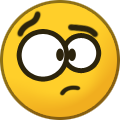
-
how TF did i manage to post this here... was supposed to go in multiplayer bug reports.
-
Not sure if it's a deliberate change... The wipers in the last 2 trains i've driven do not auto park when you turn them off anymore, they were EP08-001 and EP08-013, this happens for the left and right wipers operated by their respective switches. I thought at first it was what is supposed to happen with the air wipers in -001... but it does the same thing in -013 which has electric wiper motors.. so 'should' auto park? and in the ET22 which has air wipers an the old style air switch and speed regulator... they do auto park 🤔 EU07-241 is also the same, as is the EN57 i just drove. Not sure if it's related, the 'wipers off' keybind does not work in the EP08's either... never noticed this as i always use the 'wiper previous mode' keybind to turn them off... that keybind does work in EU07-241.
-
the auto park isn't working, this is in most EU07 / EP08 trains, EN57's etc, The ET22 is not affected.... which is ironic as that train has air operated wipers which would actually stop wherever they were when you turn the air supply off.
-
Sorry for putting several issues that are all related in one post... i did this because it would mean a load of individual posts for each issue when i believe the problem is due to one or 2 'issues' with the keybind coding. When assigning keybinds with a modifier key combo, some of them accept the modifier key as the keybind. These are: Compressor Horn (High and Low) Whistle Activate Spring Brake Screenshot below showing 3 of the 4 keys i was able to set keybinds to the 'CTRL' key when i wanted them to be a modifier key combo, i.e. as soon as i press the modifier key it set it to the keybind. ----- The keybinds for moving the levers in the trains (power, brake, reverser, shunt lever etc) can not have modifier keys with them either, but i think that is deliberate? However, this causes issues when trying to assign a switch with a modifier key combo that has the non modifier key set as one of the train controls keys... i.e. if i try to set the individual headlamp switches to a modifier key combo including a key i have set to a train control, it causes a key collision. Below i set 4 of the headlight switches to a modifier combo key to show how they are clashing with the brake lever controls that have the non modifier keys bound to them. -------------- Also, in the General keybinds menu, almost all of them are not allowing modifier key combos, but this could be deliberate too (tho i'd really like to be able to set a modifier key combo for the walking around keybinds, but this could interfere with the train control keys because they still operate when i am outside of the train?) I'm wondering if half the issues are due to most of the affected keybinds being from back when modifier keys were not able to be processed, before we got the new key controls system that uses a .json file to store the keybinds? But the keybinds added with the December 13th update seem to be causing me a lot of issues.
-
I made a post before about this, it was said to be fixed, but it isnt. I have the key 'H' set for the keybind 'cabin activation' and 'CTRL + H' for the keybind 'cabin deactivation' I've found that pressing 'H' will turn the cabin switch both on and off... so when i have turned the cabin activation switch off using keybind 'CTRL + H' .. when i next press 'H' to activate the cabin, the switch in the cabin (of the EE07/EP08's) turns on then immediately off again... it will turn back on when i next cycle the control off and on using the keybinds, but the next time i do that it will turn on and off again with 'H' Cab Activator Switch Bugged.mp4
-

the new keybinds don't respond to the first trigger
Gazz292 replied to Gazz292's topic in Bug reporting [Multiplayer]
Still got the issue, i've just made a video showing me pressing the keyboard keys and the switches affected not responding to the first press... after that initial press where they do not respond, they respond to every subsequent press for as long as i'm driving the train... but exit and re-load into the same or another train and it does it again. It happens with the: High Current Switch Left Cab Light / Overall Lighting Switch End Marker Lights Left and Right, Not Responding To First Press.mp4 -
Not sure if it's a deliberate change... The wipers in the last 2 trains i've driven do not auto park when you turn them off anymore, they were EP08-001 and EP08-013, this happens for the left and right wipers operated by their respective switches. I thought at first it was what is supposed to happen with the air wipers in -001... but it does the same thing in -013 which has electric wiper motors.. so 'should' auto park? and in the ET22 which has air wipers an the old style air switch and speed regulator... they do auto park 🤔 EU07-241 is also the same, as is the EN57 i just drove. Not sure if it's related, the 'wipers off' keybind does not work in the EP08's either... never noticed this as i always use the 'wiper previous mode' keybind to turn them off... that keybind does work in EU07-241.
-

SimRail Controller hardware we've built.
Gazz292 replied to Gazz292's topic in General Discussion [Multiplayer]
The next switch box is finished and working : It's another 'compromise' box, utilising the space i have available around my laptop and is around half the size of the real thing. i was able to include all the toggle switches found on this panel in an EU07 / EP08 of the older type with individual switches for the headlights, but i placed the 'Cab Activation' rotary switch a lot closer than it should be next to the lighting switch panel, And i decided not to model a horizontal lift up flap to house the battery switch even tho i really wanted to (i need the space clear between these 2 switch boxes for my laptops GPU air vent) so the battery switch i mounted on the lower vertical panel ... that lower panel would not be there in the loco anyway. i had to add that vertical part to raise the bottom of the angled switch panel to be at the bottom of my screen... i was hoping to make it look like the panel extended away from the edge of the panel on screen, but i think the view in SimRail makes that panel seem like it is at a much steeper angle than it is IRL (but i also chose to have my panel lean back 'only' 30 degrees) . I also had to buy a 0.15mm nozzle for one of my 3D printers to print the text on the switch labels, the text on them is rather small and i couldn't get the detail with the 0.25mm nozzles i had (which most people think are pretty tiny, the main box body is printed with a 0.6mm nozzle, and the switch panels are printed with a 0.4mm nozzle) It took some tuning of things to get the text to print clearly, as 0.15mm nozzles are not 'mainstream' so there's no ready made profiles to use them, but i managed to work it out in the end and got the labels looking half decent i think : The text labels are printed separately and glued into depressions in the panel, except the on/off 'Zał. / Wył.' arrow label, i couldn't put that where it should go on this panel as it would be under the 'handles' due to me compressing the width of the panel to make it fit in the space i had, so i printed that label at 0.2mm tall and glued it where it looked best, hence why that one looks raised. The dimensions of one of the labels and letters to show how tiny they are... sizes are in millimeters : And as usual, 'only' 8 of the toggle switches do anything in SimRail due to missing keybinds, but ones that do nothing are mostly for dimming functions, and i'd love to have all switches working, the internal light dimmer switches won't be much of a priority for getting keybinds (we need the heating switch keybind first for sure 🫠) . Next i am going to remodel my wiper switch panel, that one is pretty much full size... as i used an industrial switch and button similar to used in the real loco, so it looks odd now, i'll make it to match this switch panel, then mount it next to the other side of the screen. then i plan on re-making the flat switch panel, it is actually bugging me a lot that i have a missing rotary switch (adjust axle forces), 2 toggle switches (SHP and Czuwak dimmer) and a mushroom button (reserved... i.e. does nothing) But i figure if i make the rotary switches a little bit smaller, and let the box hang over the edge of the table as much as the microphone hangs off the side of the lighting switch panel, the slightly larger box will allow it to all fit on. And finally i can get to making the half height radio i wanted to make ages ago, to give me the correct place to store my microphone and get rid of the cheapie 6 key plus rotary encoder thing i use to operate the radio atm. -
Not sure if the trains used in Poland are ever going to be classed as 'silent' inside the cab... especially the EU07 / EP08 / ET22 loco's, i sometimes turn the converter off in these loco's when stopped for more than 2 minutes due to their droning sound, especially when playing the sounds over the 7.1 surround speakers around my room... it's 10 times worse wearing headphones (So much that i use the graphic equaliser to reduce the low end noises as the converter and compressor is so loud) and the EN57... go into the passenger compartment when it's running and it's way louder than in the cab... due to the converter being back there. Open the cab windows in a station and you can hear the station announcements that you often miss when the windows are up. Yes the ambient 'middle of nowhere' outside sounds need a good tweaking, the crickets should be mostly dead / hibernating this time of year in Poland, and more work needs to be done on the windows muffling the sounds if possible, But the one sound feature we really really need is reverb, railworks / train sim classic did this very well, you could close your eyes and knew when the train was going over a bridge or through a tunnel as the track sounds changed, same with sounding the horn and getting echo in tunnels and built up areas.
-

Keybinds for cabin buttons/switches missing
Gazz292 replied to K Kawa's topic in General Discussion [Singleplayer]
you learn something new every day, wonder why it does not work on the 3Kv DC lines, usually in countries that use the 15/ 25Kv OLE, the neutral sections are controlled automatically using trackside magnets similar to the PZB ones, It would still be nice to be able to set every control in the trains to a keybind if you wanted, even if all that happens is the button moves with your key and does nothing, but i guess we have to wait for the Input/Output system to be released to be able to do that... just that may be a long way away, so i always look in the keybinds menu first after any update to see what new ones we get (got the Passenger Lights off keybind in the latest update... i think that was to fix an issue i reported where in the EN57, the 'passenger lights on' keybind would jam the switch on.. as that train has 2 spring return toggle switches controlling the passenger lights, one for on the other for off. -
i get by with my 8gb vram on my RTX3070Ti laptop edition gfx card, getting a steady 'clamped' 60 fps most of the time... tho it can drop to 40 or so in the biggest stations... normally 30fps is enough for a train simulator, but i notice under 40 fps as my TrackIr movement goes a little less smooth than i'd like. i have every setting as high as it will go, except for mirrors off, vegetation density slider at 85% (this gains me 10 fps alone) and i reduce the grass draw multiplier slider a bit... more so i don't get grass growing over the tracks... but i've since learnt that IRL on some parts of the tracks modeled inSimRail, they are pretty run down and do actually have lots of grass growing through the ballast. but i know a lot of people struggle to run SimRail on systems that should handle it well, so maybe have a 'steam / smoke' density slider so people can control how much of those lovely visuals they get if we get leaky steam heating pipes added.
-
We have most of the keybinds that are used when driving the trains now, but one that is still missing is the 'Train Heating' switch in the EU07, EP08 type loco's. This one is important to have as if you trip certan safety relays it shuts off the converter (iced up overhead lines being the most common one to happen many times during a run, but sometimes overcurrent trips do more more than trip just the motor relay, and i've had all relays tripping when moving the power wheel down too fast at times) The converter can not start up under load. So after an undervoltage trip happens due to iced up wires, you can reset the relays using keybinds, you can hold in the main switch with a keybind... but to get the converter to start up you need to use the mouse to drag the Train Heating switch off... restart the converter with the keybind, and then mouse the Train Heating switch back on.
-

English speaking server is missing?
Gazz292 replied to Hamster Cheeks's topic in General Discussion [Singleplayer]
Yesterday i asked on discord if INT1's timezone could be changed to UTC+0 as EN1 used to be, and this was done, So i imagine people can chose an initial server based on their timezone (obviously not all timezones can be accomodated) and then find the server they like playing on the most after trying a few others out. EN1 has always been a mix of different nationalities all playing well together, i think it works so well as most people don't tend to use the radio much on that server, and the dispatcher post auto reply messages are translated into the language the user has SimRail in. So when things are running well, the signals tell the drivers all the info they need. -

ES1 Closed (They leave us homeless forever)
Gazz292 replied to KerythRix's topic in Other Languages [INT]
I think SimRail needs to make it clear if it intends to be a simulation of the Polish railway only, or a simulation of railways worldwide. I believe the CEO once said he would like SimRail to be like the flight simulators, where the whole world's railways are available to all (obviously that would take decades to accomplish, but a lot of people really liked that idea) There is supposed to be German, american, and i think austrian? content 'being worked on' But no one seems able to provide any news on the progress of those projects for what seems like a year or so, so people are naturally assuming they have been abandoned, and thus SimRail will remain focused on Polish railway operations only. : All other mainstream train simulators out there focus mostly on the big 3... uk, German and american railways, mostly because that's where the guaranteed sales money is, as they are the biggest market for railway simulators. But there is a market for the more hardcore, realistic train simulator SimRail has given us, and the multiplayer part really makes things come alive (no 2 runs over the same route will be the same due to the human effect) . But if serious proposals to make an official Spanish route and rolling stock for SimRail were 'rejected' you have to wonder why, i'd have thought they'd want as many different countries railways in the sim as possible, before SimRail, most of the world had no idea what the Polish railways system was like, and that's one of the things a train simulator is good at (along with nostalgia, being able to relive a bygone era in a train sim is something that really should be done more i think) I guess all we can hope for is that we do get the editors to allow anyone to make content, and groups of people can show the world their railways that way. -

SimRail Controller hardware we've built.
Gazz292 replied to Gazz292's topic in General Discussion [Multiplayer]
I've now printed and assembled the new version of my main switch panel: All switches and buttons work in SimRail except the brake delay mode rotary switch, and the train heating toggle switch, due to missing keybinds in SimRail... and as i mentioned before, i did not have room for the 'adjust axle forces' rotary switch, the SHP and Czuwak dimmer toggle switches, and the 'reserve' red mushroom button, none of those have keybinds either, so i'm not missing out on much right now. The blue mushroom button on the front of the panel is the sanding button... these controllers are mounted on my overbed laptop desk, as i spend a lot of my life on my bed due to medical issues, i can't operate foot mounted switches on this set of controllers. The panel lamps are not functioning yet... but they can be illuminated when a 5mm LED that fits in them is powered, below is one of the early versions of the panel lamp being tested on the electronics bench, When we get the I/O system in SimRail, i will add another controller board and make the panel lamps functional: I hate how the camera shows up light reflecting off the layers that you don't notice with your eyes, it's even worse when zoomed in... these indicator lamps measure only 18.5mm square! I'm currently working on the design for the lighting switch panel, the main thing i'm stuck on is getting the angle is sits at right (TBH i think it'll look better at a shallower angle than reality to match my laptops screen angle) After all, these laptop switch panels are not 1:1 copies of the real thing, they are sized to fit in the space i have available on my laptop desk, and i've worked out the switch panels are about 1/2 scale (a real flat push button is ⌀46mm overall, with a ⌀30mm button, the ones i use in these panels are ⌀22mm overall, with ⌀15mm buttons) My brake levers and wipers button panel are closer to full size, and the power controller wheel and the EN57 controllers are sort of in-between somewhere, the main thing i wanted was to drive the trains at my laptop desk with controls that resemble those in a train, instead of using the keyboard and mouse. I have started modeling the full size buttons and switches, and the size difference really shows up here: But a 1:1 size driving desk is what i had a 'simulator room' built for a few years back, it's currently housing my Omsi bus driving rig... which is still a work in progress 12 years after i started it, and about 5 years after i started re-building it 😞 It's also got parts of my BR111 train drivers desk in it (that project is on indefinite hold, as i much prefer driving the wheel controller trains like the EU07 more than the lever ones) And that room is where the 3D printers, electronics bench, and my many plastic tubs of 'things i can't throw out, as they may come in useful one day' live, so it's not sitting empty whilst i play about making mini controllers, but one day it will have a full sized EU07 style driving desk in it. A panoramic shot to show how many containers of junk **important stuff** i have stored on the high level shelving around the room 🙈😬 -

Kontrolery gier
Gazz292 replied to Piotrek Blaszczak's topic in Sugestie usprawnień [Tryb jednoosobowy]
I'd really like to buy some real Polish train parts (i'd really love to buy the entire driving desk from a train similar to the EU07) But the problems i have had before when trying to buy parts from Poland is i live in the UK 😞 and that silly brexit thing we had has made it more complicated for people in europe to send things here now, having to fill in customs forms and all that (which i always offer to pay extra for the persons time to do that, and of course cover all shipping costs) Then uk customs tries to charge me import duties and UK VAT (taxes) for second hand scrap parts i buy before they will deliver the items to me (i've bought old bus parts from Germany before for my Omsi driving cab) but i am getting used to that now, and know that 'second hand parts from scrapped vehicles' should not be taxed, but that's something for me to deal with, not the seller. I did try to buy some EN57 parts last year, but was told they would not send them out of Poland, seem's i am a minority being an english person who lives Polish trains thanks to SimRail. ----- Sorry for writing in english in the Polish section, i've been told in the past not to use google translate and try to post in a language i can't speak, as it's better to let the reader of the post translate the english text themselves. -

English speaking server is missing?
Gazz292 replied to Hamster Cheeks's topic in Suggestions for improvements [Multiplayer]
When you are on the server selection screen it tells you the timezones, and the regions... tho there are just 14 Europe regional servers, 1 Asian and one North American one. Of the 16 servers currently running: 9 are on UTC +1, 2 are on UTC -2, 2 are on UTC -5, 1 is on UTC +5, 1 is on UTC -8, 1 is on UTC 0. -

English speaking server is missing?
Gazz292 replied to Hamster Cheeks's topic in Suggestions for improvements [Multiplayer]
INT1 is having it's timezone changed to UTC+0 at the next server restart (early hours of the 15/01/24) So that should give people some indication to what servers are going to have people on them from their area or the world.





























