-
Posts
992 -
Joined
-
Last visited
-
Days Won
50
Everything posted by Gazz292
-
took me a while to spot my spelling mistake... good catch sir 😇
-
yeah, but in tsw you can press a button to jump out of a train doing 280 km/h, and sit at the side of the track with your camera whilst it's whizzes past, then you can press another button and be teleported back into the cab. At least in SimRail when you select the outside view camera, you are sitting on an invisible pole that's tethered to the centre of the train (and you can't see your driver in the train, as the driver is you, sat on that pole holding the camera) 😄
-
mee three, Even if there's a text file we have to play with to adjust the HUD, being able to turn bits off like the next signal aspect, but also being able to move where they are positioned on the screen, I am hoping once SimRail is fully released, someone with programming skills can write something that can grab the data that fills out the current 'timetable' HUD element, and have it so it can be shown on a phones screen, Then add a few extra bits to the 'timetable' like distance to next stop, current speed limit, up-coming speed limits and distance to next signal, Then we can drive with the main screen HUD-less and showing the view a real driver see's, and have a phone / tablet / 2nd screen displaying the bits from the HUD.
-
oh, haven't you heard, Polish trains have built in teleporters 🤯
-
i've said this elsewhere, but i really love SimRail, i can see how amazing it is and can become, and i want to support the people who are making this all possible, i'm done with lining dtg's multi million £ pockets. I'd happily pay £30 right now for the past few weeks access i've had to the playtest, and i'd pay any reasonable price for the full simulator, even if if's £100, and a monthly charge of £10 to access the servers Running servers 24/7 isn't cheap, especially nowadays with electricity costs going through the roof... some people don't realise that the price for commercial electricity is not subject to price caps, so whilst we may pay ~40p a Kw/h at our home, in a server farm / office building it can be ~£1.80 a Kw/h!!! (and that's why you usually have to buy a subscription to console multiplayer games)
-
SimRail supports TrackIr already. The way you operate the levers in the trains is how a real driver operates them... and this being a simulator, that is simulated, The 'ELF' and 'traxx's' levers are spring loaded in places, they are not like the standard German levers where you just move the lever to a position and leave it, and that sets the power / braking amount, On these Polish trains, you set the power and braking with a joystick type lever, i agree they are awkward for someone coming from playing German train driving games, I find i prefer to use my mouses scroll wheel to operate those levers, left click on the control lever in the train, then move your moses scroll wheel up or down a notch or 2, and the lever moves in sync with it, i find this a much nicer way to drive.... of course one day i will make a replica lever with those movements on it, but for now the mouse scroll wheel is much nicer than key presses i find. I even use 'autoHotKey' to bind a keyboard key to be my left mouse button, so i hover the mouse pointer over the power or brake lever, then press '\' (the key i chose) and that is the same as holding down the left mouse button, it keeps the lever in the train active, and i just move the scroll wheel on the mouse up and down and the lever follows. Re: the EU07's 'extra throttle positions' If you hold 'Left Shift' and then press the key to increase throttle, it will wind the wheel round fast to notch 28, repeat that and it'll wind it fast to notch 43, hold 'Left Shift' and press the key to decrease the throttle, and it will fast wind the wheel to notch 28, repeat to get to notch zero, takes about 2 seconds to wind all the way around, Remember tho, when increasing the throttle, you need to pause in notch 1 for the 'starting contractors' to engage (blue light on the dash goes out) then you can fast wind to notch 28 or 43,
-
ahh... the one in my signs section is a 'DO' portable shield, not an 'OT - 1, 2 or 3 mechanical distant signal' it's a temporary sign placed at braking distance + 200 meters before a 'D1' shield, which is the red oblong shield that means 'STOP, track closed' From the 2020 signal book : DO signal "Behind the warning shield there is a stop shield" but i see how it can be confused,,, i will change it's description to something like 'caution, expect stop ahead' or something like that. I believe SimRail will have an earlier time period track system to go with the steam train when that is released later, when that happens i will need to add the old mechanical signals to my sheet, but for now i am keeping them out as it can be confusing enough for someone new to SimRail to learn the signals and signs likely to be seen as they drive, i struggle myself with wanting to give too much info at once and get technical, but i want the cheat sheet to be something people can pick up and glance at as they pass a signal or sign.... find the relevant picture and read 'ahh, that semi-automatic signal combo means i should....pass this signal at vMax, and expect a 100 km/h speed reduction at the next signal.... or ... i should have turned the traction power off as i passed that weird blue diamond signs with a face on it.
-
Just remember the version i posted yesterday (03/01) is wrong, i am working on it right now, and will have the corrected version ready to post soon for people to look at and tell me if i have other mistakes to correct, The idea is i release a zip file with high resolution versions in different formats, so it can be printed say in landscape on A4 paper, folded in half to make a double sided A5 sheet, and versions to display on a phone and flip / swipe between the panels etc.
-
Just as long as trolls / greifers don't pull a 'homer simpson' and use a drinky bird to spam the 'i'm still here, don't kick me yet' key 😁
-
ok... if i buy a flight simulator, i expect to fly the planes, and i expect to do so like i am really there in the cockpit operating the controls... as close to reality as is possible with today's consumer computer tech that is. i don't expect to pack a virtual suitcase, get a taxi to the airport, book in as a passenger, wait for the plane in the passenger lounge, then board the passenger cabin of the plane and sit there looking out the window for 12 hours whilst someone else flies the plane for me. Like i don't expect to work as cabin crew, or on the check in desk, as a cleaner, or drive the aeroplane towing vehicles / baggage trains etc. And i deffo do not expect to spawn in and wander around the runway whilst other people are taking off and landing there. if i want to play as a different role to a train driver or a dispatcher, i don't expect to do it so a train driving and dispatching simulator, If i want to pretend to live as an alternative human going about daily life, i'd play the sims, or GTA, or red dead redemption, or one of the many world / base building games, i'd like to see the trains in SimRail modeled as realistically as possible, the controls operate as realistically as possible and so on, the signalling operating as realistically as possible, The scenery is there to see as you go past in your train, But when you start being able to wander freely about, people need pulling off the train or signal box modeling team to create high res textures of all the towns and villages along the route, They need to model all the stations fully, all the underpasses, bridges, levels and to make them so you can wander down them along with all the physics to do that, so the people working on train / signalling physics now need to work on 'walk about' physics, etc etc.
-
Thank you, i noticed that there were 2 meanings for the W1 sign, depending on if it's mounted on the signal post or as a separate sign before a signal, How do you tell the difference between 3 or 4 state signals? is it just that if you are on a high speed line (is that 160 km/h?) it's 4 state, and low speed line it's 3 state. i originally had another set of signals in the cheat sheet like below... but thought i could be clever and reduce the ABS bit to one line, but i also wanted to show that 'S3' could mean '100 km/h at next signal' if that signal post is the last ABS one (has a W18 sign on the post) Working on putting it back to 2 lines of Automatic Block Signals now
-
Yeah, i was unsure what phrase to use that is not too long for some of the descriptions..... "Indicators We 8a, We 8b, We 8c “Dead-driving indicators” mean the place through which the electric traction vehicle should pass without drawing traction current from the traction network" .... is what i tried to condense into less than 6 words. W19... i tried to make out that W20 kinda covered that... they both mean reduced braking distance... but i can change it to show that W20 will be preceded by W19, and try and put the differences (again it's that 6 word limit thing.
-
i think most people know i am hoping for 'Zusi with good graphics' and Zusi is a hardcore train driving simulator..... which is also used to train real drivers, like the simulator that SimRail is based on. So like the people who want a flight sim like thing, that's what i'm hoping for, more realism around the driving and dispatching side of things, Shunting would be good too, something realistic that a train driver would do, but i can see that outside a big yard it would be kinda boring waiting hours between work in the live time multiplayer side of things. i also need to remember to put the 'in my opinion / personally' in front of most of my posts, but i thought that's was automatically assumed on any forum, it's a place to post our opinions, and not everyone is going to agree with them, that's true anywhere in life.
-
ahh, i added the blinking yellow on the ABS as i saw it in SimRail last time i played, it was a 3 aspect signal, and after passing it the HUD changed to 'yellow, 100 km/h restriction' but i didn't notice if it had the 'W18' shield on the post, meaning that signal was the last ABS one, and the next was a semi-automatic one. Working on correcting the ABS signals now, will upload the new version when it's done.
-
well, the main thing i worry about is the griefers and trolls, who already have enough ways to disrupt things, being able to travel as a passenger... and pull the emergency stop handles, uncouple the train half way along etc? When walking along the tracks exploring, do you appear as a ghost and trains pass through you, or do you have collision physics added etc? And how does it work on the servers, is someone wandering about the tracks taking up a slot for a driver or dispatcher etc
-
well, i was hoping for SimRail to be more of a Simulator than yet another train based game, We already have 20 or more different train driving games out there, even ones where you can earn points and medals for walking around and finding things (and they have to display legal warnings not to copy this in real life, as some people will actually try hunting donkey statues along live railway lines because they have seen it in the game) What i don't want to see is SimRail become so diluted with lots of different 'modes' that the main part... driving and signalling the trains realistically becomes 'just another point scoring arcade like train game' Or it becoming more of a 'sims' type game: Play as a second man and just sit there looking out the window for 5+ hours as you are not needed, play as a passenger and ride the trains, play as a signal technician and travel out to fix signals, play as a poster guy and change advertising hoardings, play as a breakdown gang and go out to fix trains / infrastructure, play as a train spotter and collect train numbers and wave at the drivers, play as a vandal throwing stones at the passing trains, play as a trespasser and wander about the tracks causing the trains to be restricted to 10 km/h until you are caught, play as a drunk and pee / puke in the carriages, play as transport police and deal with the vandals, fare dodgers, trespassers and drunks, play as a station cat hunting mice and tripping passengers up.
-
A guide i made for the signs and signals you will find in SimRail: The image above is a low quality preview, please print out the high quality version in the .zip file at the bottom of this post. The zip file attached at the bottom of this post contains a portrait and landscape version of the guide as seen above, in both .png and .pdf formats. You can print the guide out or display it on a phone / tablet / 2nd monitor, allowing you to look up what that signal or sign was telling you that you just zoomed passed whilst driving in SimRail. 🙂 The idea of the landscape guide (shown above) is so you can print it out on a sheet of A4 paper and fold it in half, giving you a handy A5 sized guide with the signals on one side and the signs on the other side. Or keep it full sized in either landscape or portrait if you wish. If you can, laminating the print out will make it last almost forever (or until mistakes are spotted and i need to re-release the files) When printing, it might help to set your print settings to 'fit to page keeping aspect ratio' and 'centre on the page' if that's an option. Alternatively, you can display the guide on a phone or tablet. If using a tablet, 2nd screen or large phone, simply displaying the whole guide may be fine, but for a normal sized 'tall and skinny screen' smartphone, it may be too small to read unless you zoom and scroll about the picture. So i have also made 3 condensed views of the guide arranged for better viewing on a phone screens, you can flip / swipe between the 3 images/pages on your phone and view them in a format that fills a 'typical' smartphone screen as much as possible, however this version does not have the info panels telling you things about passing an automatic block signal at red etc, that the full guide has, so i would recommend reading the full sized guide first to see a few explanations about some of the signs and signal types. The 'Printing or Displaying the pictures' Read Me file explains how to 'use' the images with more detail / waffle. The 'Understanding the guide ' Read Me file has some info on a few Polish railway rules and how to read the semi-automatic signals. There is also a folder called 'Textless guides for translation' inside this folder are the 2 full guides plus the phone sized ones with all the graphics but empty text boxes, the idea being people can add the text below the pictures in their native language then share the translated guide with others (If you translate the guide , could you please post it in this thread) You can open the .png versions in an image editor then add you translated text over the empty boxes, or use a PDF editor on the .pdf versions, and you should be able to type directly into the text boxes. Big thanks to jmluengor for the idea of a pdf version to edit. ---------------------- Below is an animated .gif showing the 3 pages that make up the phone sized pages showing the signals and signs as if you were flipping between them (the preview is low quality) The small print: I have drawn all the signal and signs myself in Inkscape as vectors, but i based the signals and signs on other peoples work, listed below: The signal aspect images are based on the ones on the polish railway signals Wikipedia page : https://en.wikipedia.org/wiki/Polish_railway_signalling That page has a creative commons 3 license (CC BY-SA 3.0) : https://creativecommons.org/licenses/by-sa/3.0/ Which means i am allowed to re-mix and distribute the content as long as i reference the page i based my version on, and link to the relevant CC3 license. The sign images are based on the ones shown on : http://pkprepo.net/wskazniki-kolejowe-pkp-epoka-vc/ That page has a creative commons 4 license (CC BY-NC-ND 4.0) : https://creativecommons.org/licenses/by-nc-nd/4.0/ Which means that i needed permission to "Re-mix, Transform or Build Upon'' the content, i have been granted that permission by E-Mail from the author of the website. Change log for V2: Added railway vehicle head and tail light codes, Updated the W8 and D6 signs text (when the sign is blank it means 20 km/h limit ahead) Changed shunting signal identifier text to include 'Tm' T meaning shunting only signal, m meaning it's used for manoeuvres . Signs and Signals in SimRail Guide V2.zip
- 47 replies
-
- 52
-

-

-

-
dont forget to add in the game of pokemon too, so people have things to search for when wandering around the tracks, maybe have broken signals and points that the wanderer could fix by walking upto them, Thing is, SimRail is a simulator for train driving and dispatching, it's based on the simulator that is used to train real train drivers, It's also got the multiplayer aspect, where there are only a certain number of slots on each server, i for one don't want them taken up by people who want to play train spotter or wander around the railway on foot, that kind of thing is more suited to a single player game... like tsw... which already does this. people playing tsw already moan that bad things happen when they stop their train in the middle of a section and get out and go wandering looking for donkeys and collectables, like other trains running into the back of the train they left for half an hour... imagine people doing that when the trains stuck behind them are live drivers who are trying to ... 'drive'
- 34 replies
-
- 11
-

-
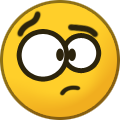
-

-
cheers guys, i can stop trying to find bad drivers and conflicts on my laptop now 🙂
-
i'm not sure if i have an issue with my laptop, or it's a thing in SimRail. I have been driving the EU07 pretty much exclusively, and i've always noticed that using the train brake lever, sometimes it will be silent when i move it from running position to the first notch, other times i will get an air noise, but it will cut in and out... like 'pssshhhttt....<silence>..... psshhh .... <silence> .... ssshhhhh ... <silence> ... ffffttt.... ftttt....fttttt....pssshhhh' I've also noticed that sometimes when i operate a switch, or move the power wheel / field weakening lever after a while of doing nothing, i don't get the first sound playing, or like the very last bit of the click / thunk sound, but afterwards all sounds will play fully as i move the wheel round more or turn the switch off again (i.e wipers and washers to clean the flies off the screen) i'm not that good with computers, so i am not sure if this is something i need to find out what's blocking the sound on my system, or it's something others have noticed and get.
-
i read a post from someone recently saying that they like to drive at max speed and ignore signals, as when they pass a red it will teleport them back to just behind it! this was supposed to be a way to get back on schedule if you're running late they thought! obviously i think that if you are going to do that, why bother with a train driving simulator, go play need for speed or GTA.
-

Speed limits and other location-based constraints?
Gazz292 replied to GlideBrick's topic in General Discussion
Yep, in the uk the signals show the route ahead, so it's upto the driver to know if that route has a 20mph limit at the points... there are speed marker boards, but i don't think they warn you of the speed limits on the route you're about to take until you are about to diverge off the main line. http://igg.org.uk/rail/3-sigs/svgh9gi4.jpg It used to be all the driver may have is a print out / written schedule of what stations to stop at and the time expected there... that may well have changed nowadays tho, Most of Europe uses speed signalling, so if you get a '40 km/h' signal ahead, it's likely you are going to be changing line and going over speed restricted points, But the driver is expected to have a printed or electronic schedule / timetable that shows the expected route they will take, and you use the hectometer boards to know where you are and what speed to do (or the electronic ones usually know your location, and move a pointer for you to see what speed it is now and will be ahead, Obviously getting diverted off the usual route changes things a little... but as said above, the signals and signs warn you of the speed limits ahead. -
There are only limited keybindings available, I was told it would be possible to activate every control in the cab to have a keybind assigned to it, but we'd run out of keyboard keys to use long before we reached the end of the list, Some controls are only found in a certain train and not others, so we'd need a way to assign the same key to multiple controls, i.e. the ones for cruise control do nothing in the EU07, as it doesn't have cruise control, but what if i want to use the + and - keys to operate the shunt/field weakening lever when i am driving the EU07, but the cruise control when in the ELF? Also, at the moment there's no way to use modifier keys, so as other sims/games use say 'V' for wipers on, and 'Shift V' for wipers off, that can't be done in SimRail (yet?)
-
i don't play as dispatcher, but i can see how things like opening windows in the signal boxes could be cool to have, we have them in the train cabs... and if they can get the sound attenuation things working so that opening the windows makes it a little louder in the cab, that would be good for the signal box too... you can hear the trains louder with the windows open... nad when the windows are closed, the sounds of the level crossing warnings could be quieter... i read some people don't like how loud that is in one of the signal boxes.
-
The ability to extract data from the trains / sim, So people who know programming (not me, i'm into the mechanical side of things) can use them to put data like speed, destination, position etc on tablets / 2nd monitors, and we can have a more immersive experience with a train cab like setup, From as simple as a phone and an android tablet mounted on the computer desk next to the main monitor, displaying the trains 'dashboard' data, Below is railworks / train sim classic, and TS-MFD is extracting the data and displaying it on the tablets as a MFD on the left that mimics the in train left hand screen, and a working live updating EBuLa on the right hand tablet : To full blown replica driving cabs that you would find at a train drivers training facility, or transport museum.








