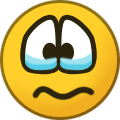-
Posts
992 -
Joined
-
Last visited
-
Days Won
50
Everything posted by Gazz292
-
I think this button is to activate the chat windows write box when pressed, so rather than using the mouse to click in the chat box to switch from controlling the train to writing text, pressing the set key will do that for you? Only it never works for me. Is it something that only works in Dispatcher mode perhaps? i only drive the trains, and can't seem to get it to work. I'm all for having as many key-binds as possible, so i try to use the mouse as little as i can.
-
ahh yes, i was thinking it would not be a good idea to get infor from the servers for things other than the map, there can only be so many connections / calls for data before things slow down or bad things happen. i'm hoping the SDK's that will be released later on will give us the ability to pull data from our train, like was possible with Omsi, and railworks / train simulator classic,
-
I'm not sure you can read from the local files on the playtest version of SimRail, When the full simulator releases in 6 days, it will include more stuff than we have at the moment, but the SDK's will be releasing a little later than the main simulator, and it's those that you'd usually use to help write the code to pull the data out of your train as you are driving it. When driving in multiplayer, it's possible to get the data from the servers, https://panel.simrail.eu/main/map.html does this to show your position and speed on the live map, but i find the live map always lags behind where i actually am by a few hundered meters, so other drivers pass me in the sim about 10+ seconds before they are shown passing me on the map. Hopefully when the full version of the sim is released for sale, we will be able to access the local data needed.
-
passengers like me... who like can't resist walking past a button and not pressing it, just to see if it'll do anything 🤕
-
just let me take the thread waaaay off topic and start arguing with people, and it'll be moved into the off topic area ☠️🤠
-
Remember to be careful leaning out the door when the train is moving : https://metro.co.uk/2007/06/11/train-driver-in-urination-tragedy-446051/
-
yes, this seem's to be an issue a lot of train games suffer from, but few can solve, Is it related to the draw distance for the headlights when they are on i wonder, and showing as the shadow distance during the day, I'd almost want an option to turn rail shadows off if it can't be made to have a longer draw distance.
-
i think the last time i tried 'programming' for a computer was copying the code from the C64 magazine to make a 'ski-ing 'simulator' took me almost a week to correct most of the spelling mistakes in the 2 A4 pages of code, but i could never find all the misplaced :'s or ;'s etc, so whilst my 8 bit stick man ski'd down the screen and moved left and right on command, the crash detection didn't work as i could pass through all the slalom flags. i realised them programming wasn't for me, my brain just isn't wired that way. I can manage a little basic code for programming arduino's, but i'm really more of a mechanical / electronics guy, hence my little hobby workshop has my lathe, mill, tig welder, pcb etch tank, soldering stuff, boxes and boxes of old electronics i will harvest for parts... one day. and i rely on others for help with code for arduinos / stm's etc, and buy software ready made by others. I have a lot of respect for those who can 'speak computer fluently' and make amazing things happen with lines of code, As well as those who could do a demanding job like driving a train or working as a signaler, or higher up managing the railways (i did try to become a train driver when i was 19, i even had a distant family member who was high up in british railways at York who put in a good word for me, but i failed the medical and that was that, but i likely wouldn't have made the grade anyway, as i'm useless at remembering things.... should i be doing 125 mph here or 20.. what was the last speed sign, damn, where's the sat nav in this train)
-
I know that steam adds their own crap with estimated release dates that are nothing to do with the software devs, it's just steam giving people a date to shut them up constantly begging 'when will this be out' They also put in other stuff, and usually the word 'early release' gets a link to some of steams own wording on what to expect, and that is often nothing like what the actual devs had planned.... unless the devs change that link to their own. Which has been done now... i'm talking about stuff on steam's pages 6 months to a year ago where it seems some people have got their information from. A lot of people follow the 'if it's written on the internet, it must be true' and throw their toys out their pram when they don't get thing as 'steam' said they would. Then we get all the people going: 'well this isn't good enough, i'm going back to tsw' 'you have just lost a paying customer' 'you said this would release a year ago, it's still not ready, just give me access to it now so i can make a youtube video moaning how it's unfinished and buggy and everyone should avoid it' If only developing software was as easy as some people think, that all code works perfectly first time, that fixing one thing never breaks another. So, those people moaning SimRail is not what you expected, please show me the train driving simulator you have made, let's see 'how it should be done' in your perfect world where everyone gets exactly what they want.
-
i'd wait at least until the whole simulator is released, a lot of stuff is turned off for the playtests, also, not sure why you would use an arduino to display things on a 'screen' on a real speedometer with a moving needle, yes you need the software to hardware interface that an arduino provides, but to take a software source (the trains speed data' from the sim) and display it on a software based screen (2nd monitor, android tablet, phone etc) you want to keep it all in software, so write a bit of code that grabs the speed and other data from the train, and sends it to another program running on your computer or the android tablet, then write the software that reads that data and displays it on the screen, Same way they did with https://www.ts-mfd.de/ for railworks/train simulator classic, where 2 pieces of software were used, one to extract the data from the train in the game, and send it to the software on the tablet / screen, where it's rendered into a replica of the MFD or EBuLa in German trains.
-
it's awesome isnt it, I'm not the social type really, so one new years eve i decided to drive a but on Omsi Berlin map through the night, weather was snowy and cold, bus was slipping and passengers moaning, at midnight fireworks went off in Omsi, just as real ones went off outside. Yeah, most people get drunk to celebrate new year, i was driving a virtual bus and marveling at the virtual weather and virtual fireworks 🎇
-
Yes... YES PLEASE... the live weather in Omsi is awesome, really adds to the immersion when the weather changes to reflect whats actually happening in the area you are driving, The METAR weather servers are there to be used by anyone, when i suggested live weather for tsw, people were saying we shouldnt be using stuff like this, the reports are for aircraft etc... but they are for anyone to use, hence why it's all open and not locked behind a paywall or needing an aircraft number to access.
-
gotta remember this is steam we're talking about, the platform that makes up release dates and makes people angry when they find out the developer had no idea steam had published a release date etc.
-
Ahh, i didn't realise tool tips were added recently, When i first got into the EU07 loco, i read the instructional post on the forum, so kinda figured out what the switches were from reading that. i do forget not everyone is like me, i read the instructions for everything i get and often search online for more info, but a lot of people refuse to read instructions, i know some prefer to watch youtube videos of others explaining how to operate things (i had a GF once who watched other people playing games on youtube, i thought she was interested in a game once and bought it for her, she went mad shouting that she is not a geek who actually plays games, she just likes watching others playing them... 😕😖) : I guess tho, there will be people who want SimRail to be more game like, even going as far as the 'easy mode' from railworks, where you had a tonka toy style lever on the HUD, drag it upwards with the mouse to make the train go, drag it down and the train stops. For me half the fun is figuring out what i'm being told by the Sim in the local language, that's why i don't like that the station announcements are in english, i want to hear them in Polish as if i really were standing at that station hearing them in real life. BUT... i have no idea about the dispatching side of SimRail, there i can see that having the displays on the screens translated would be an idea, it might even be an option in the real life systems to change the language.... like i know that in some of the modern trains, the drivers screens have a language change button in the menu's.
-
My latest version of the Signs part of the cheat sheet is below, i've changed to having the descriptions below the signs, as that makes more sense, i.e. spot a sign in SimRail, look it up on the sheet and read what it means below it. please tell me what i've got wrong, or what should get better descriptions please, this version is sized for printing at A5 the idea being to print it on half a sheet of A4 paper, the signals bit would be on the other half of the A4 paper, but i am still working on them. Changed the picture to show the latest version below, made a few corrections.
-
it's awesome when you are running late, and as you pull into the platform you hear the 'The delayed train from xxx, to xxx is arriving on track xx... we apologise for the delay' I can almost feel the eyes of all the passengers on the platform glaring at me, as it's always the drivers fault the trains late (one train i got handed by the Ai was 59 minutes late)
-
Oh yes, in the EU07 at least, you need the side window open to hear station announcements 😞 So when i get in my train, i lower the window... something i had to do in tsw all the time to get a decent level of volume in the cab.
-
well, there's always going to be a problem using a keyboard with digital inputs to move a control lever that is analog in real life, same with the brake lever in the EU07, the best you can do is make it move around the axis slowly as the relevant keys are held down, and have a key to jump the lever back to the released position quickly. When i've played the Zusi Simulator, i found the keys worked the same as most other train driving games (except tsw, which made the PC controls mimic the console ones, so how fast the lever moves and what notch it goes into depends on how long you hold the button / control down for.... i.e. to get into emergency brake position, you need to hold the button for moving the brake lever backwards down for a few seconds before it will jump past that notch... pressing the button repeatedly to get it to move a notch dosent work.. i hate that) But, AFAIK there are no German trains in zusi with the kind of levers Polish trains use, i know there was an attempt to create a universal european wide train control system using joystick like levers, but this was dismissed by Germany as being unsatisfactory compared to their current system of linear levers, which have loads of standards rules, so getting in different trains feels similar to the driver, same as how they did it with local buses, in the 80's it was the VöV dashboard, in the 90's it was the DVD dashboard layout etc.
-
so changing all the switch nameplates in the loco's, and languages on the in cab display screens, the signs at the stations and the map names to english is going to get more customers? i know when i played train driving games before, if i got in an american locomotive, there was no way to change the legends of the controls and switches to ...say ... German, the station names were as they are in america, not converted to their Germanic versions of the names, there are already 'tool tips' that pop up as you hover over a control, they are in the major languages that the user selects when installing the simulator,
-
i stopped hearing announcements at the last station going north before the end of the map about a week ago, but the other day i did hear just the first part of the train departing announcement at that station, but no more, i dont even know what oculus is or does... so i'd say no i dont have it connected... i have been faffing around with the sound modes tho, using stereo when using my laptop speakers, selecting 7.1 surround sound (from the sound menu in the sim) when using my usb headphones or the AV amp in my bedroom, and i love the sounds when using the surround modes... I mostly drive the EU07, and i can imagine there's a lot of near deaf old drivers of that loco about, as the motor generator / converter whine / rumble is loud as F. but all part of the old loco's charm.
-

Webradio partnership inside train or dispatch station ?
Gazz292 replied to Lactic's topic in Suggestions for improvements
i didn't think you were allowed to listen to radio / tapes of music whilst driving a train, maybe that's why there's no built in stereo system in the cabs, when you are responsible to the lives of hundreds of paying passengers, you need to be focused on your job of driving the train safely and according to regulations, Of course nothing to stop you playing some music on your phone / tablet / home stereo whilst you drive in SimRail, -
yet we know from other posts on the forum that it will be released in stages, with extra features being released when they are ready, So don't go expecting to get the steam train, the 1980's map for that (something i read, could be wrong) every train, the SDK's etc on the 13th.