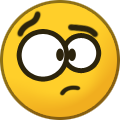-
Posts
992 -
Joined
-
Last visited
-
Days Won
50
Everything posted by Gazz292
-

Dedicated fun server
Gazz292 replied to Džejk Em. Stýmpsn's topic in Suggestions for improvements [Multiplayer]
i think that every now and then SimRail gets a small number of kiddies people who buy it with no idea what a train driving and signalling simulator is (or do know and deliberately want to mess about) They don't care that other people are trying to drive and dispatch realistically on the server they try to take over, they just want to mess about, as to them their train is the only thing that exists / matters, they either don't realise or don't care that the servers have other people on them who bought SimRail with the intention of learning the routes and driving / dispatching properly. I remember another train driving game when it was released had people 'demanding' realistic crash physics !! it was pointed out that it's hard enough getting licences to use real train operators logo's and items in a game / simulator as it is. add in people who want to just make youtube / tiktok video's of racing and crashing the trains with this licenced content showing is more likely to result in licence's being revoked and no new ones issued. There are people out there who can not tell when a video is of a game / computer simulation or real life, and they go into full on karren mode phoning the companies up to complain about the dangerous practices they've just 'witnessed' in some youyube / tiktok video that was posted to their knitting circle facebook group with the title 'OMG, just look at this dangerous train driving, glad i go everywhere by car'- 7 replies
-
- 10
-

-

-

This is why I returned your game.
Gazz292 replied to PvtParts's topic in General Discussion [Singleplayer]
This reminds me of a steam review of SimRail i read where someone moaned that "Polish trains are so hard to operate, our trains are so much easier to drive" When asked which trains he had driven in real life, as you could guess, the reply was 'none, but the train i drove in 'some cheesy mobile game' needed just 2 buttons pushing to make it move and stop! _____________________________ Back to this guy in the forum here... : Erm... a railway is not like taking your car out for a sunday drive around the countryside, you don't get to choose where you take the train and which route you take, that is all planned weeks / months in advance. Your job as a train driver is to run your allotted service, passengers are going to be a little pissed off if they get on your train expecting to be taken to the destination they bought a ticket for and you instead decide to take the train in the opposite direction and not stop at any stations. But of course you are just living up to your screen name... is that you are a 'dick' or a 'pussy' ? -
I understand that the 'camera' is the driver eyes, You get to see all sorts of things... at one point if you exited the cab when stationary using key 3, and everyone else see's your figure in the sitting position with arms folded walking around as if doing the squat dance. But get up from the driving seat, walk to the door and exit through the door and you were seen standing / walking around normally. That's the thing here, it's not just you in the sim in multiplayer, other players can see your figure even if you can't, which is why the camera is associated with your in sim figure.
-
dang, just had a look and my settings.conf is already set on True for that one 😞 i've been playing around 'calibrating' my monitor lately (just by eye with the built in win11 calibration tools atm, but i'm thinking of getting a hardware auto calibrator camera 'thing' to at least get all the screens in the house looking the same) But i've found that the better i get the colours and HDR settings, the more i notice the shadows popping onto the individual trees as i go along which is the effect i think i was confusing with changing from 2D to 3D trees (could be both)
-

This is why I returned your game.
Gazz292 replied to PvtParts's topic in General Discussion [Singleplayer]
Amazing how an 'arcadey 'game' is based on the actual simulator used to train real train drivers.- 15 replies
-
- 10
-

-
Have you ever seen a train go past you in multiplayer and the driver is floating Infront of it, or to the side of the cab? That's the driver of that train using the outside view camera (2) i guess that's just how SimRail is programmed with regards to the multiplayer aspect, you 'play' as the driver or dispatcher, seeing through their eyes, and other players see you wherever you may be. Now we need to add a cameraman filming a documentary about you driving a train in SimRail (or put the number 2 camera on a selfie stick)
-
usually you'd have low poly models of the trains for the ones that are placed to fill out a goods yard, basic views of the interiors through the windows if you get close enough, no working parts etc, they just become scenery objects then?
-
What happens when you are stopped and have left the cab to wander around, and someone else comes along and see's you sat in the cab... but it's not really you, it's a 2nd version of you as a placeholder, Going to get mighty confusing when there's 2 versions of you, one sat in the cab the other getting into the cab and sitting down on your doppelganger and merging into one. Then if i want to get a photo of the cab as it's empty, how do i do that when there's a second version of me sat in it? i guess that most people just want someone in the cab for when they take a photo to post where ever you post photo's of pretend trains you are pretending to drive, so for that something like a generic driver that's put in after the photo is taken???, like how steam can show or hide the overlay when you take a screenshot.
-
i've just been 'battling' with the lighting but maybe in a different way, i've been getting annoyed with the ghosting i'm seeing at night (due to the DLSS i'm using i now know.. so i'm trying a few different 'nvngx_dlss.dll' 's out to find one that doesn't ghost so much) But also i'm getting a 'halo' of spilled light around the hassler tacho and indicator lights on the desk of the EU07/EP08's that i drive. I found turning HDR off fixed the halo of light, but dammit, i bought a laptop with a HDR certified screen and 500 nits of brightness etc, so i want to use HDR, but no matter how many times i 'calibrate the HDR' i was still getting these 'halo's' they look really bad around the headlights of a train. Then i remembered what it's called... 'Bloom' and there's a setting for it in the 'settings.conf' file, unfortunately it's on or off, but i turned it to off and those halo's are gone, Now this does mean i'll lose the diffused look of light sources like platform lights perhaps, as bloom is a good effect when done subtlety, but i think it's turned up too high in SimRail atm.
-
why? SimRail is not tsw, it's not tsc, it's not any of the other train games out there, SimRail is doing things realistically, ok you get to do some things you may not be able to do in real life, like levitate outside your train (a feat only Polish train drivers can do apparently... same with their teleporter technology 😉) but think about it.... The driver is not visible in the cab because he's looking in the cab from outside holding the camera, so it's perfectly right for you not to see yourself in the cab when you are not in it, This is also something other players will see but you can't... as in real life. It's similar to why there's no visible driver in Ai driven trains... those trains are being driven by a computer, so you shouldn't see a live driver in the cab.
-

Dispatcher chat boxes
Gazz292 replied to Devex_TMS_UK's topic in Suggestions for improvements [Multiplayer]
Hopefully when we get the SDK's that will allow us to read the data out of SimRail on our local computer, someone can make external versions of things like the chat box, would be nice to have that displayed on my phone or a tablet instead of on the main screen, -
i don't get this 'it'll bring immersion to the sim' thing. This simulator is about driving and dispatching / signalling the trains. how can jumping out of your train at full speed, letting it carry on driverless whilst you fart about on the track side taking photo's result in 'immersion'? Immersion means realism, making you believe you really are at the controls of a train or operating a real signal box, hence SimRail is more immersive than the other 'train driving games' out there because it won't let you jump out of your train when you are moving (try pressing number '3' to exit the train when moving) Even the number '2' external camera breaks immersion, but at least the SimRail dev's knew that and you do not get to see yourself in the driver's seat when you are levitation outside the train holding the camera.
-
not all timetables have been made yet, as it takes quite a while to scrape all the data needed to make each services base timetable together, I'm having similar 'issues' with my "timetables for displaying on a kindle" project, i have to get the data from 3 or 4 different sources, with a lot of manual entries to get enough data to make the timetables look half realistic.
-
Wow, i never knew that, i guess the line from 1984 "It Was a Bright Cold Day in April, and the Clocks Were Striking Thirteen" no longer means what it was intended now that some public clocks do actually strike past 12.
-
I'm trying to run HUD'less using drivers timetables, so to do this i need to know where i am along the route, This is done in real life and in the sim (with paper timetables) simply by looking at the hectometer boards as you pass them, which should be placed at least every 200 meters along the line (some places in SimRail are missing these i know) Then you read the timetable's distance entries to know where you are along the route and where a speed change occurs ahead, or your next stop is etc. : But i've found that once i'm upto speed in the EU07 doing 125 km/h, it's getting hard to read the hectometer boards, even when zoomed fully in looking at the side of the tracks, and when doing 140 km/h in the EP08 it's almost impossible to make them out. This is because the view of the tracks ahead seems to 'skip or judder' the faster you go, it's no longer a smooth view, if i look closely i can see the catenary masts juddering along rather than passing smoothly as they do at slower speeds. I'm getting about 50 fps on average, running my monitor in G-sync mode at 165Hz, and running all the SimRail graphics settings as high as they will go except clouds (i find i get a 5 to 10 fps increase by having medium instead of high quality clouds) i've tried the 1/2 resolution setting thing, but that makes it worse i find. I'm running a gaming laptop with a RTX 3070 Ti GPU, running Nvidia driver version 517.0. and i have the laptop in high power mode, allowing upto 150 watts to the GPU (hovers around 120 to 145 watts running SimRail) I've tried using Vsync on (thus turning off Gsync) but found no difference. I'm running at 2560 x 1600 resolution, the native resolution for my display (16:10 screen) and 165 Hz refresh rate (i get the same juddery view at speed when running at 60Hz refresh rate) : Are there some of the Nvidia settings for the gfx card i could tweak to get smoother frames at high speed? Below are my current settings for SimRail, pretty much left them all standard except for Power management mode :
-
- 1
-

-

Brutal FPS drops with a Geeforce RTX 4090 24 GB
Gazz292 replied to Anton Ostrolek's topic in Issues archive
i notice on my system monitor that when i get those ~1 second pauses, my SSD is doing a massive ~750MB/s read or write. I also get most of the route running at 40 to 60 fps, but it will drop to as low as 8fps in little sections. -

How to talk to dispatch
Gazz292 replied to SpeedyRetreat's topic in General Discussion [Multiplayer]
i hear a few dispatchers telling me and other trains that we have a clear run through their section, or that they should expect a yellow or red signal due to a slower train ahead etc. If i've been running on all greens for many kilometers then it's not really usefull info, But when the Ai dispatcher has been changing signals to green only when i am within ~450 meters of them and so have been slowing down expecting a stop signal due to the last signal being a 'S5' being told i'll get a clear run through a section can be welcoming. As only some dispatchers do this shows that they are real live people there, and not an autonomous robot reading from a script. -
Regarding stopping freights, the Polish drivers timetables have letters at the bottom right of each station / post entry, showing the radio channel in use, interlocking type and so on, And if there's a 'T' in there, it means that if a freight train is stopped at the signal (i presume any of the signals controled by that post), it may not get going again due to the gradient. So there are points along the line where the dispatcher really shouldn't stop a freight unless its an emergency (i don't drive freights so i don't know if there are any of these places in the SimRail universe of lines) There is also a sign that can be placed on automatic signals.. W22, a black diamond with a white T on it, That means a freight train can pass that signal at 20 kph if it's red... the usual procedure is to stop, sound the horn / whistle then pass the signal and do no more than 20 km/h until you pass a normal signal / stop before the train ahead. But again, it's there for the long heavy freights that should not be stopped due to the gradient of the line. : So many people think freights are the lowest of the low regarding movements, and are to be delayed and stopped at will, but not many people think about the time taken for the freight to stop, and then get going again may well be much longer than if they'd just let it run through whilst it's running at it's max speed.
-
i think some people think that at the end of their run they get to park the carriages up in the sidings, uncouple the loco and take it to the depot, use the turntable and stable it in the loco shed, Thing is, that only happens to the last services of the day. during the day your 14100 service turns around and becomes a 41100 service going back the way it came, so at most you may move the loco from one end of the cariages to the other, but looking at Polish railways maps, some terminus stations have a loop line that allows you to turn your train without disconnecting the loco. : Last night when i ran the 14133 service, when i got to Katowice ;zd, ph. i got out of the loco and gave it back to the bot to drive, as the ;zd bit after the station name means this is a crew change point, Then i watched the train drive away standing on the end of the platform, eventually i got the 'you are too far from your train' message and was teleported into the cab, and about 5 seconds later was kicked to the 'end screen'
-

How to talk to dispatch
Gazz292 replied to SpeedyRetreat's topic in General Discussion [Multiplayer]
i'm all for realism regarding the driving, but to make a 'rule' about no non railway talk might be going a little too far, Maybe have one server for 'driving and dispatching as if this was real life' and leave the others for people who want a more relaxing time in SimRail? kind of like they have done now with one server that bans track closing due to the problems it causes. But i know the dispatchers get bored waiting ~20 minutes between trains at times, so being able to chat on the radio / phone in the sim keeps them entertained, and in the UK back in the days of mechanical signal boxes, the signallers would be on the signal box party line (phone line shared between all signal boxes) all the time chatting away, some even practiced their opera singing over the phone line... as soon as a train arrived they stopped and did their job, but the alternative was to sit in the chair and possibly fall asleep from boredom,