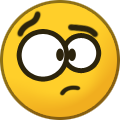-
Posts
992 -
Joined
-
Last visited
-
Days Won
50
Everything posted by Gazz292
-
Dang, i don't know what's up, but i can only seem to get English and Polish announcements to work 😞 French and German ones do not play, i have the full language packs installed for: 'Windows_TTS_Language=40c, Windows_TTS_Name=Microsoft Julie' and 'Windows_TTS_Language=407, Windows_TTS_Name=Microsoft Hedda' plus a few others : But i just can't get French of German to play the announcements (not tried other languages) my settings.conf first few line is : @v=5 G_MetricSystem=True G_PlayCameraAnimations=True G_CarsLimit=25 G_UserLanguage=Automatic G_UseSystemLanguageCulture=False __________________ What i did to get Polish announcements was to install the Polish language pack / TTS voice in the windows narrator (control + windows key + N' Then copy all the text from the 'pl.lang' file, delete the text in the 'en.lang' file and past the Polish text in it's place, save it then started SimRail. BUT, today i seem not to be getting any announcements in english or Polish again 😞 this is on the EN1 server and EN8 server, the ones i always use.
-

increase range of the high beam light
Gazz292 replied to sf_giants15's topic in Suggestions for improvements [Multiplayer]
Are you talking about the hectometer boards, or the W9 / W14 signs here? I find the hectometer boards just about readable until i'm going over 100 km/h, then they seem to jump as if frame skipping, hence i need to zoom in to read them at speed. But this is at 2k on a 16 inch laptop screen, if i ran 4 k on such a small screen then everything would be half the size i see it at, -

increase range of the high beam light
Gazz292 replied to sf_giants15's topic in Suggestions for improvements [Multiplayer]
The W9 signs are bloody tiny, but even the hectometer boards are small compared to German ones... BUT this is based on driving German routes in tsw and railworks / train sim classic, where the hectometer boards can be read at 160 km/h with ease... so i dont know if they have been made artificially larger in those sims, I know SimRail is trying to match real life. -

increase range of the high beam light
Gazz292 replied to sf_giants15's topic in Suggestions for improvements [Multiplayer]
the train in the original post was made ~50 years ago, so has headlights to match. but also, do people know of this setting in the 'settings.conf' file... it's set to 'False' normally. R_ExtraLightsAtNight=True -

increase range of the high beam light
Gazz292 replied to sf_giants15's topic in Suggestions for improvements [Multiplayer]
which is why we are on a discussion forum..... So if others have no problems memorising the route, the locations of the speed limit changes, signals etc, why do they need extra lights at night, like a real trains driver, they should be able to turn the lights off and still know where they are along the route. -

increase range of the high beam light
Gazz292 replied to sf_giants15's topic in Suggestions for improvements [Multiplayer]
That's why my drivers timetables i am playing with include all speed changes along the line, temporary W14 ones, non line speed permanent W9 ones, and of course the line speed changes. i just find it so much easier to look at my timetable and read that there's say ... a temporary 50km/h limit at 292,800 km, and i'm currently doing 120 km/h at hectometer board 293,700 having just missed the warning sign for the temp limit ahead because i was checking / changing radio channel or something like that. a Real train driver would have their appendix-2 (Dodatek-2) list of permanent speed limits, plus the daily list of temporary limits printout that they would have read before they started the run, plus they'd have learnt the route so know where all speed limits are. But i find it hard to learn the routes (having ADHD doesn't help) so i will always need a list of all speed limits plus station stops if i am to drive with the HUD off. -

increase range of the high beam light
Gazz292 replied to sf_giants15's topic in Suggestions for improvements [Multiplayer]
i drive using drivers timetables on my 6 inch e-ink reader, so i need to see the hectometer boards at the side of the tracks to know where i am, and see how far the next station / speed limit is etc, Once i'm doing 120 km/h, i have to zoom right in to read them, as they do not pass the train smoothly (even when i am getting 60+ fps, and my screen is set to 144Hz refresh rate) i only play in 2K resolution on a 16 inch / 40 Cm 16:10 screen tho, and my screen is 48 CM from my eyes (i just measured it) It was even worse when i played in 4k on my 55 inch TV, but that is located about 3 meters from my eyes, -

increase range of the high beam light
Gazz292 replied to sf_giants15's topic in Suggestions for improvements [Multiplayer]
i'm no programmer, so i may have this wrong, but i 'think' the distance the headlights reach is based on the LOD's When you drive in the (sunny) daytime, look ahead at the track and you will see the shadows along the tracks rendering ahead, sometimes they move ahead with the train, other times they jump in stages, but they only reach about 50 meters or so Infront of the train, this seems to be the distance the headlight reach at night. If you switch to number 2 camera, and move it so you are looking down on your train from as high above as it'll let you, you will see circles around the train for the different texture draw distances... the closest one is the high detail LOD, this is where you can see the track ahead change from the basic texture of 2 blurry lines to the detailed textures with the sleepers, rail clamps, fishplates (on certain lines), points mechanisms etc, Then there's another ring further out, this is the shadow draw distance, then a little further again a ring where the textures for stuff like the grass disappear. But i 'think' that to increase the distance the headlight illuminate at night would need the LOD's changing, and this comes with a big impact on the performance, i already drop from 60+fps to ~9fps in some areas in SimRail, and this is with a 1 year old gaming laptop with a RTX 3070Ti GPU, 40 gig of DDR5 ram (of which i've seen 25 used by SimRail at times) and a fast SSD. -

increase range of the high beam light
Gazz292 replied to sf_giants15's topic in Suggestions for improvements [Multiplayer]
i have to admit i haven't driven a pendo at night, i drive the EU07 / EP08 almost exclusively (i even set my keybinds to be more suited for that train, i.e. my left and right arrow keys move the power controller wheel to the left and right, and up and down arrow keys move the shunt lever up and down) The lights from the EU07 / EP08's are pretty much as i'd expect, they are certainly brighter than a uk train from the 60's for sure, i believe the Polish trains had these massive bucket headlights (even the steam trains had them) due to the Sz signal thing, where the driver has to 'drive on sight at upto 20km/h' So i believe the EU07/EP08's headlights are realistic, and certainly put out enough light to spot an obstruction ahead when you are doing 20km/h, But as you go faster your headlights would need to illuminate to your braking distance, which is over 1 Km on most passenger trains, and can be 2 or 3 km on a heavy freight. In a car you do need bright headlights, you have to expect obstructions around every corner, get close to other cars ahead who can decide to stop dead Infront of you, also you can position your car anywhere on the road, swerve around obstacles, and stop from 100km/h in about 60 meters with modern antilock brakes. in a train the brakes haven't even begun to apply along the whole length of the train within 60 meters of moving the brake lever. -

increase range of the high beam light
Gazz292 replied to sf_giants15's topic in Suggestions for improvements [Multiplayer]
Last time i pretended to drive a train at night, the signals were lights themselves, which show up even better when it's dark, even the old semaphore signals had oil lights in their coloured glasses to allow them to be seen at night, If anything, high intensity headlights shining on signals would make them harder to see. : Every railway drivers book i've read has bits in it where they take someone for a cab ride in the dark, and that person is scared as hell because they are thundering along the track in the darkness, they ask why the trains headlights aren't brighter like they are in a car etc, The drivers usually reply... what for, what exactly do i need to see, the train 'steers' itself, it's routes are set up by the signallers, and they also regulate things to keep the traffic safely appart, and i know the route like the back of my hand, i could close my eyes and still know exactly where i am along the route. it's not like if you saw something on the track ahead in the trains headlights that you could do much, you can't exactly swerve out of the way, most trains took over a mile to stop, and we certainly do not have headlights that can shine over a mile ahead. that's why we have repeater signals, the signals that show the level crossing ahead is secured and so on. : I used to travel in early morning and late evening on class 101 DMU's in the early '90's, these trains had a big window in the back of the drivers cab, so if you sat in the front passenger seats, you could see the driver at work, and the track ahead, the trains 'headlights' were marker lights, there to show others the trains position (and originally used to tell the signallers it's destination and class by the different locations of the lights that are turned on... a throwback to the oil lamps) -
I think i've found out the reason some people are getting no announcements, and how to get Polish announcements when your computer is not set to Polish,
-

increase range of the high beam light
Gazz292 replied to sf_giants15's topic in Suggestions for improvements [Multiplayer]
comparing a car with high intensity discharge lights illuminating a road is hardly the same as a locomotive with at best halogen bulbs, in 1960's reflectors illuminating the track ahead, I too think SimRail has this pretty well spot on, the lights on older trains are crap, there's really no need to see ahead in the dark that much, it's not like you need to see far ahead to steer the train to keep it on the tracks. -
I've read a few posts now from people who like me want to hear the SimRail station announcements in Polish, but hear them in their local language instead... and some people do not hear the station announcements in any language at all. I think i've figured out the issue. Basically when windows is first installed on your computer, the language selected installs only that languages text to speech files, and as SimRail uses TTS to read out the station announcements, if your computer is set to English but you use another language, then only the english TTS files are present, so you will not hear the announcements in your local language if you have SimRail set to it.... even if you installed a second input language for the keyboard and text, the TTS language files need to be added separately it seems. Likewise if want to hear Polish station announcements on a non Polish computer, you need to install the Polish TTS file for this to work... plus copy the text from the pl.lang file into the local language file, i.e. for english computers this is the 'en.lang' file. _ The SimRail station announcement files are located here: C:\Program Files (x86)\Steam\steamapps\common\SimRail\SimRail_Data\StreamingAssets\Locales\train-announcement Firstly i recommend making a backup of the whole 'train-announcement' folder, so you can easily put it back to standard if you mess something up... another way is to delete the 'train-announcement' folder then do a 'steam files verify' and it will download the folder again for you' These 'LANG' files open as text files, so double click your local language file, and when it asks what program to open it in, chose a text editor like notepad, and you will see this: The text i've highlighted below in the English and Polish language station announcement files tells windows which TTS language to use.... As you can see, for Polish TTS you need 'TTS language file 415' and for English TTS you need 'TTS language file 409' etc, and if you do not have that TTS language file installed, you will get no announcements. : : To install an extra text to speech language file, press the 'Windows key' the 'Control key' and the 'N key together, this opens up the windows narrator, which usually reads out text on websites / documents to you. Then click the highlighted area for 'Add legacy voices' and you will then get this screen: Click 'Add voices' and you get this screen: Type 'Polish' then click the checkbox that will come up when the Polish / Polski language file is shown, then click the 'Add' button to download it (do the same with any other TTS language files you would like to add, like your native language.... don't worry, you do not need to set any other TTS language to default or anything, SimRail takes care of playing the announcements in your chosen language as long as the TTS files are present on your computer) Windows will then tell you to restart 'settings' and any apps to use the new voice, but i found i had to restart my computer to get the new TTS voice files to show as installed: If all you wanted to do was hear the SimRail station announcements in your native language, it should now work, but if you'd like to hear Polish announcements, then you need to copy the Polish text from the 'pl.lang' file into the .lang file that your computer is set up to use, as i described at the beginning. So this is my 'en.lang' file, as i have my computer set to use english, and the SimRail language as 'automatic' : And i hear the station announcements in Polish, just like if i was actually driving the train in Poland. If you decide you don't like Polish station announcements and want them read in your native language again (which should now work thanks to the extra TTS language files you downloaded into windows), copy the backup of the 'train-announcement' folder you made into SimRails 'train-announcement' folder. Or do the 'delete the folder and steam file verify' method to get them back to standard. i would not recommend setting these files to read only as their contents change with updates, and if set to read only you do not get the relevant updated bits that everyone else gets.... If all you wanted was to hear the announcements in your local language, there's nothing else to do, once you have the required TTS language file in windows it's there to stay. If you like hearing the announcements in Polish, then just copy and paste the Polish test into your local .lang file again after an update that results in non Polish station announcements.
-
i used to get that waiting at a station and another players train came in, some of them would come in my cab and jump around Infront of me, then i think the devs made it so they can open your cab door but not come in, as this was obviously annoying people, (i think trying to climb in another train's door teleports you back into your own cab now) so every now and then i get someone who opens and closes the cab door a few times, then tries to jump onto the trains roof.
-
i just hope that having people spawn into your train in this passenger mode doesn't do similar to what happens when another train with a live driver in it comes into view and we get stutters etc, or an ad on to the ping time because there's now 2 + updates per second needed, one for the driver, one for the passenger roaming around the carriages changing views all the time etc. Or a passenger takes away a place on the server that could be used for driving a train etc.
-
i deleted SimRailk and re-downloaded everything again from steam... not heard any announcements at all 😞 I do mostly drive the 14100/41100 services, but it seems that just after a bug fix / update, announcements work for a day or 2, then stop, or are switched off... i was reading in the Polish forum with google translate that some people were getting looped announcements at some stations, so i wonder if this is why they keep being turned off?
-
SimRail is a train driving and signalling SIMULATOR, All the hard work is going into getting the driving of trains and working of the signal boxes / dispatching posts all working together properly in multiplayer, Do we really want devs taken off the task of improving the driving and signalling parts of the sim to add a ticket collector role? a cafe assistant role............ how about wandering about stations looking for posters that need replacing, or walk the 500Km of tracks looking for signal post phones to replace, or soft toys to collect?
- 10 replies
-
- 11
-

-

-

-
are you starting the correct item up? prologue will always start up ... well the prologue, When you downloaded the early access version from steam, it will have a different start up 'icon' on the desktop and in steam,
-
isnt the button on the desk the one that just turns the desk lights on for as long as it's held down, The switch to turn in on or off all the time is on the front panel to the left of the driver below the desk.
-
at a guess, you have your 'settings.conf' file set to read only? Some people did this to stop overwriting of settings like view distances, but this also means that when SimRail has updates that needs extra entries in the settings.conf file to allow them to work, you don't get them, hence it can't save your preference for sending error data or not in the settings.conf file.
-

Loaded freight wagons
Gazz292 replied to Die blaue Eminenz's topic in General Discussion [Multiplayer]
From what i have read, yes they are weighted, but due to the timetables we are currently running being based on empty trains, the coal waggons are only loaded to ~30 tons each, otherwise the tracks would be clogged up with slow freights not able to keep to their timetables. When the new timetables are released, then the loads can/will be increased, as they will take into account fully loaded trains taking much longer to get up to speed and brake etc. -
back during the playtests i had a few occasions when my EU07 was overtaken on the left line by a pendo, this was Ai dispatchers doing this! I figured that the Polish railways have gone to all that trouble to make most of their lines both way running, that's what it's to be used for, but as you say, no one seems to do it.
-
i thought every control in a US locomotive is also wired into the horns.
-
exactly, there are enough disruptions in normal running, Yesterday i was running 1 minute early to Olszamowice in an EU07, unfortunately it was Ai controlled and of course it let me continue on the main line, instead of holding me in the siding for my booked 4 minutes (plus the 1 early i was) Result, i had 2 live driver pendo's on my tail for the next 20 minutes as my max speed was 125 km/h. at least one of them should have overtaken me at Olszamowice, thats what it's there for.
-
i don't recall seeing anything in the polish signs and signals rule book i machine translated to english, just the rule telling you that you are to sound the horn at certain signs, but i could have missed it... or it not been translated by google that well. i did wonder this myself, when i am nearing the ends of the line and am in the city or Katowice or Warszawa in early morning and i sound the horn at the W6b boards ... thinking that must sound lovely to those people in the flats either side of me (really wish we had reverb in the sim, it must echo well in all those balconies 🙂 Isn't the UK's trains no horns after midnight due to a road rule which applies to all audible warning devices, And is the reason that electric cars in the UK do not have the low speed warbler/beepers to warn pedestrians a silent car is about to run them over. As this sounder would not be legal to use 24 hours a day here, so they simply disable it altogether on a UK spec electric car... yet trucks have had automatic silencing of the reversing beeper and that annoying 'warning, i am turning left' sounder for decades.