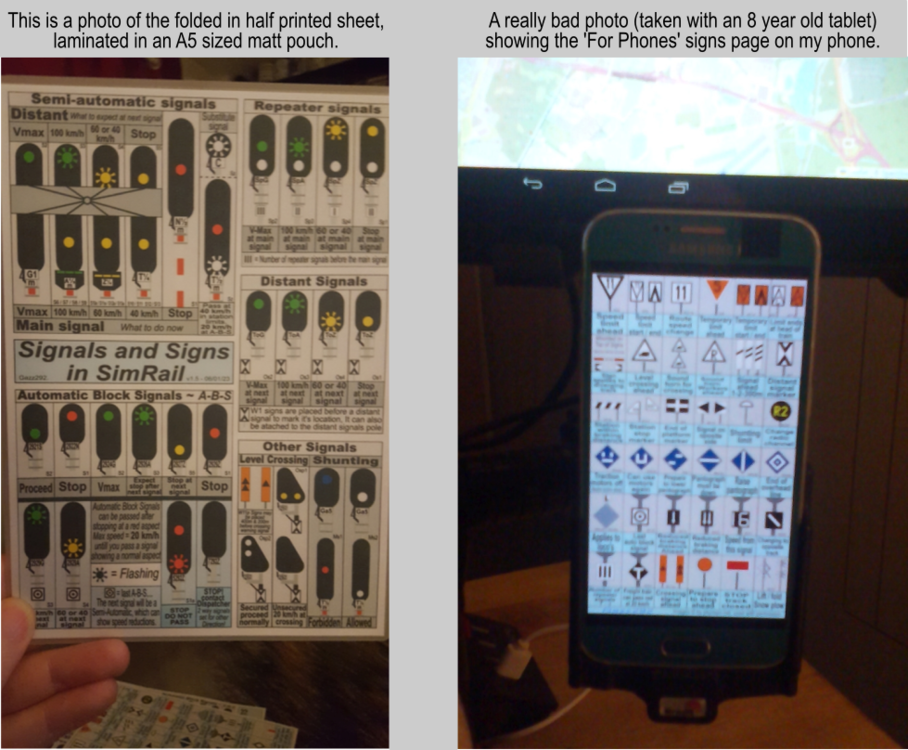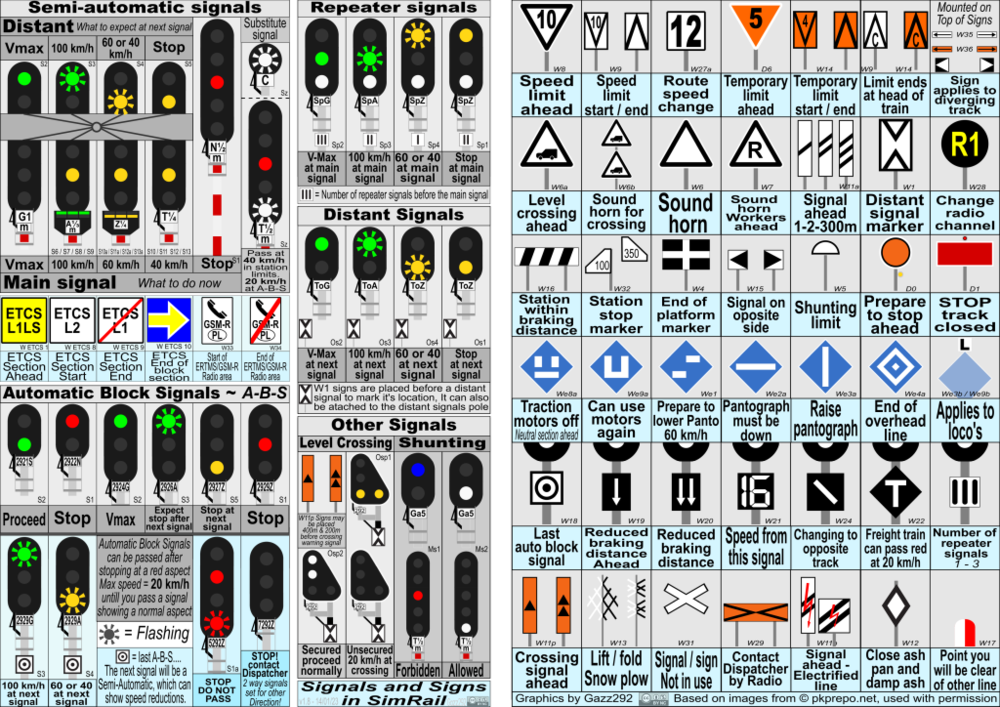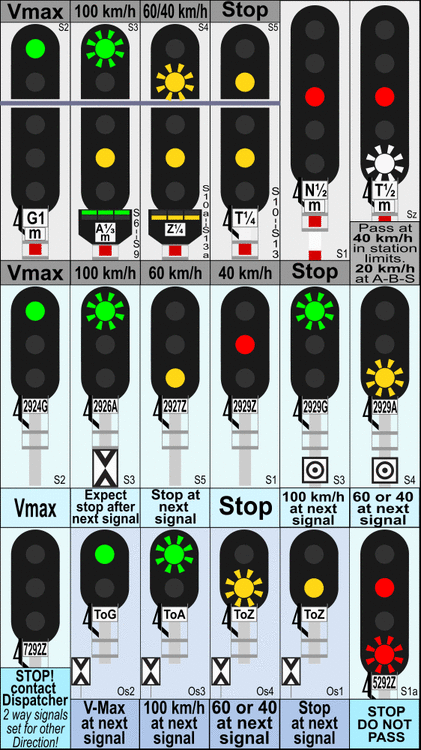-
Posts
992 -
Joined
-
Last visited
-
Days Won
50
Everything posted by Gazz292
-
Now that there's a lot more train to chose from, the list of available trains to drive is pretty long, i like to drive the EU07 99% of the time but these trains will be at both the top and bottom of the list depending on the direction they are going in. Wonder if another selection box like we have to select 'passenger' 'cargo' 'special' train types could allow us to select to see only the services that are run by a certain train type.
-
Made a workaround. 2 lines of code in AutoHotKey.... #IfWinActive ahk_exe SimRail.exe ; AHK only active when in SimRail NumpadEnter::NumpadDot ;map number pad enter to number pad dot ...allows me to to re-map the number pad enter key to the number pad dot key, which i bound as 'power decrease' in SimRail, Now i no longer have the number pad enter key activating the chat window, and get to keep my double height enter and plus keys for power increase and decrease. For anyone who's interested, the top line of code means that this re-map only works when i'm in SimRail, so if i ever did use the number pad enter key as a return key, i don't wonder why it's not working and typing dots instead, last step was to add the hotkey script to the startup folder so it activates every time i start windows, as i found that if i forget to load the autohotkey before script starting SimRail, starting it needed Simrail re-starting to get the key to work (i also re-map my '\' key to left mouse button)
-
Going off topic a bit, but about loudness, if you have some headphones that do that 'virtual surround sound' thing, have a drive in the EU07 loco after setting the sound to '7.1 surround' in the SimRail sound menu, After half an hour of driving that loco your ears are ringing due to how loud things are in it, at ever station i stopped at i had to turn the converter off... that thing is loud.
-

Chat window keeps focus after pressing enter
Gazz292 replied to Skully's topic in Suggestions for improvements [Multiplayer]
i've just posted something similar to this in the general forum, i found this out as i had set up key pad enter to be my 'power decrease' button in the play tests, as i have a double height keypad enter and plus button on my laptop, so these were ideal for the power up and down, But key pad enter is now a reserved key... but had been pulled over from the 'buttons.conf' file from the play test. hopefully this key can be released from being a 'reserved one' as like you say, we already have a 'write in chat' assignable button.. i use 'Q' myself. -
ahah, so is the thinking that someone might want to use the number / key pad enter to send a chat message... have to say, if i'm typing anything, even using the number pad to put numbers instead of the row of numbers below the F keys, i always the the main 'return' key.
-
Just got round to trying to drive the EU07 in the full sim, it handily remembered my key binds from the play test, but this caused a problem, I had set up all the train power and brake controls on the lower part of my number pad, as this makes it comfortable to use for me, and my laptops key pad has double height 'plus' and 'enter' keys, and i set them to be 'power increase and decrease' But when i tried driving just now, trying to move the power control lower using 'key pad enter' was going crazy, turns out that now - keypad enter - is a 'reserved key, and i believe used to activate the chat box? Even tho there i have the 'write in chat' key set to 'Q' for my system. Anyone know what key binds are 'reserved' and if there's any way to change them? there's nothing in the "C:\Users\AppData\LocalLow\SimKol\SimRail\Buttons.conf' file that i can see relating to 'reserved keys' and i'd really like to get my key pad's enter key back as my 'power control decrease' button... as it's ideal with that key and the one above it being double height, so i find it by feel if that makes sense.
-
Originally posted in the Play test part of the forum, posting here for the new players who have just bought SimRail, This is also the place i will post the latest version... which is : V1.8.1. I've seen quite a few posts from people on here and discord, asking what some signal or sign means that they have seen when driving in SimRail, Especially hard to understand can be the Semi-automatic signal aspects, as different combo's of lights mean different things for the signal you are at and the next one ahead. So i decided to make a guide showing the meaning of the various signal aspects and signs likely to be seen when driving, and i thought others may find this handy. The image above is a low quality preview, please print out the high quality version in the .zip file attached The zip file attached at the bottom contains a portrait and landscape version of the whole guide as seen above, saved in both .png and .pdf formats. You can print the guide out or display it on a phone / tablet / 2nd monitor, allowing you to look up what that signal or sign was telling you that you just zoomed passed whilst driving in SimRail The idea of the landscape guide (shown above) is so you can print it out on a sheet of A4 paper and fold it in half, giving you a handy A5 sized guide with the signals on one side and signs on the other side. Or keep it full sized in either landscape or portrait if you wish. The .png versions of the full guide are saved at 300 DPI, good enough to print at ~A3 size, i believe the .pdf versions are good for A4 size printing. If you can, laminating the print out will make it last almost forever (or until mistakes are spotted and i need to re-release the files) When printing, it might help to set your print settings to 'fit to page keeping aspect ratio' and 'centre on the page' if that's an option. Alternatively, you can display the guide on a phone or tablet (this is how i use it) If using a tablet, 2nd screen or large phone, simply displaying the whole guide may be fine, but for a normal sized 'tall and skinny screen' smart phone, it may be too small to read unless you zoom and scroll about the picture. So i have also made 3 condensed views of the guide arranged for better viewing on a phone screen, you can flip / swipe between the 3 images/pages on your phone and view them in a format that fills a 'typical' smartphone screen as much as possible, however this version does not have the info panels telling you things like passing an automatic block signal at red etc that the full guide has, so i would recommend reading the full sized guide first to see a few explanations about some of the signs and signal types. The phone images are saved at 150 DPI to reduce their file sizes, so older phones don't have take their time rendering the image fully each time you flip between the pages. I have included the ETCS signs on the full and phone sized versions, and semaphore signals on the phone version, the latter was mostly to fill space from arranging the signals across 2 phone sized pages, but i have seen a mechanical shunting signal 'M1' in SimRail already, and the ETCS signs are in place along the line, but we don't drive the trains in ETCS mode yet. The 'Printing or Displaying the pictures' Read Me file explains how to 'use' the images with more detail / waffle. The 'Understanding the guide ' Read Me file has some info on a few Polish railway rules and how to read the semi-automatic signals. There is also a folder called 'Textless guides for translation' inside this folder are the 2 full guides plus the phone sized ones with the graphics but empty text boxes, the idea being people can add the text below the pictures in their native language then share the translated guide with others (If you translate the guide , could you please post it in this thread) You can open the .png versions in an image editor, then add you translated text over the empty boxes, or use a PDF editor and you should be able to type directly into the text boxes. Big thanks to jmluengor for the idea of a pdf version to edit, and he has posted the Spanish version a few posts below this one. ---------------------- Sorry for the poor quality of the 2 photo's below, i will update them with better versions when i can borrow my girlfriends much newer phone camera. And below is an animated .gif showing the 3 pages that make up the phone sized pages showing the signals and signs as if you were flipping between them. The small print: I have drawn all the signal and signs myself in Inkscape as vectors, but i based the signals and signs on other peoples work, listed below: The signal aspect images are based on the ones on the polish railway signals Wikipedia page : https://en.wikipedia.org/wiki/Polish_railway_signalling That page has a creative commons 3 license (CC BY-SA 3.0) : https://creativecommons.org/licenses/by-sa/3.0/ Which means i am allowed to re-mix and distribute the content as long as i reference the page i based my version on, and link to the relevant CC3 license. The sign images are based on the ones shown on : http://pkprepo.net/wskazniki-kolejowe-pkp-epoka-vc/ That page has a creative commons 4 license (CC BY-NC-ND 4.0) : https://creativecommons.org/licenses/by-nc-nd/4.0/ Which means that i needed permission to "Re-mix, Transform or Build Upon'' the content, i have been granted that permission by E-Mail from the author of the website. Change log for V1.8.1: Corrected a miss labeled signal (Osp 1) that should be Osp 2. All content available in .png and ,pdf formats. Added ETCS signs and the GSM-R signs. Text less guides for translating are available in full guide landscape and portrait format, and the 3 pages that make up the condensed phones version. 1913687062_SignsandSignalsinSimRailGuideV1.8.1.zip
- 9 replies
-
- 13
-

-

-
i didn't even look at the price, just hit 'buy'
-
a little bit of playing around, and it works. So a Tobii enabled web cam is going via FaceTrackNoIr and pretending to be a TrackIr unit, and i can look around in the trains cab just by moving my head, woohoo.
-
Doh! i forgot that was there... was trying to set things up as if there's no support in the sim at all.
-
Are you using 'mouse look' with FaceTrackNoIr for this? i've just got facetracknoir, and it works with my Tobii enabled camera in my laptop... even the eye tracking works a little bit, but i turned that off, as well as set only X and Y axis movements so i can look left and right and up n down, but not zoom in or out (that works but needs setting up, as it was getting stuck in a loop of zooming in with the slightest head movement) but to get the head movement, i need to hold down the right mouse button, i remember from my TrackIr that there was a key bind to set up to enable the head tracking and 'virtually' hold the mouse button down for me, but i can't seem to find that in facetracknoir. How did you set this bit up? could do with hiding the mouse cursor too when it's in head tracking mode, ---- My tracking is nowhere as smooth looking as in your video, i get artifacts showing around the window frames of the EU07 when i move the view... but i get that when i move with the mouse too (got a Gsync screen on this laptop, but i find that i need to set Vsync to '1' in SimRail or things like the wiper blade gets tearing.
-

Who has the 'final' say on when a passenger service departs?
Gazz292 replied to Urgentemente's topic in General Discussion
Something taught to new bus drivers here : You have every excuse for being late, you have no excuse for being early. They mean leaving a stop before the scheduled time, the customer reads the timetable, knows the bus / train departs at say 10:23, they get to the stop / platform at 10:22 and 20 seconds and see the bus/train pulling away, they have every right to complain and claim a refund / compensation. -
Uploaded v1.7. Corrected the text for the 'We1' prepare to lower pantograph sign, in Poland you should also reduce speed to 60 km/h when doing this. added a text less version of the sheet, someone asked if they could translate the sheet into another language and share it with their friends, something i am more than happy to have happen. so to make this easier i have included 2 versions of the sheet with just the pictures and empty text boxes, one in .pdf and the other in a .png picture image.
-
just to give some closure to my last post (sorry for taking the original topic off topic... this is kinda related... trying to get Tobii head tracking working in SimRail.... showing that having it work natively would be a great help). turns out that having a lenovo legion 5 gen7 laptop means i get basic Tobii Horizon head tracking with the webcam (the legion 7 is needed for the eye tracking bit it seems) so no needing to buy the Tobii eye tracker 5 dongle. So after lots of faffing about i got the Tobii stuff back on the laptop, seems that as i don't have the eye tracking bits available to me, there's no setup stuff to do on the 'Tobii experience' no 'eye' icon to click to set up a new user etc, all i get is a 'game' button that tells me to launch the Tobii game hub. Again no set up stuff in the game hub... and i didn't have any qualifying games on my laptop to test Tobii with (i bought this laptop to use with train driving sims) So, for the grand price of £4.12, i bought ETS2 on steam (i actually have it on disc ... 'somewhere' having bought it when it came out to replace ETS 1) Had a quick go on ETS 2, and after enabling the Tobii tracker, my webcam light comes on, and the in game view moves as i move my head... woohoo... no need to reflectors or IrLed's on a hat as with TrackIr. i need to play with the settings, as i sit slightly to one side of the laptop, so the camera picks me up as looking to the right a bit, what i thought was the 'reset view' on 'F12' that im used to with TrackIr, just re-centres the view, So, now i'm looking at getting FaceTrackNoIr V200 (costs €3.45) and seeing what it takes to 'trick' Tobii into working with SimRail (why Tobii can't have the 'emulate mouse look' thing TrackIr has for non supported games i don't know, maybe it does, but i have absolutely zero options to change anything about Tobii outside a game it seems 😞
-
There is supposed to be a key bind to 'talk in chat' that i guess is so you press your keyboard key set .. 'Q' in my case, and it should activate the chat window... so you type your message, press enter and it should exit the chat window and be back to controlling the train, When i need to type a 2nd sentence, i either press 'SHIFT + RETURN' to do a line break and type a multi line message, or after pressing RETURN, press 'Q' again to re-activate the chat window. but the 'jump to chat' key bind has never worked for me. and whilst clicking about trying to activate the chat, i've ended up pressing some of the buttons on the EU07's driving desk, managed to turn the main power off the other day trying to click chat.
-
the guy who wrote komsi gave up on it years ago, it's still available for download tho, just no new features ever added to it... hence why i had to hack things a bit to make my 3D printed IBIS unit work with the data komsi spat out.
-
so... does it use your existing web cam, or a plug in dongle jobbie that looks a little like a wii sensor bar? as its the sensor bar thing i'm finding on google... and if thats that case it'd explain why it was nagging me on my laptop, but if it uses your webcam, them,... dunno, i've never even used that, and have the 'privacy shutter' button on 'closed' all the time (which could explain why it was nagging me)
-
is this tobii eye tracker the one that uses a device you clip to the top of the screen... like with TrackIr? or does it use your webcam. As i got a lenovo gaming laptop, and i kept getting messages when playing games that 'Tobii' app isnt configured correctly, and wants me to exit the game and download stuff, i got fed up of it and removed the tobii stuff, but there's still lots of bits left over all over the registry and the 'tobii platform runtime' stuff keeps coming back in task manager. Not sure i'd use an eye tracker as i have android tablets mounted each side of my laptops monitor, plus my phone in a holder, and i glance at the 'other screens' a lot, as i'll have the live map on one tablet, the signals cheat sheet on my phone, and a remote system monitor on the other tablet, So it would be constantly panning the view about, where as with my TrackIr it's just when i move my head.
-

Please add absolute Route Kilometers to the timetable
Gazz292 replied to KI-Natas's topic in Suggestions for improvements
yes this would be nice to have, maybe have an option to display the 'distance to next stop' info on the live timetable panel too?? so that if we can't read the hectometer boards as they are passing us by at speed, we will still know that 'the next stop is in xx km' Even nicer if we could 'pop' the timetable panel out and move it to a different place on the screen, or to a second monitor, or send it's info to a phone / tablet, and keep the main screen clear with the view out the windscreen.- 1 reply
-
- 1
-

-
maybe make the volume know / buttons on the radio it's self work? so if you get someone shouting on the mic you can turn the volume of the radio down like you would in real life.
-

Locomotive - car weird suspension (bad tracks)
Gazz292 replied to lDestinyl's topic in Issues archive
the shunter forgot to tighten the screw coupling enough 🙂 -
Just uploaded a newer version (V1.6) This includes 3 new views of the sheet, better suited to viewing on a smart phone screen, And a little folder renaming, and of course updating of the readme file to be even longer now i try to explain about the 4 new images for the phones views... 2 seemingly the same, but they are different layouts of the signs panel, one with 6 signs removed (i say 5, but i forgot about the 'W6' sign) to make it fit on a phone screen better... i'll have a play about and see if i can resize some of the cells and make all signs fit on the phone sized one again, but the missing signs i 'don't think' are seen in SimRail (yet) i'm also not really liking the name of 'cheat sheets' there's no cheating involved, this could be a page or 2 in a train drivers rules and regulations book, a cheat sheet to me is something you use to reference things quickly, i think i got the name from the sheets pilots use for quick guidance on what to do when preparing the plane for startup, takeoff, landing in certain airports etc. If anyone can suggest a better name than 'cheat sheet' please do.