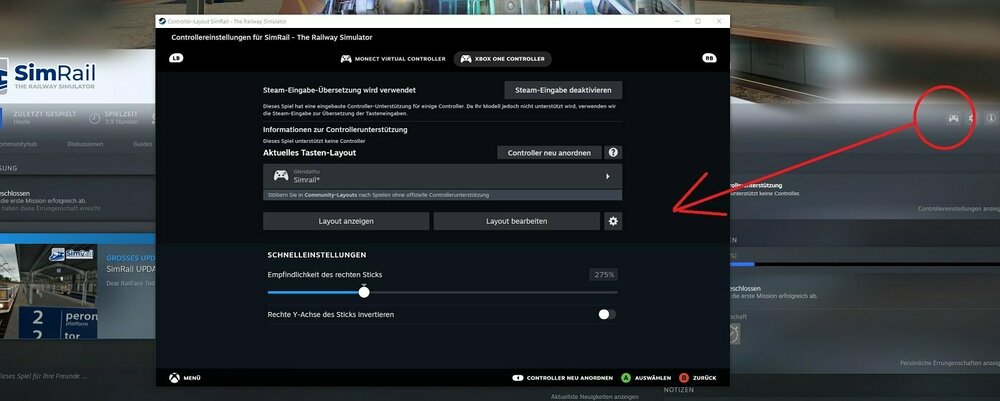-
Posts
49 -
Joined
-
Last visited
-
Days Won
1
Everything posted by Glendathu
-

Is the EU07 a lame duck ? EDIT: NO, not any more !
Glendathu replied to Glendathu's topic in General Discussion [Multiplayer]
Thanks for the link ! This is all very good explained. I was aware that there was an overcurrent at some point. When I tried to accellerate, after every notch I waited to see if the Loco moves...but it didn't. I'm not sure if I had wheelslip, there was no special sound like in the other locos when they have wheelslip. I'll try the high current knob next time. And watch for the T on a signal. And I did not know that to use the shunting lever in 43, you had to set it back to 0 first. Again thanks, your comment was very helpfull !! -
One of my favourite locomotives is the EU07. I love the sound of this old lady, with it's clicking relais. But now, after many rides as a passenger and freight train, I doubt if it is a bit underpowered. When riding a freight train at certain uphill passages I was often at a point when I was not able to get it to move again once it had stopped. I CAREFULLY cranked up the throttle and the only result was that the security mechanism switched off the electricity in the end. In Multiplayer mode only the activation of the bot saved me... As a passenger train the locomotives on these uphill passages only reaches about 50% of the maximum speed although the throttle indication is green and the "turbo" is activated 100%. Is there anything that I have missed ? At least it should be possible to get a train to move again after a stop ? And does someone know if the real EU07 behaves like that ?
-
Dzisiaj znalazłem artykuł na niemieckiej stronie IT Heise.de, który dotyczy ruchu pociągów w Polsce. Krótko o treści: W czerwcu 2022 r. firma SPS zajmująca się naprawą pociągów poprosiła grupę hakerów o zbadanie oprogramowania pociągów kilku pojazdów, które miały niewyjaśnione awarie. Rzekomo okazało się, że w oprogramowaniu wbudowano kod, który paraliżował pojazdy, gdy były serwisowane lub naprawiane w warsztatach nienależących do producenta. Brzmi niewiarygodnie, ale przeczytajcie sami! https://www.heise.de/news/Mysterioese-Ausfaelle-Hersteller-blockiert-Zuege-bei-Reparatur-durch-Dritte-9578096.html Ze względu na prawa autorskie nie tłumaczę całego artykułu, każdy może to łatwo zrobić za pomocą Deepl, ponieważ przetłumaczyłem ten artykuł z języka niemieckiego. Google też oczywiście działa...
-
WOW, can I have this for Christmas ? 😏 Besides, I would like to have the opportunity to have more key rebinds like Converter, certain Relais-reset buttons etc. There's still room on my Streamdeck! And of course rebinding of controller buttons so I can get rid of the Steam Controllersettings...
-
Oh ok. Also wenn man etwas mehr Abenteuer erwartet,nimmt man die anderen Server😆 und sorry fürs falsche Forum 🫢
-
Jetzt, wo ich mehrere Male auch den Multiplayer Mode ausprobiert habe, find ich ihn richtig klasse ! Es gibt nicht entspannenderes, als abends im Dunkeln mit einem Güterzug durch Polen zu fahren. (Ok, das sehen richtige Tfz-Fahrer warscheinlich anders...) Mir ist noch nicht ganz klar, was genau beim DE1 Server "GLEISE SCHLIEßEN ZWISCHEN STELLWERKEN" bedeutet. Was ist da der Unterschied zu den beiden anderen DE Servern ? Danke für eure Aufklärung !
-
Unlike all other locos, when I use the Traxx in Multiplayer, all instrument screens are blank, also when I de-activate the Bot. Is there something I can do about this or is this a known error ? EDIT: I solved it. After I again tried the Traxx tutorial to see if I missed something I discovered that the screens were missing there too, although when I played that when I bought Simrail, they were there. So I let Steam check the files. It did not report any errors nor installed anything but after that, all screen were there again as they should.
-

funny things you saw in SimRail ?
Glendathu replied to sf_giants15's topic in General Discussion [Multiplayer]
Looks like the Hogwarszc Express !😆 -

Low FPS in single player scenario
Glendathu replied to Mariscal72's topic in General Discussion [Singleplayer]
Which Nvidia, 10##,20##,30## or40## ? How much was the drop approximately ? Can you post a link to one of the scenarios you mean ? I had a similar FPS drop when I played around with one of the .json files. After I activated the deco trains of one scenario I had a drop from 60 to 15 fps. I could have a look at your scenario... -

Aussprachehilfe für die polnischen Ortsnamen
Glendathu replied to schmusegewürzkatze621's topic in Allgemeine Diskussion [DE]
Super, besonders die Ausspracheliste der Ortsnamen ist eine große Hilfe! DANKE! -
Same here, the problem is that you can't say I press the brake+ key 1 or2 times, and it switches from Cutoff to Fill or from Fill to Drive. It also depends how long you press. So you always have to look on the brake lever when using it to see if it has moved to the next position or not. But my train Instructor always told me to watch the route and the instruments, especially when approaching a signal where I maybe have to stop. 🙄 Additionaly there's no feedback in the form of a certain click-sound between the lever positions. It feels like a brake lever of an old '50s Locomotive inside a Hightec train. But nevertheless, I love this locomotive!!
-

Option to lock the "Look Around" button
Glendathu replied to Glendathu's topic in Suggestions for improvements [Singleplayer]
Perfect! This was exactly what I was looking for. Dziękuję bardzo! -
Normally the "Look Around" button is set to the right mouse button. If you click it, you can look around, if you release it, you move the mousepointer. This is fine if you use the mouse only. But if you use an XBox controller, you can't use controller and mouse simultaniously. So I defined a key on the controller to act as "Look around button". But this is not very convenient, as you have to press it permanently when walking and looking around. So I wish an option in the settings menu to lock/unlock this button, so that I have to press it once to "Look Around" and when I press it a second time I can use the mousepointer again.
-

Is there a way to change to snow ?
Glendathu replied to Glendathu's topic in General Discussion [Singleplayer]
Thanks Jumps, in the meantime I had also asked budnix who uploaded 3 sceneries with snow in the scenario section. He told me about the "SimrailEvent.WeatherCommand". So I changed the weather code and I had my snow. I think I will experiment a bit with the other values you showed me here! and budnix also gave me a link to the weather code list in his answer: This looks interesting too ! I thank you for your answer !! -
Now that was a fast response ! I found it and now I can drive the Tutorial in heavy snow ! I think I will try "762 Volcanic Ash" next 😁 Dziękuję bardzo!
-
Indeed! Looks like the colleague from the signal box had one vodka too many... ☺️
-
Und auf Deutsch: 9306_Tl_KJw_Dragon_D.zip9306_Tl_KJw_Traxx_D.zip9306_Tl_KJw_EU07_D.zip @budnix THANKS !! Finally some more scenarios in snow ! I already learned how to manipulate Date, Time and Season. But I was not able to change an existing scenario to show snow. Can you tell me how this is achieved ? And can I translate the In-Game orders that are now in English somehow ?
-
Thanks to b__g's posting: I can now alter the time of day. As there is only 1 scenario where I can drive in the snow, I tried to change the season too in Tutorial 22WE by setting <SeasonOfTheYear>Winter</SeasonOfTheYear> and changed date and time to <Scenario_Start_Time>2021-12-05T18:00:00</Scenario_Start_Time>. It seems to work as in Winter at 18:00 it already should be dark: So far so good, but I had expected some snow too. Does anyone know if you can trigger this somewhere too ? Or is it totally random ?
-
Der Raildriver Controller steht bei mir schon seit Jahren im Schrank, weil er sich wie ein Spioelzeug anfühlt und einfach zu unpräzise ist. Stattdessen nutze ich für Fahren und Bremsen XBox Controller und für den Rest ein Streamdeck XL. Das klappt mit TSW, Mmmsim Metro, Derail Valley und jetzt auch für Sim Rail. Und seit neuestem hab ich mir für kleines Geld einen Fusstaster bei Amazon gekauft, den kann man mit einem Key für die SIFA belegen. Fehlender Controller-Support war auch der Grund warum ich das Simrail Demo Anfang des Jahres mal ausprobiert habe, aber dann wieder aufgegeben habe. Als es beim letzten Update hieß, Simrail hat jetzt Controller Support hab ich es mir im Sale gekauft und es hatte nicht wirklich Controller Support, d.h. die Fahr und Bremsfunktionen sind nicht auf dem Controller und neu programmieren kann man ihn auch nicht. Aber dann habe ich mich an Mmmsim Metro erinnert, da hatte ich dasselbe Problem und hatte mit der Steam-eigenen Controllereinstellung Tastenklicks auf den Controller gelegt. Dasselbe funktioniert auch bei Simrail, so daß ich jetzt alle Züge damit fahren kann, genau wie TSW. Man will sich ja nicht bei jedem Spiel umgewöhnen müssen... Ich hab dazu einen Beitrag im englischen Forum geschrieben:
-
I played the demo some months ago but I hesitated to buy Simrail because there was no controller support. When I read about the latest update WITH xbox controller support I decided to buy the full version. So I just tried to use the controller but I can only move around with it (without looking around) and I can't assign functions for it. As with other train sims, I want to use the controller for accelerating and braking (RB,RT,LB,LT). For all the rest I use my streamdeck XL. EDIT: After spending the afternoon I finally found a simple solution. I remembered that I had a similar problem with "Hmmsim Metro", a Korean Simulator where you can drive a Metro in Seoul (Deeply Recommended !!!) I simply used the Steam Controller Settings that you can use with games without native controller support. Select XBOX ONE CONTROLLER and activate Steam-Input (Or however it is named in English). Then choose WASD-Mouse Layout. You can then program the Xbox controller.