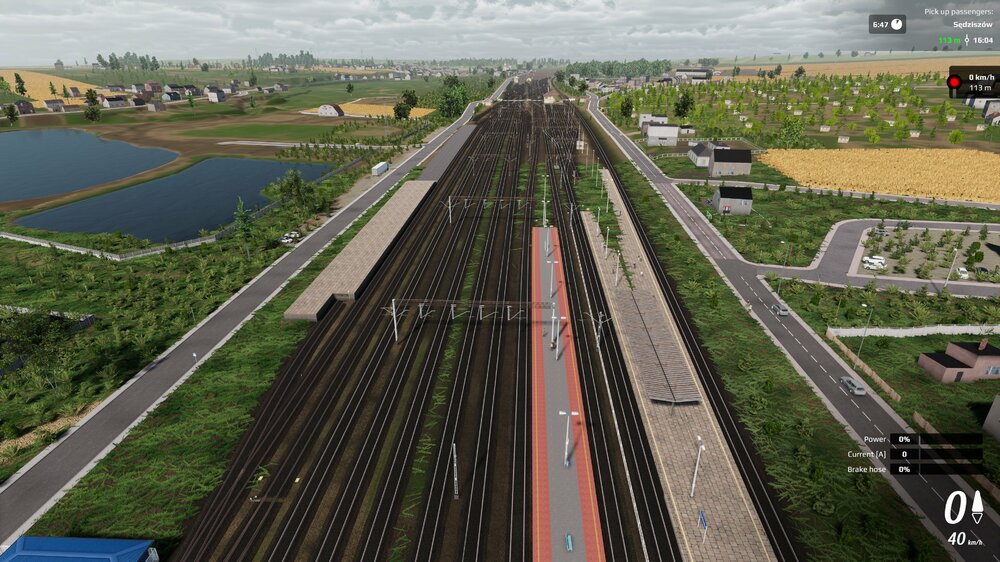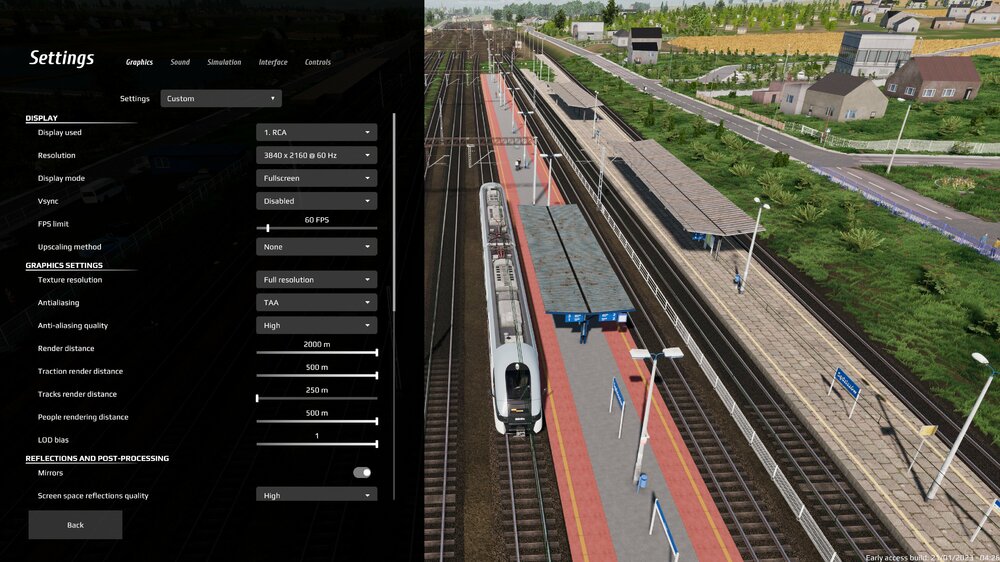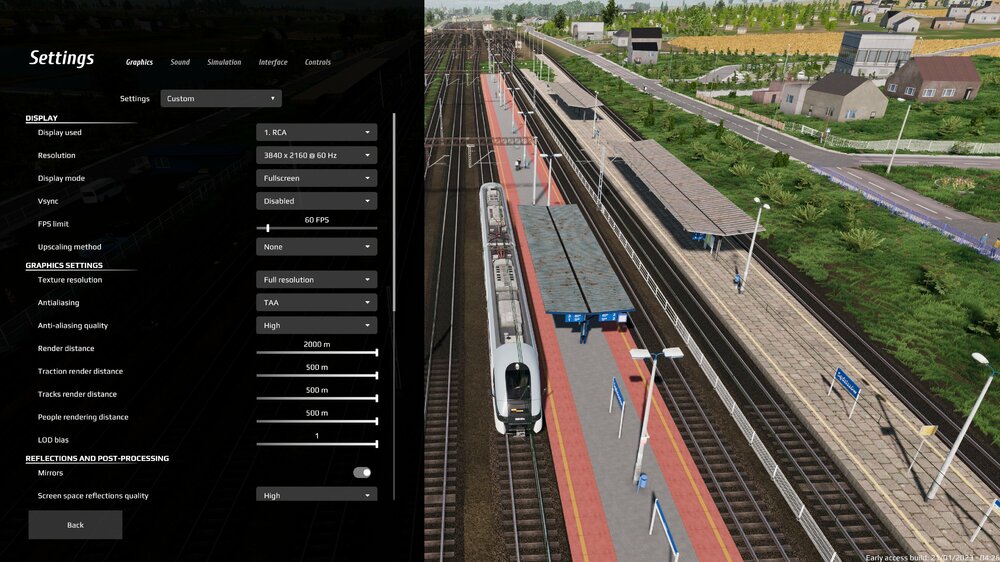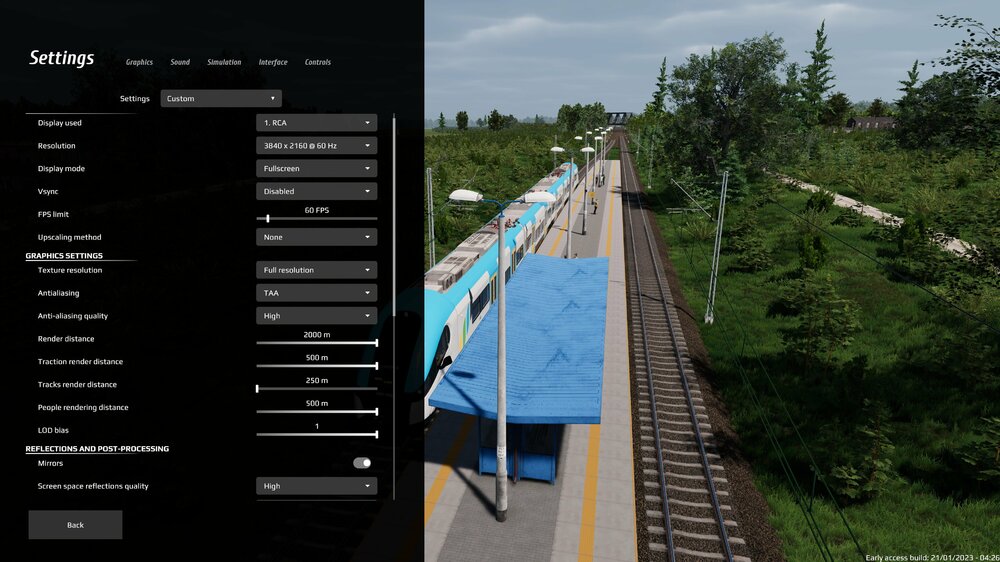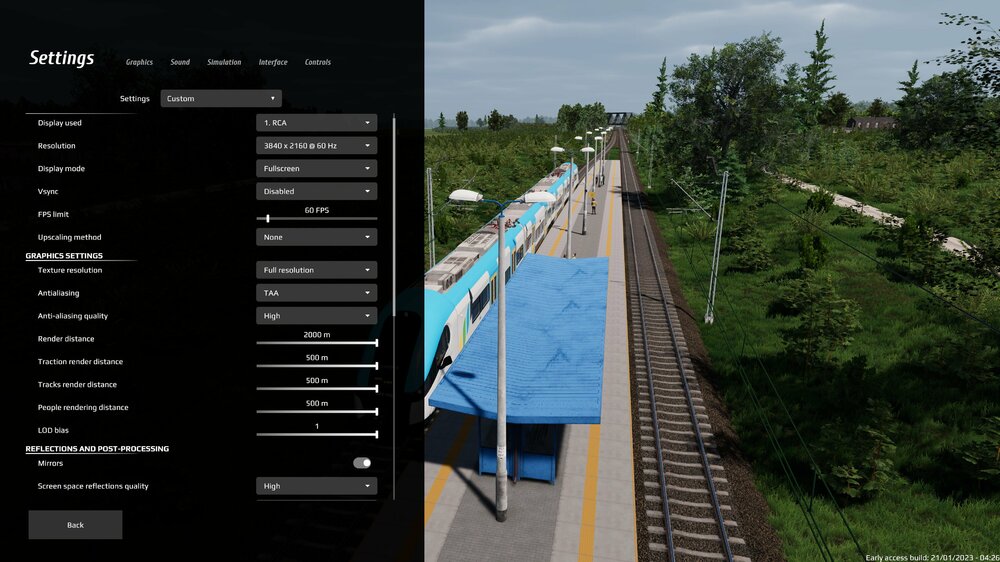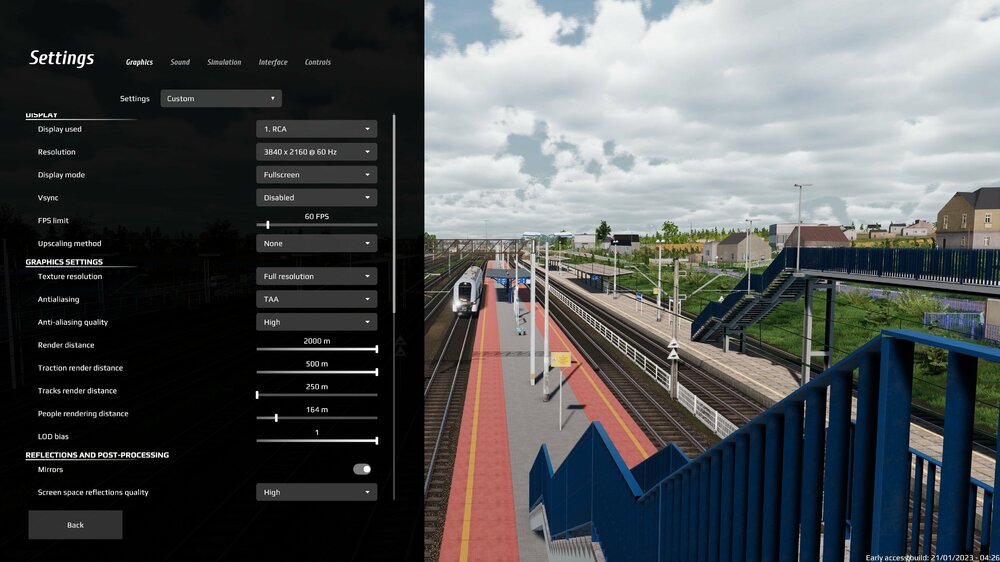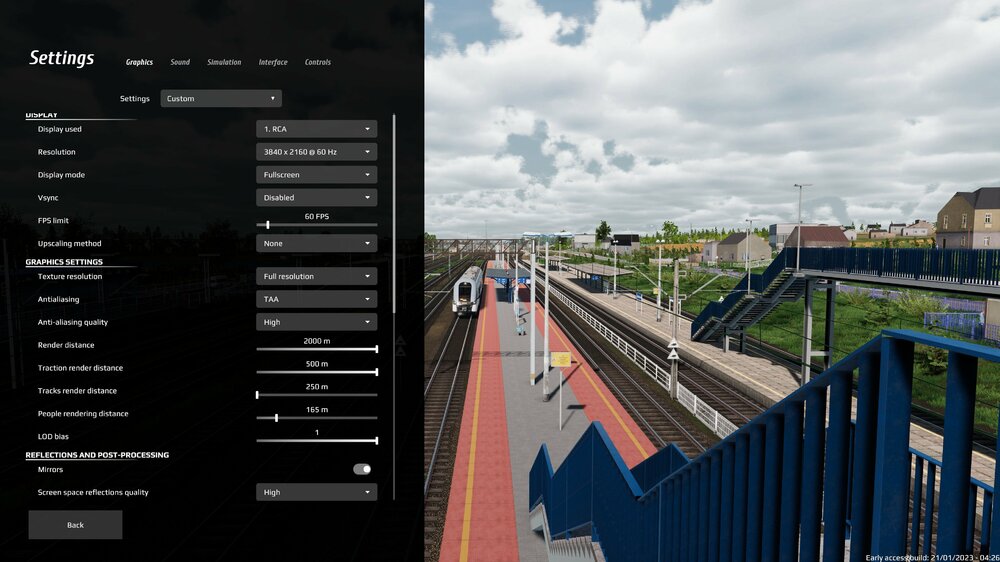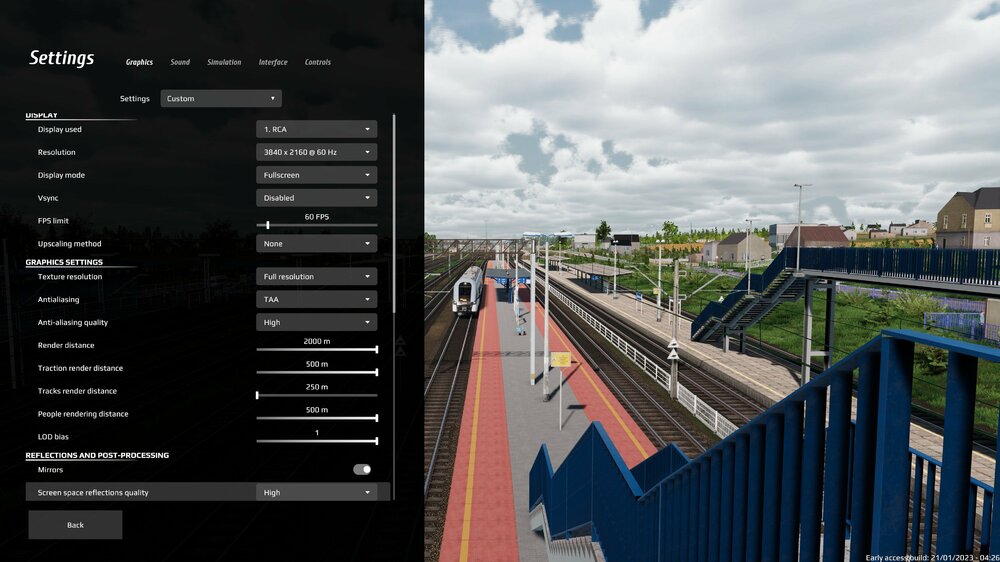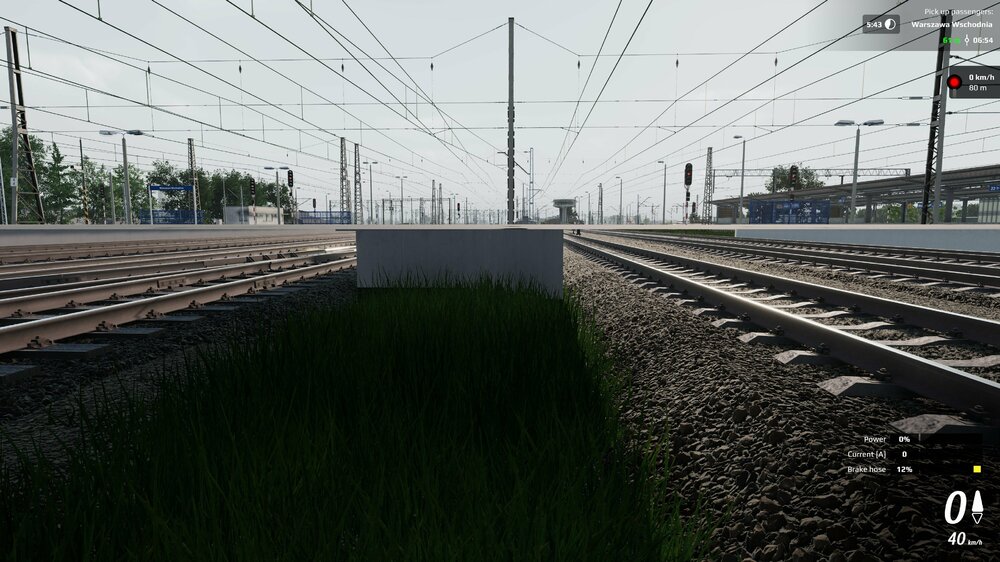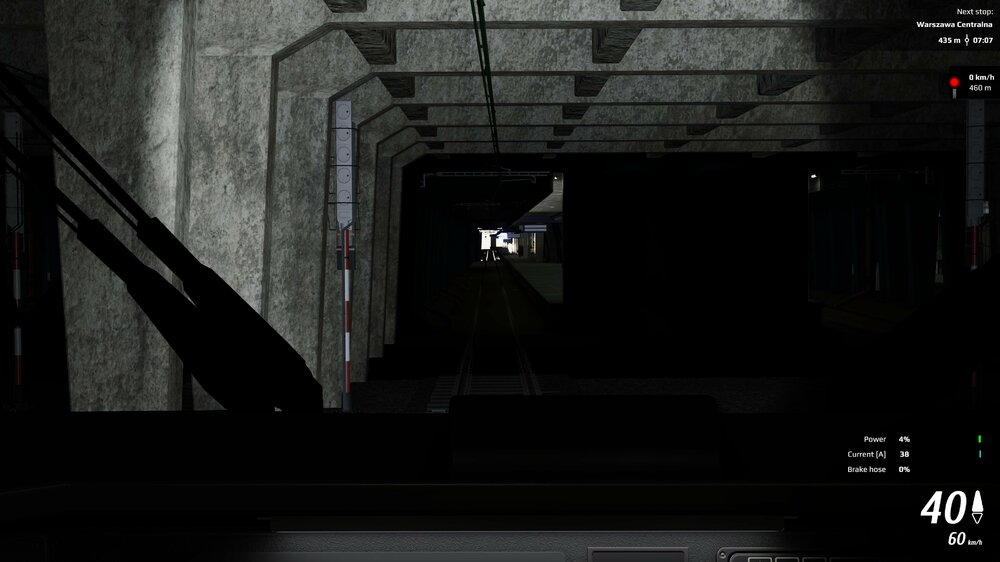-
Posts
239 -
Joined
-
Last visited
Everything posted by TheShotte
-
I completely agree. I understand they limited the drawing distances initially in an effort to eek out some extra performance, but the game keeps getting more and more optimized with each update, so there truly is no reason to let us take these settings further. Honestly, not only do these settings need to be distanced to 1200m (traction, tracks, etc, let's call it future-proofing), but I think it would also benefit from graphical level selection (low, medium, high, ultra) that also adjusted all the settings respectively for those less than savvy individuals.
-
I don't really see the traction out past 500m, but the tracks happen to draw right where my focal point is always centered (you're driving a train, you're looking at the tracks ahead, it's not trivial). In regards to VL_LODDist, yeah I messed with this setting too in an effort to get the trees to switch LODs a bit further, and oh yeah, it takes a big toll on your FPS. My issue with the visuals was strictly with the fact that someone is laying tracks in front of me, everything else is bearable and doesn't really affect my immersion that much.
-
Ok, so uetam suggested that we try to delete our settings.conf file, and so I did. As I was setting up my preferences again, I happened to adjust a slider, LOD bias, and noticed it had an impact on the track as well. Long story short, it does. I was able to adjust the settings.conf file and set the R_CullTracks value to 900, and got similar track drawing distance (possibly a few meters short) by setting R_LOD_DistanceFactor (LOD Bias from settings) to a value of 6 (got there using trial and error). The small yellow buildings by where the tracks end are at 900m from the camera. I was able to ascertain this using the clipping plane setting: At a different station, on the Katowice - Warszawa route: And naturally, from cab (can't see the track drawing at all in front now, 55 base FOV, zoomed all the way in with mouse): Now, I'm currently running the game at 4K, and changing those 2 settings did have a slight effect on my performance, but it's something I'm willing to swallow for the sake of immersion. Keep this in mind if you are going to replicate these settings.
-
@Administrator I just want to make sure your team is aware that the issue has not been resolved.
-
I second this. I've been seeing it everywhere as well and it's actually quite annoying, especially one you realize that the same pattern is repeated on ALL the glass in the game. Not only does this need to be toned down significantly, but it would be proper to see dirt everywhere the wipers don't touch. Even TSW does this.
-
What are your specs? I've been having similar problems with Discord, and none of them whilst playing SimRail. Essentially, what happens is, at random times, me or my friends just go deaf. No other members of the channel will be able to hear them, and they won't be able to hear anyone else. The affected person has to disconnect and reconnect to the channel. Another one is - trying to stream a game (again, not SimRail, in this case, Escape from Tarkov) and the stream video just keeps freezing. You change the window size, and it resumes/works for a few seconds, then freezes again. Just a bunch of weird, weird stuff. Man, software quality has gone down the drain in recent years. Stuff used to work. Now, everything has memory leaks and barely does.
-
I'm fairly sure this is a new bug, although not 100%. Issue is as follows - the platforms under roofs are getting wet: Again, I'm not entirely certain, but I'm pretty sure the roofs worked correctly in the rain. I think they have even been fixed at some point already. Also, Warszawa Centralna: The rain is still appearing on the windows. Inside the tunnels leading up to it as well.
-
It's been said a million times over - 500 meters for track rendering is not enough. I mean, c'mon: Having said that - I would like to point out another issue (and the subject of this thread) with the rendering of the tracks - the rails. Here, you have a screenshot with the track rendering distance set to 250m: You can see the tracks cut off, with the rails, 250 meters away from the camera. Now, look at this screenshot with the distance set to 500m: In it, you can clearly see that the track bed does in fact draw to 500m (I set the max draw distance to 500m, and they end at the same spot), however, the actual rails barely draw out past 250m. Here you can see this a bit better, the first screenshot is 250m, the latter is 500m. If you look at them side to side, or flip between them in fullscreen, you will clearly see the rails render to basically where the tracks were clipped at the 250m setting, whilst the bed renders out further. At the very least, the rail rendering needs to be fixed so they render the tracks appropriately to the set distance. What I would REALLY like is the track rendering distance to be extended out to 900-1000m. Just have the slider between 250-1000m, and let this be set to a person's content.
- 10 replies
-
- 10
-

-

-
Hello, so I noticed a peculiar thing today whilst observing passengers at Sędziszów. When I was zooming in with the mouse wheel, I saw more passengers appearing towards the rear of the platform away from me. Now, I know the distance wasn't that great, and so I did a little research to present my case. First of all, I would like to present the following 2 screenshots, they present the difference in the setting between 164 and 165 meters respectively. This was done to gauge the distance at which the woman wearing the green top is, since we can see her disappear from the 164m screenshot. She is next to the train, towards the end of the platform in the 2nd screenshot. Right, so we know she is more or less at 165 meters away from the camera, but check this screenshot: It was taken whilst "zooming in" with the mouse wheel. You can see that just a short distance past her is another group of people, that is NOT visible in the first 2 screenshots. As soon as I scroll back and revert to "normal" zoom, pretty much all people past her just disappear. This is another screenshot with the camera at normal zoom, and the rendering distance set to 500m. In which you can clearly see no one standing behind her. So it seems that rendering people cuts off at ~175m.
-
I would like to just point out that the issue has not been completely addressed. Now, the normal map is rendering correctly, but it's inverted (so the ballast looks as if it was depressed instead of protruding from the surface). You can fix this by either inverting the Blue channel of the Normal Map, or inside Unity there may be an "invert" option as well. I took this screenshot just now: In the above image, the light source is directly forward from the camera position, and you can see on the track ballast the shadows cast are towards the camera, whereas on the terrain ballast, they're still away from the camera. Again, this is most likely because the map is rendering the ballast as depressed instead of protruding. Please investigate and fix accordingly. Thank you. 🤗
-
Not sure if this has been posted already, however I recently noticed a peculiar problem with one of the problems at Sędziszów. First and foremost, the platforms completely lack collision, as such: However that on it's own may not be that big of an issue, seeing as how I am not entirely sure the platform is in use at all. However, that is not all that is wrong with it. The platform in question is this: And the shader for the Cobblestone texture is kind of bad. I am fairly confident it has parallax occlusion mapping, and the effect is messed up, following the camera instead of staying still. You can see in the picture above a shift in the texture pattern, the cobblestone pattern close to camera "follows" the player view, whereas the one in the rear is still. I am assuming this is because the P.O.M. effect is only visible on the first bit. Obviously it's hard to see in the picture, but if you load into the game at Sędziszów, the platform is more or less in the corner of the station. Thank you.
-
As you can see in the screenshots, the platform completely lacks any sort of collision, and the player falls right through. The platform in question: When you try to walk onto it:
-

Wow, applause for attention of detail
TheShotte replied to Mikek1357's topic in General Discussion [Singleplayer]
Yeah I agree. The assets themselves may not be the highest of detail (but that's because they're background assets), not only does this not bother me, but I also know it's necessary. Having said that, SimRail does what most other train sims/games fail to do - it makes the world feel like it's lived in. You constantly see people OUTSIDE of the station, constantly see workers on or by the line, cars on the roads, etc. Pretty much every other game has people on platforms and maybe cars on the roads. This lends very little to making the world feel "lived in" and real. -
Hello all, I noticed this back in the PT, and was actually quite surprised it wasn't corrected in EA release. The sun is directly in front of the camera. If you look at the track ballast, you can see the shadows are towards the player's camera, however on the terrain ballast (in between the tracks), the shadows are on the opposite side (the side facing the sun). This is incorrect. You can see the shadows on the terrain ballast on the side which should be lit up. This is a little bit more visible in the screenshot below. The sun is towards the top of the picture, and the track ballast is correctly lit, whereas the terrain ballast has the shadows on the opposite side of the track ballast and looks off. As you can see clearly in the image above, the tracks (on either side of the picture), cast shadows away from the sun, towards the bottom of the picture, whereas the center terrain ballast is casting shadows towards the sun (in the opposite direction of the track ballast). This looks kind of bad, especially at the range from the camera where the normal maps are still displayed (~50-100m from camera?). Please fix. Thank you. Didn't attach log because not necessary.
-
I have recorded a video which I can upload to YouTube incase screenshots do not suffice. In the tunnels entering into Warszawa Wschodnia, something was off with the lighting from a distance, upon entering Warszawa Wschodnia, the lighting started flickering on/off, probably enough to trigger someone's epilepsy, and it was just hideous. I couldn't take it and quit out of the game. This light flickering effect looked absolutely terrible, and it affected the train, rails, and a couple of other things mildly. I'm certain the screenshots do not do the effect justice, but you can still see in one screenshot the train is pitch black, whilst it is lit up as it should be in another. Also, I have not seen any other threads reporting this issue. My specs are: i7 12700K - stock clocks 16 Gb DDR4 3200 Mhz 1 Tb Samsung 980 NVME SSD AMD 6600XT GPU (22.11.2 WHQL Driver) Also attached is my latest log file, and like I mentioned, if any of the devs have a hard time telling what the issue is, I will upload my short recording to YT. Thank you. SimRail_log_2023-01-16_12-17-53.txt
-
Sweet. Was about to post the same as I had it happen on Katowice - Sędziszów yesterday in the Dragon2 scenario. The grass itself doesn't disappear completely. When you switch to the external view, it still shows when the camera is at a high angle to the grass.
-

Bot trains sounding horn at the W6 signs
TheShotte replied to Bescot's topic in Suggestions for improvements
Some good information here. I wish someone grabbed some screenshots of those "whistle" boards or maybe found an existing guide or something. Would really like to know what they look like. There are a couple spots on the line where you get points deducted for not sounding horn. I've memorized the spots, but I don't know which is the actual dang board. I will be on the lookout for a triangular board with a car in it and something double... 🥴 -
You can indeed couple and uncouple in the singleplayer scenarios. I haven't tested the passenger EU07 one, but in the E186 TRAXX scenario, I was able to uncouple all but one car, pull up a bit, switch directions, back up to the uncoupled cars and recouple up to them. This didn't break the game at all and I was still able to continue with the scenario. Once you connect and open the brake lines, you can hear the brakes start pressurizing. It's pretty neat. As I suspected earlier, un/coupling is fully implemented, and was just disabled for MP.
-

EU07 tutorial, red signal without any guidance
TheShotte replied to Krtek-JC's topic in Singleplayer mode
Yeah got the same bug today. I waited for like 7 more minutes after I took the screenshot, nothing. Tried contacting dispatcher, nada. -
ET25 Dragon, E186 TRAXX, EU07/EP07, 34WE (EN76/EN96), ED250 (Pendolino), Steam Train TY2. I am a bit disappointed. Too much electric, not enough diesel. We're getting 3 electric cargo locomotives. At least one should've been diesel. That would've been some balance. Honestly, they should've left out the steam train, especially since I didn't hear him mentioning the alternate route for where the steam train was supposed to run (as per Steam store page).
-
Why? Did they say it's not? I didn't see anything that would lead me to believe that.
-
Yup. 😎 (ask me if I care 😆)
-
I don't understand? People are expecting some fanfare or something? It's clear as day on the roadmap, and so far they've been following it pretty spot on, so I'm fairly sure they will unlock SP today. Maybe it will even happen without an update, but I doubt it.
-
What "golden hour" are you talking about? There is no separate title for the SP test. I'm somewhat certain that the SP option will just get enabled on the main menu and we will have access to both after a patch that will drop most likely later today.
-

Few Suggestions for the Betterment of Rain FX
TheShotte replied to TheShotte's topic in Suggestions for improvements
To me the worst thing is the lack of cohesion. What I mean is, say you're driving a train - you will get nice amount of raindrops on your windshield, but when you look outside at the raindrops, it barely looks like it's raining, and the drops that appear on the platform puddles are like 5x smaller than the drops on the windshield, and again, the amount is completely off. Obviously they're still tweaking the game, I'm just writing this down to give them a rough idea as to what to tweak for good effect. When it comes to the sound, if you were standing in front of the camera in the image below, and it was raining, then the sound would appropriate, because it legit sounds like you're next to a small running body of water.