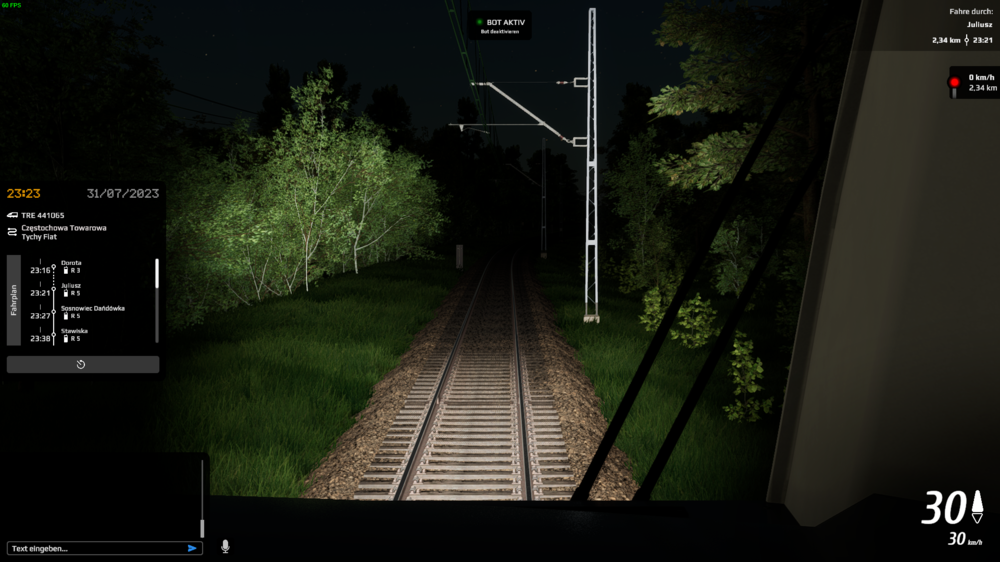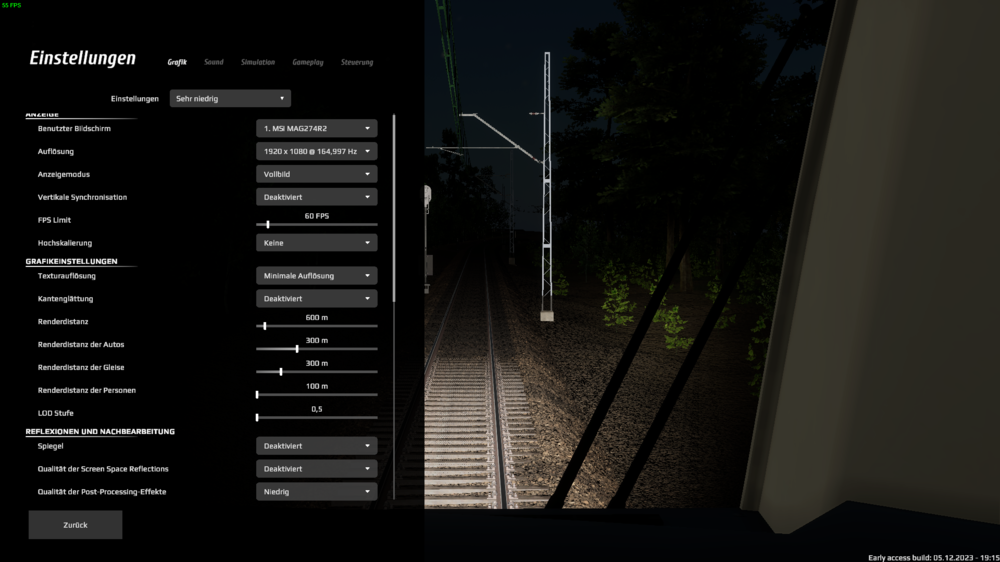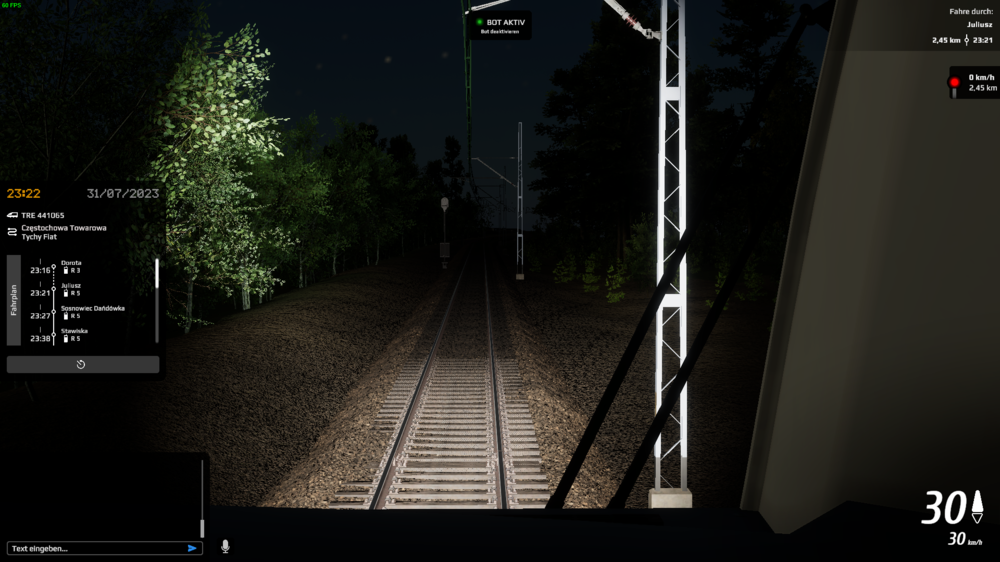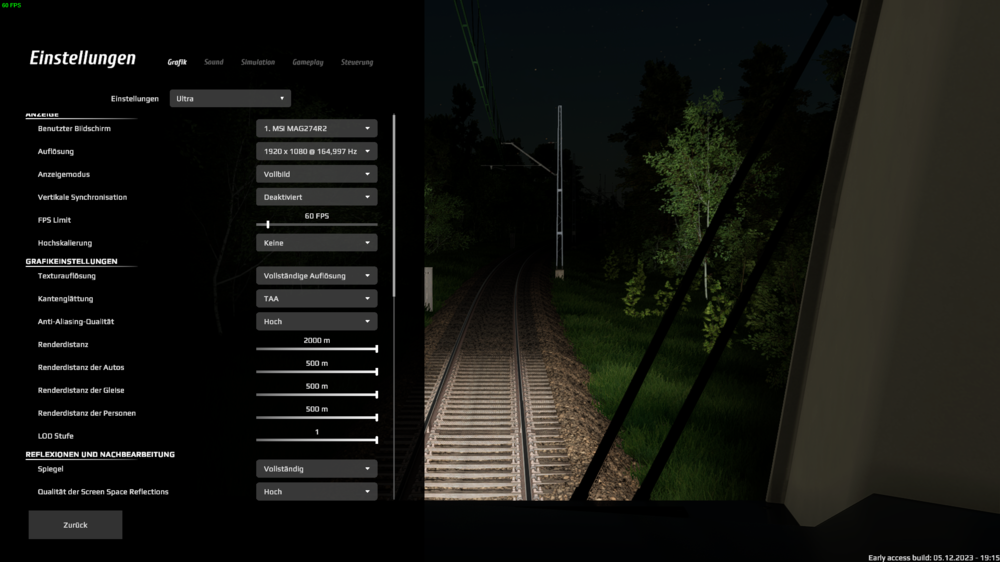-
Posts
11 -
Joined
-
Last visited
Other groups
SimRail
Early Access
Reputation
8 NeutralRecent Profile Visitors
389 profile views
-

Likely Cost For The Lodz Route?
MBGT Benjamin replied to BigVern's topic in General Discussion [Multiplayer]
I was also surprised by how cheap it is (especially compared to the cargo pack), but there will be Lodz part 2, so maybe that will cost 20€/£ putting the total cost at around 35€/£. -

Dispatcher chat boxes
MBGT Benjamin replied to Devex_TMS_UK's topic in Suggestions for improvements [Multiplayer]
There are already apps for both Android and iOS that can turn your phone (or tablet) into a screen that gets detected by Windows as a normal monitor (or rather Windows doesn't know that it is your phone/tablet) and therefore an extra app (by the SimRail team) wouldn't be needed, at least in my opinion. If multi monitor support isn't possible (in Unity or without major reworks), it could be easier to implement the chat as a web app (like it was done for the EDR), although you would need some sort of support for accounts (for identification) or host a local server (on the PC that runs the game) and connect to that (just like many racing games/sims do it for telemetry data). -
I love this suggestion, I think it would be nice to have the following booklets (as actual clickable booklets that then open up like the timetable and not "just" a button in the UI): Fault reset procedures, structured/formatted like your suggestion General manual (maybe a copy of the wiki article), that includes a cold start guide, how to change cabins and an overview over what button/lever does what and what the different lights/indicators mean ETCS information (for the vehicles that have it), basically the guide that is already ingame And this could also be used in dispatching posts to have the dispatching guide we already have ingame in booklet form somewhere on the desk.
-

Steam Workshop support?
MBGT Benjamin replied to MrSuttonmann's topic in Suggestions for improvements [Singleplayer]
As far as I know, back in April/May, it was said that it will be introduced with a bugfix update. Unfortunately, that update wasn't released yet, so I assume that it will be introduced with the next update, although I think that this update is now more than "just" a bugfix update. -
Das offizielle SimRail Wiki (aktuell noch WIP) hat hier eine Seite mit vielen nützlichen Karten zu den Strecken (die unterste Karte zeigt alle ETCS-Bereiche😞Route maps - Poland | SimRail - The Railway Simulator - Wiki.
- 1 reply
-
- 2
-

-

-
Hi, the signal from your screenshot is covered by this bit of the guide: The top of the signal shows green and the bottom yellow (without a green or yellow line). This means that you must drive 40 km/h (or slower) passing this signal and that you are allowed to accelerate to 100 km/h (if the green is flashing) or the vmax of your train (if the green isn't flashing). It is important that you are always only allowed to drive whatever is lowest (linespeed, signal speed or train vmax). You can find the vmax of your train by looking into the timetable. The circle with the lines in the middle of the graphic means that each case of the top can be combined with a case from the lower part of the signal.
-
Hi, since the last update (I think, at least that's where I noticed it first) the LODs of the sleepers seem broken. It doesn't matter if you choose the lowest or max settings, they always disappear/get transparent after a relatively short distance (way earlier than I would expect, at least on the ultra-preset). While this doesn't make the game ugly, it still hurts the immersion a bit. I've included four screenshots, two on the ultra-preset and two on the lowest preset (one with the settings menu open and one without it for both presets) where you can see that the distance before they get transparent is the same. I've already deleted my settings file in case something in there broke and I validated the files via Steam. I haven't reinstalled the game, please let me know if I should try that next or if I should provide anything else.
-

großes update im oktober :o
MBGT Benjamin replied to Fightdrug's topic in Allgemeine Diskussion [DE]
Die Engine zu wechseln ist zwar möglich, aber so aufwendig, dass sich der Wechsel eigentlich nie lohnt. Vor allem nicht, wenn man viele der (in die Engine) eingebauten Funktionen benutzt hatte, da man das dann "umziehen" oder sogar neu entwickeln/programmieren muss (falls die neue Engine die gewollte Funktion nicht hat). Große Upgrades der Engine (z.B. von UE4 auf UE5) und sogar kleinere Upgrades (z.B. von UE5.2 auf UE5.3) sind sehr aufwendig, aber machbar (und SimRail/SimKol macht das ja auch gerade mit dem Unity update). -
Hi, you might have a broken install. Have you tried the repair function of Steam? Here is the official guide on how to do that: Click! (or search for "verify integrity of steam game files" if you don't trust my link).