-
Posts
65 -
Joined
-
Last visited
-
Days Won
4
Everything posted by Sean the Sheep
-

More Roles/Jobs
Sean the Sheep replied to Berto La DK's topic in Suggestions for improvements [Multiplayer]
...or the person who wants to be a train driving sheep that met the Polish Railway Minister while he was climbing Mount Snowdon and also does dispatching... -
In my case, I went from Katowice Zawodzie - Katowice l1, l1 to Brynow, past the entrance signal from Brynow to Katowice then was Sz in to Katowice l7 so I could jump up and down with the train arriving at l9 (you know, sheep stuff). After five minutes, my screen went blank and the error message "You train was deleted as it was going the wrong way" or words similar to that were shown. I never used the rear cab (only the reverser) and wasn't moving at the time.
-
I'm pleased to report this has been added. Other players can now see your torch beam in the cab and in signalboxes, as practiced with and confirmed by @Artiom and @Gazz292. Hopefully "Sheep Mode" will be next. Thank you SimRail! Baa!
- 1 reply
-
- 4
-

-

-
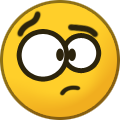
-
EN1 29/06/2023 2200 STEPS TO REPRODUCE 1) become a driver of a train that stops at Lazy LB. 2) Stop at the platform, get out of your train and enter the signalbox. 3) Click on the workstation. Your screen will freeze until you press [Esc] EXPECTED BEHAVIOUR Clicking on the workstation does nothing as you're not allowed to use it. Baa!
-
When the torch is turned on, other players should be able to see them beam (same as for train lights). Baa!
- 1 reply
-
- 8
-

-

-

Give Engineers a Flashlight
Sean the Sheep replied to Henry F's topic in Suggestions for improvements [Multiplayer]
Players can't see the torch. I think they should, so I am going to feature request it now. -
Yes, since last night. I used https://www.simrail.virtualnorwegian.net/en1/map?lat=50.3305596885064&lng=19.158096313476566&zoom=12 to track my train last night.
-
When driving the Elf units with cruise control turned on, in order to access the full acceleration and braking power tractive force you must first turn on cruise control, then click OPT+ to the right of the cruise control speed buttons to make the "UPZ" on the right hand screen show 100% rather than flash 50%. In the screenshot: 1) Turn cruise control on by clicking this button; 2) Set the speed by clicking one of these buttons; 3) Increase/decrease the maximum power tractive force available to cruise control to between 30% and 100% by clicking the OPT+ or OPT- buttons; 4) The UPZ value will change to 100% and stop flashing. RESULT: The Elf is now drives less like a troll and more like an archangel.
-
This feature request is for improvements to the way the ET25 power control works when using [Shift} + [+] and [Shift] + [-]. At the moment, it works as follows: From 0: [Shift] + [+] goes to +100% From 0: [Shift] + [-] doesn't do anything. From +1 to 100%: [Shift] + [+] goes to +100% From +1 to 100%: [[Shift] + [-] goes to 0. From -1 to -100%: [Shift] + [+] goes to +100% From -1 to -100%: [Shift] + [-] doesn't do anything. I think it would make more sense if: At 0: [Shift] [-] goes to -100% At 0: [Shift] [+] goes to 100% From 1% to 99%: [Shift] [-] goes to 0 From 1% to 99%: [Shift] [+] goes to 100% From -1% to -99%: [Shift] [-] goes to -100% From -1% to -99%: [Shift] [+] goes to 0
- 1 reply
-
- 6
-

-
This request is for the cruise control speed to be displayed on the HUD when it is active. It should be coloured cyan to avoid confusion with any other numbers on the HUD. When cruise control is off, OFF should be displayed. When cruise control is not available, e.g. on the EU07, nothing should be displayed. A mockup of what I am talking about is shown below.
- 5 replies
-
- 28
-

-
This request is for domino panel signal boxes to have user operated blinds or tinting. This is because in some bright sunlight conditions, the panel can be hard to see. I experienced this in Katowice Main at around 1800 on EN1. I took a screenshot about ten minutes after, so the effect is not as bad, but the panel is still difficult to see. Having blinds or window tinting would make the panel easier to see.
- 5 replies
-
- 11
-

-

-
STEPS TO REPRODUCE 1) Drive from Bedzin Miesto to Dabrowa Gornicza. 2) Drive slightly past the station stop marker and get a 50 point penalty. 3) Reverse back in to the platform. 4) Open the doors. The station stop is not acknowledged and the 20 second countdown does not begin. EXPECTED BEHAVIOUR After reversing in the platform, I would expect the station stop to be acknowledged, and the countdown to the departure time to begin. I tried a couple of times and could not get it to acknowledge the stop. Log attached, with the unacknowledged station stop at the end of the file. Server EN1 19/05/2023 SimRail_log_2023-05-19_16-46-31.txt
-

Server restart announcements
Sean the Sheep replied to noirceur's topic in Suggestions for improvements [Multiplayer]
I would add that maybe a permanment countdown is shown below the chatbox. Maybe also include the next two restart times (in the players local time) on the screen where the player chooses the server they wish to play on. And include the time to the next restart in the train selection screen, as it shows the time the train you are driving is expected to take to complete and you can then easily see whether you are going to be able to finish the train before the next restart. -
I agree and have noticed the same. When up close to trains, when both dispatching and driving, their movement is jerky, often when passing an EIP it will appear as one carriage passes, pauses, next passes, pause, then the next passes, pause etc.
-

Traxx annoying background sound
Sean the Sheep replied to sf_giants15's topic in General Discussion [Multiplayer]
Also, how do you find the sound in SimRail when using surround sound? I find it much better than the other simulators, which were good until 2014 and a Windows driver update broke surround sound to the point I could no longer use it. -

Traxx annoying background sound
Sean the Sheep replied to sf_giants15's topic in General Discussion [Multiplayer]
Is this what a driver is supposed to do when in the station? I've been opening the main circuit breaker and closing it again when I set off!




.thumb.png.9a549b90b700a6afd8ee45521f59f590.png)
.thumb.png.e2c086e5f19021b7374531d2b71ec830.png)
.thumb.png.85b9b61fc4eba07e433694c3e19df1db.png)
s.thumb.png.de35bc69c4e277cd197225150a2edb81.png)



.thumb.png.941b1685148f3f2357779ccd3b7ab2d2.png)
.thumb.png.c9a1e3eb0a5330632299bc6a76784600.png)
.thumb.png.5668defaefed15d68567dfa0c835960c.png)