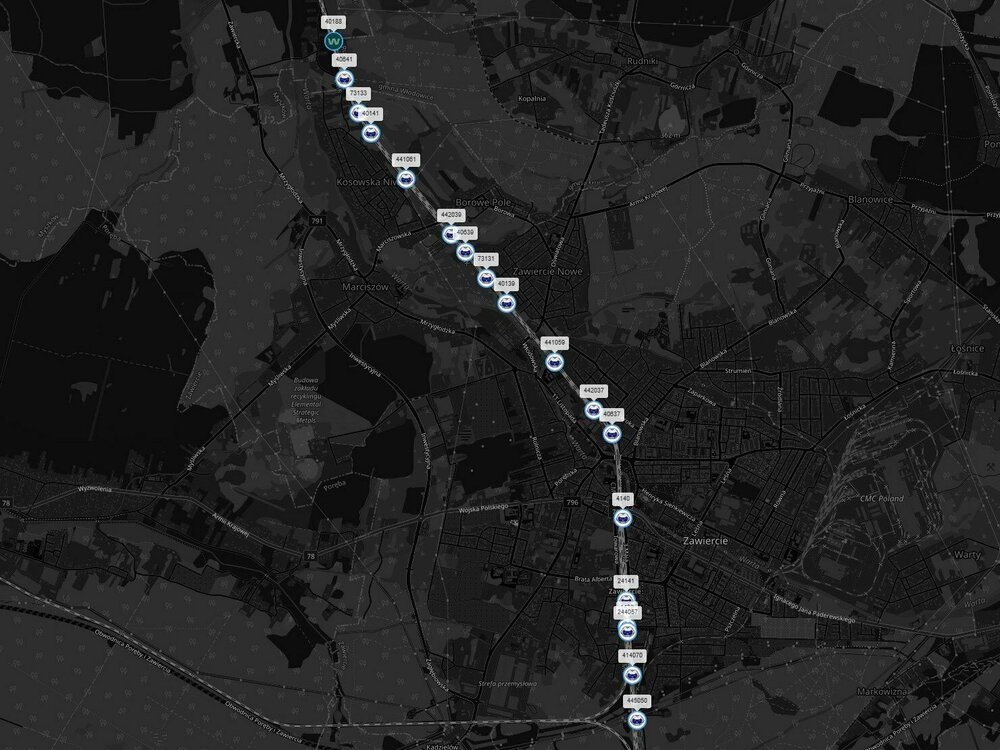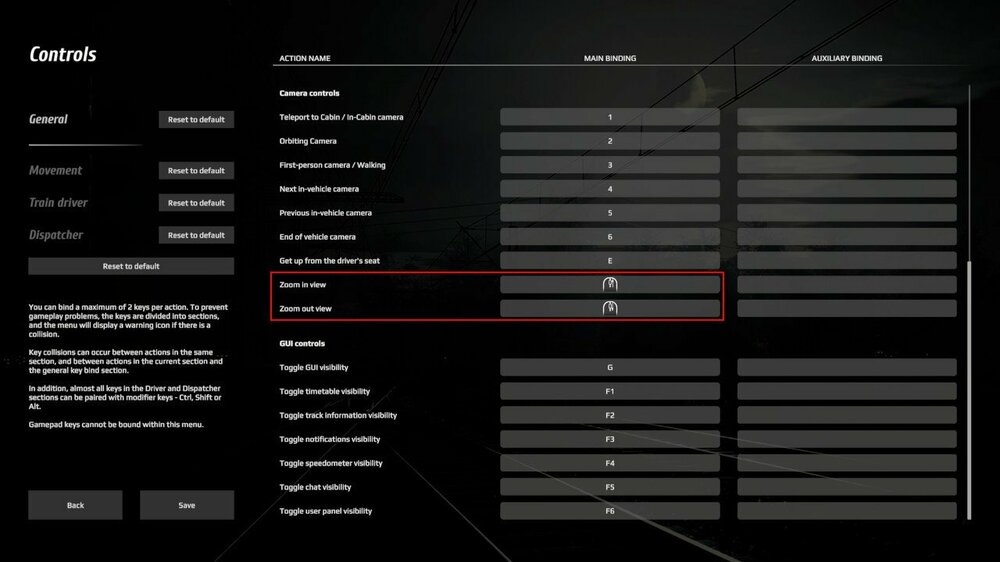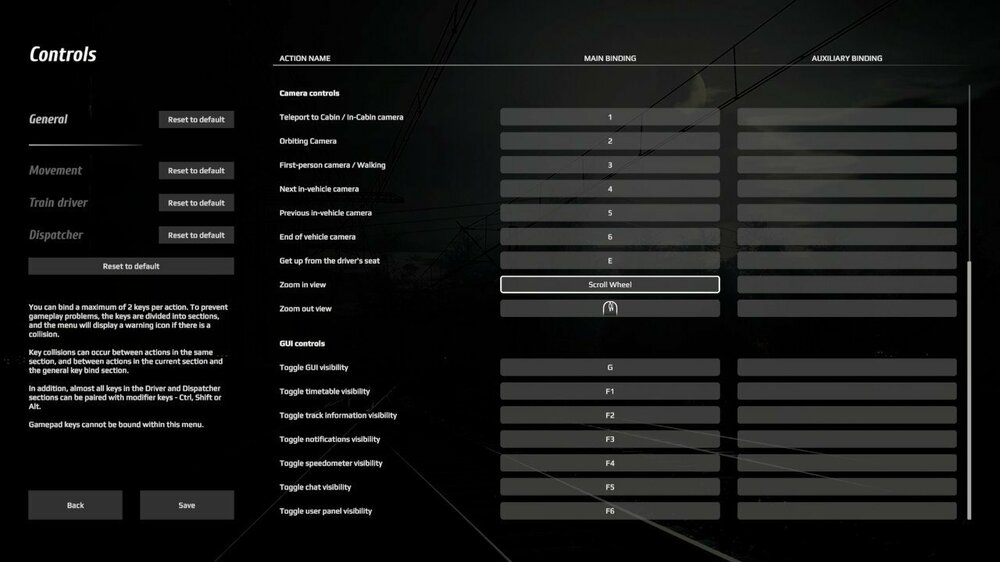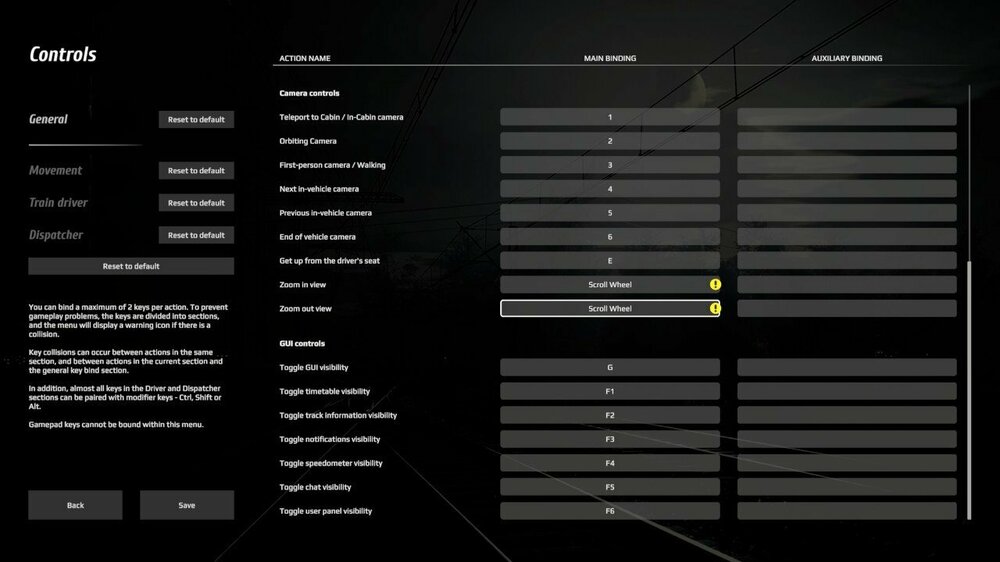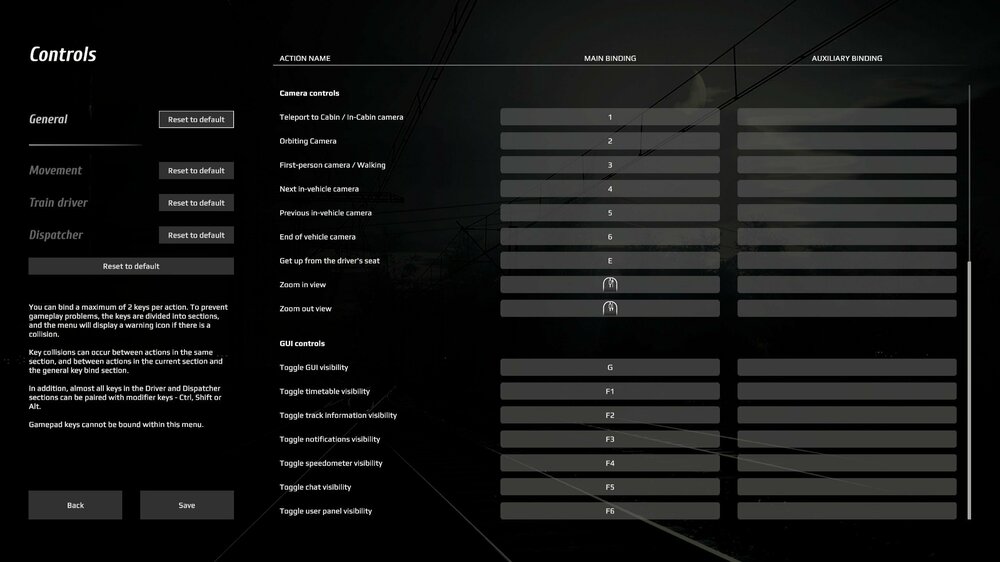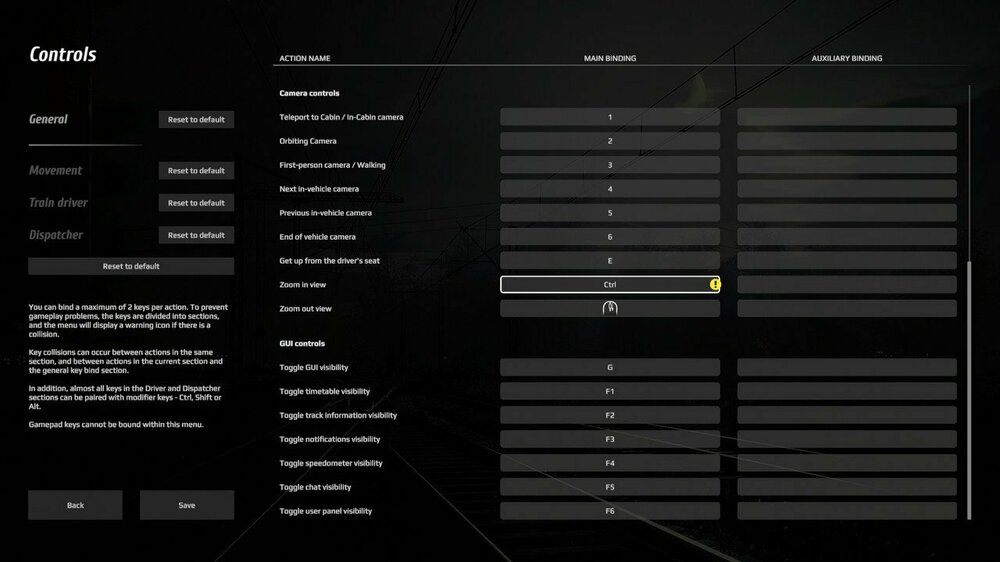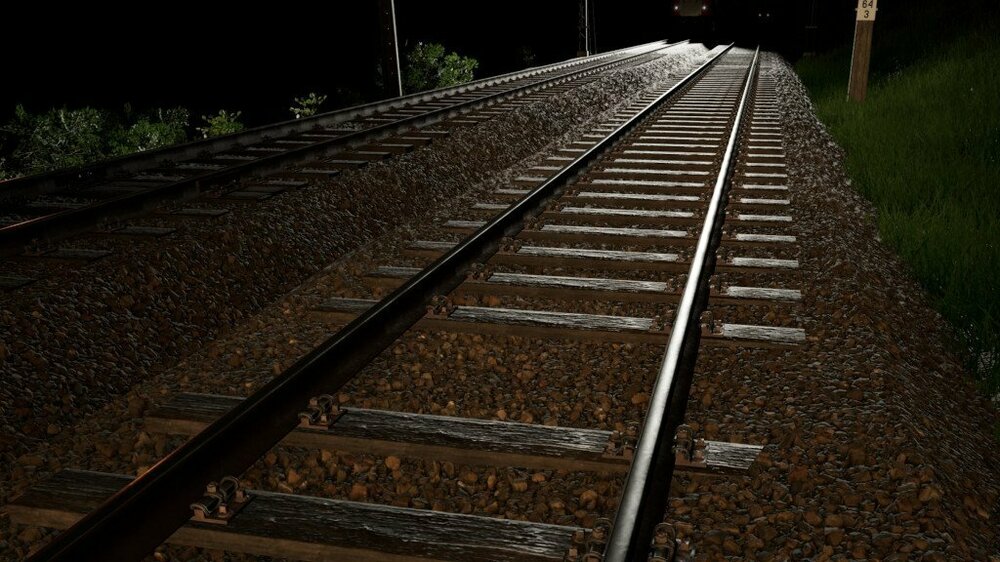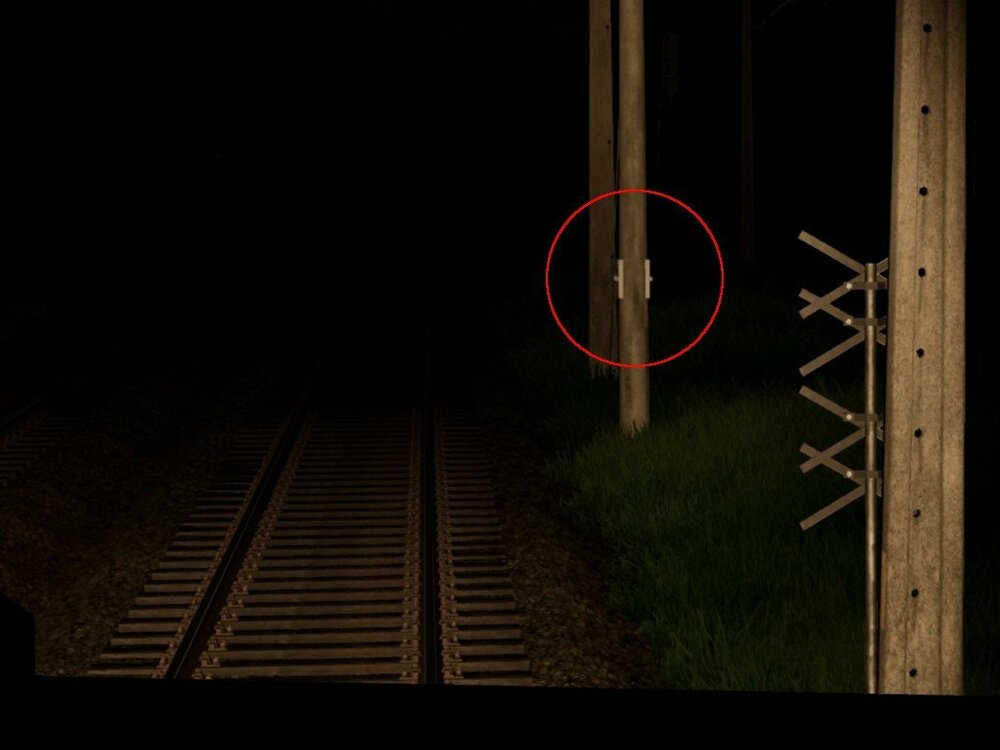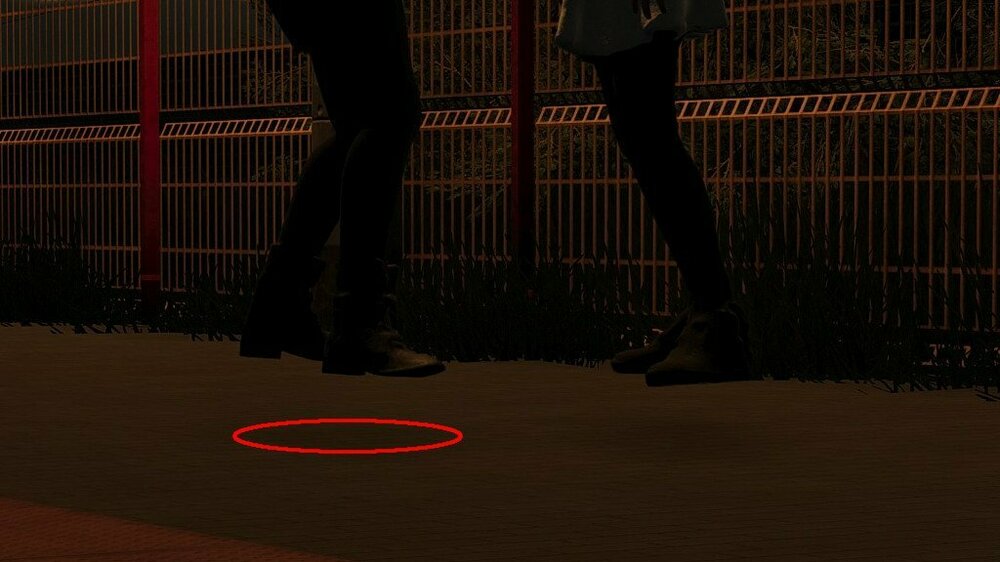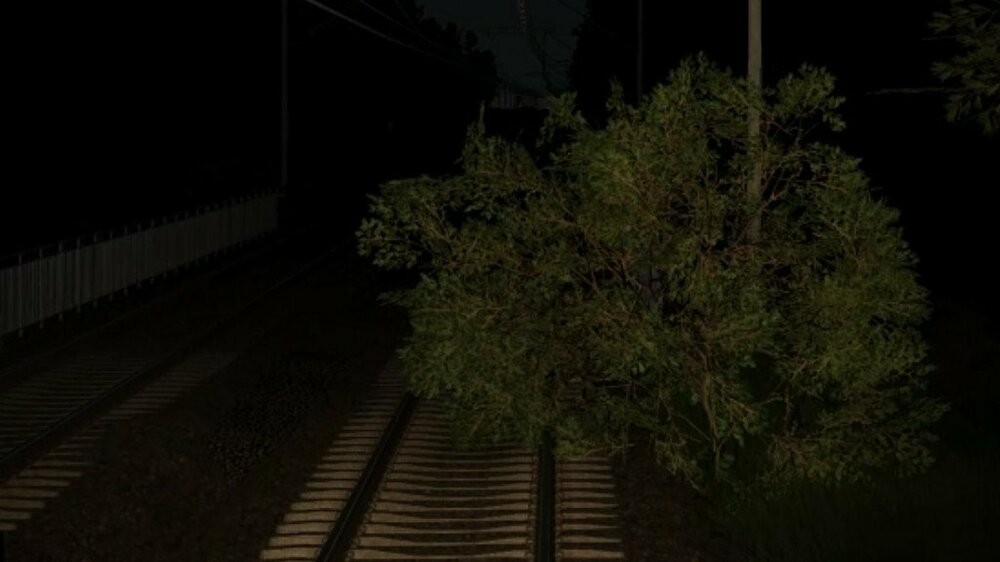-
Posts
192 -
Joined
-
Last visited
-
Days Won
1
Other groups
SimRail
Early Access
weezzah last won the day on August 13 2024
weezzah had the most liked content!
Reputation
190 ExcellentRecent Profile Visitors
The recent visitors block is disabled and is not being shown to other users.
-
A building next to Warszawa Wschodnia platform 1 rendered on top of the fog: Stopped at platform 1 for a closer look: The river also rendered on top of the fog: Comparison of the foggy bridge and the river: There were a handful more assets that rendered on top of the fog during the drive from Warszawa Wschodnia, which were mainly fences, gates, text on buses, text on buildings, etc. But the two cases above were the most obvious because of their size on screen. I've reported a similar case before: https://forum.simrail.eu/topic/9231-railing-and-mesh-fencing-renders-on-top-of-fog-at-lazy
-
Problem: Unable to bind modifier + key without conflicting with existing key bind e.g. Ctrl+Num2 collides with Num2 To illustrate this with a specific case, I tried to bind cruise control speeds to modifier + numpad keys: But they end up conflicting with single numpad key bindings for driving controls I'd like to keep: The fast move interaction conflicts with my Ctrl + Shift + Num binds: Perhaps related to this, and a little strange, is that it's not possible to bind modifier + key combos to some of the driving controls, see power controller up/down and shunt up/down below. Only the modifier key gets registered and bound:
-
To crowd places like Warszawa Centralna they could use character models with optimized geometry and no animation, which is cheap compared to having multiple animated characters walking around. A non-animated character would probably only require a surrounding box collision to not be walked through by AI or players. In terms of crowd variation over time on multiplayer servers, one could shuffle these static characters around when there are no players nearby, or when the server restarts. And another thing; backpacks, luggage, purses, etc is a perfect fit for static characters since these characters do not move around which minimizes possible visual glitches as in mesh intersections. Static characters could even have large suitcases standing next to them.
-
Decided to "Polish" the train announcements and this still works like a charm; +Add Polish voice pack and then copy pl.lang into the en.lang file is what I did. I didn't see it mentioned here, hence this reply, but there are two polish TTS voices available for Windows 10/11 according to this document, namely Microsoft Adam and Microsoft Paulina. Here are sone samples from SimRail with said voices (the videos may look big, but they're mainly audio which makes the file sizes small, only way I could upload audio, sorry for the spam look in advance): train-announcement-test-pl-adam.mp4 train-announcement-test-pl-paulina.mp4 And a bonus voice, I got a more husky version of Paulina (?) if no value was set or the name was invalid in the .lang file: train-announcement-test-pl-paulina-huh.mp4
-

funny things you saw in SimRail ?
weezzah replied to sf_giants15's topic in General Discussion [Multiplayer]
-
By default the wheel scroll up and down are assigned to zoom in view and zoom out view which makes it seem like it should be possible to rebind a wheel scroll direction: But turns out when trying to assign scroll up you get a Scroll Wheel binding instead which probably means any direction: When trying to assign wheel scroll down you get the same Scroll Wheel binding as before which naturally causes a binding duplicate: To rebind scroll wheel up/down you have to Reset to default which means you lose other rebinds you've made: Suggestion: Would be nice if a wheel scroll direction could have modifiers assigned to it as well. Currently it only registers the modifier press not including the wheel scroll: End of slideshow 🙂
-

Missing sleepers cause bouncing?
weezzah replied to weezzah's topic in General Discussion [Multiplayer]
That's a good analogy, the jump is like a boat hitting a wave too I feel like. I agree, the area around the tracks would greatly benefit from more imperfections, and the grass in particular could be more wild and varied, which has been mentioned in other posts before of course. Regarding making the rides more bumpy, the truck simulator franchises ETS2/ATS recently added uneven roads emulation to get more movement in the cabs which I believe was implemented in a generalized way as in scripted, but still physical. For detailed noise like that it's probably beneficial to do it that way, but for larger unevenness in train tracks it may require the actual tracks to be modified. Could be generated probably, wouldn't have to be manual labor in the editor. Also a more ragdoll like physics based camera shake from emulated bumps and unevenness could also be effective as it would only require the camera viewpoint to be modified. -

Missing sleepers cause bouncing?
weezzah replied to weezzah's topic in General Discussion [Multiplayer]
oscillations-slawkow-dabrowa-gornicza-wschodnia.mp4 If you watch the first 3 seconds of the clip from above (from the initial post) it's the: bounce-up, then-what-seems-to-be-half-a-second-airtime, then-drop-down-again and repeat... jumps I'm talking about. The reference video from real life has more of good shake than a levitating jump. Maybe the Unity physics are being weird with the EN96 suspension, but then again, I may be in the wrong 😄 -
This is a follow up to a post I made a long time ago about strange oscillations happening on tracks east of Dabrowa Gornicza Wschodnia. Original post: What's new this time around is that I noticed when looking down on the tracks there was a sleeper missing every ~10 meters or so, and that's also where the bounces happen. Coincidence? This goes on for about 4 km on both tracks in this area. My initial thought was that something went wrong when laying the tracks making a gap between them, but I could be wrong of course. Short clip showing the missing sleepers and bounces: missing-sleepers-strange-oscillations-follow-up.mp4 Close up showing missing sleepers on both sides:
-
The unofficial wiki has a page on these loco types here https://simrail.cz/wiki/index.php?title=Electric_unit_EN57_/_EN71
-

Tree in tracks north of Wloszczowa Polnoc at km 146,0
weezzah replied to weezzah's topic in Bug reporting [Multiplayer]
Why spend time and money on a fully released route when you can build a new one -
The red outline shows roughly where the ground is below the character since it's a little hard to see in this night time screenshot. There is a faint shadow cast from the characters: