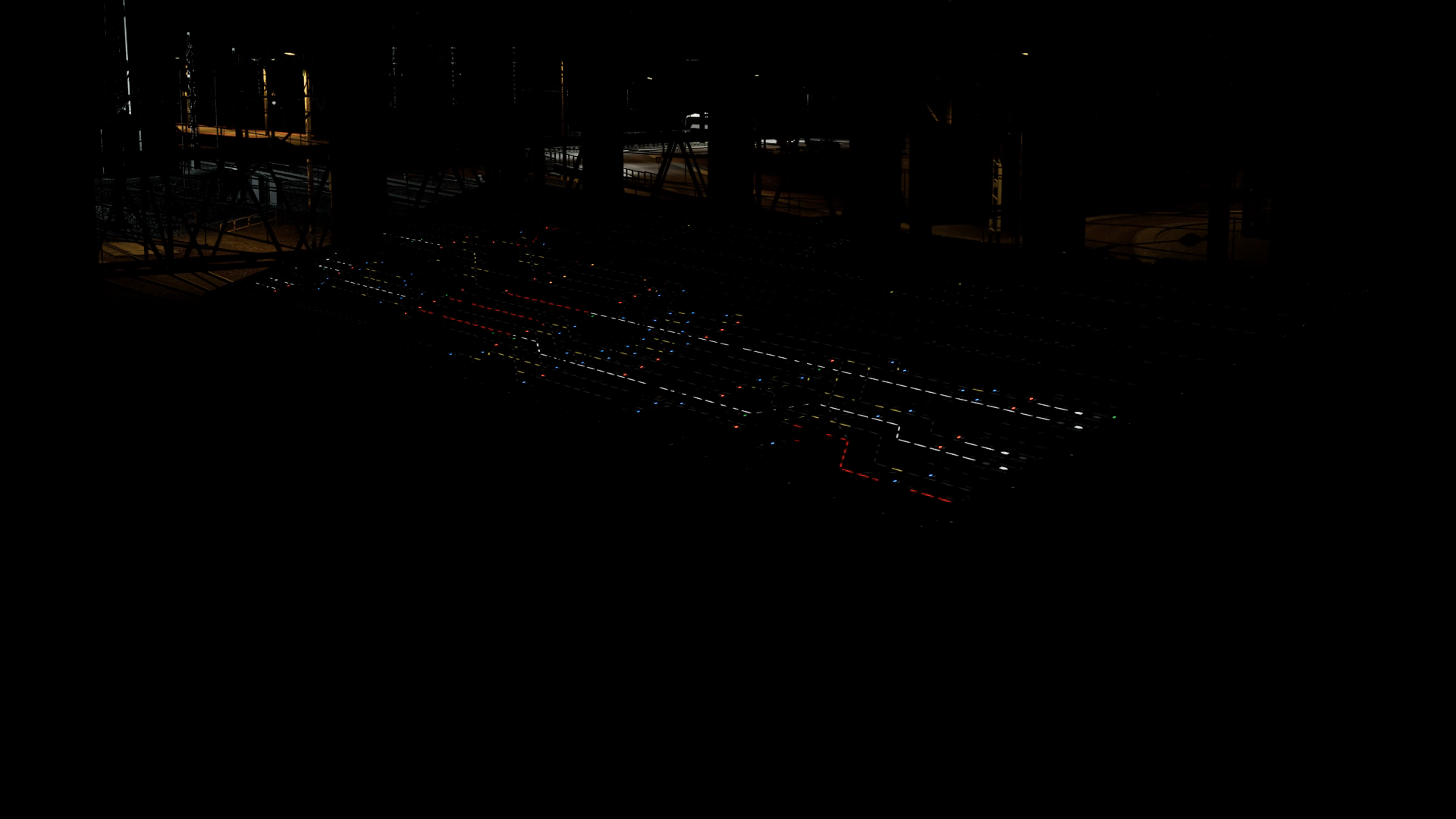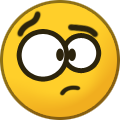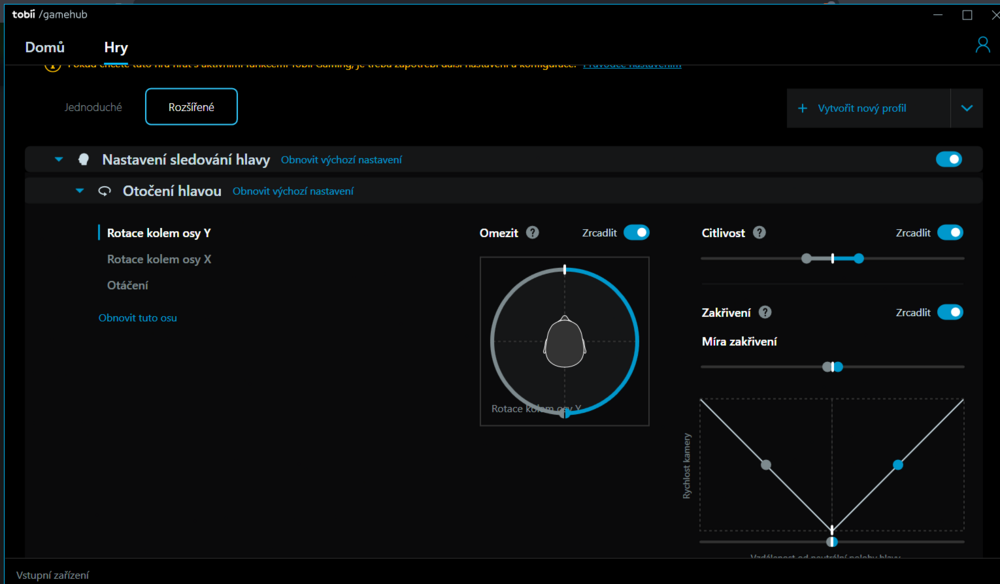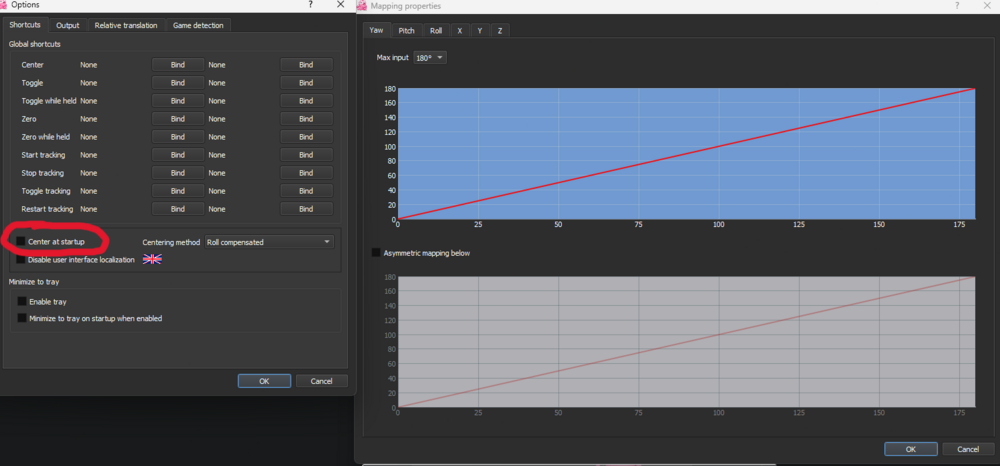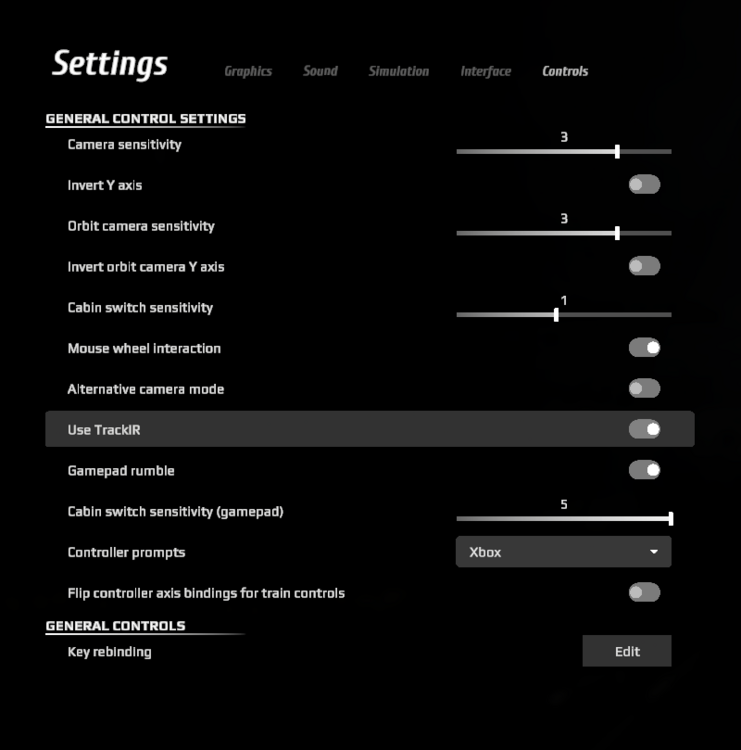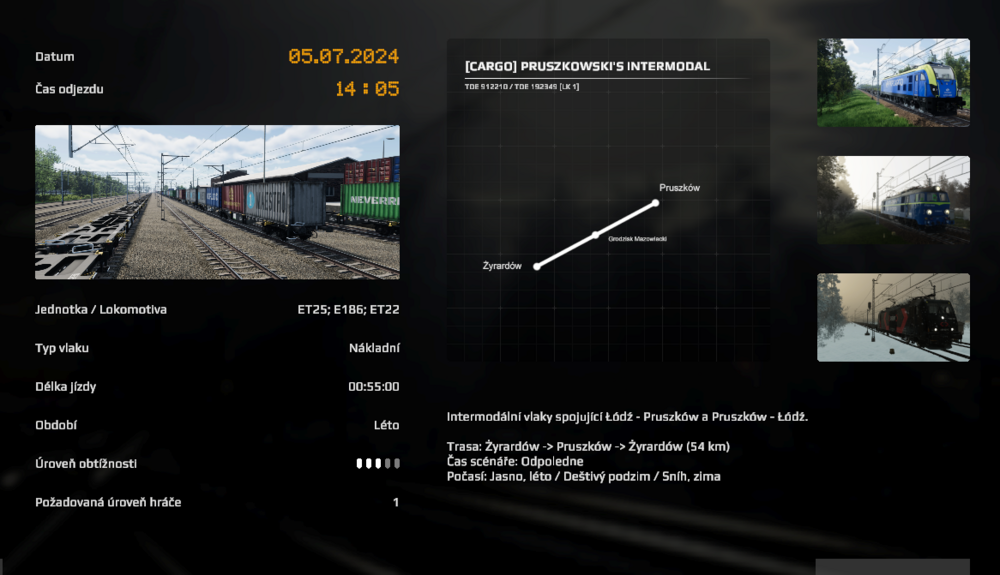-
Posts
61 -
Joined
-
Last visited
-
Days Won
3
Other groups
Maty556677 last won the day on October 23 2024
Maty556677 had the most liked content!
Reputation
213 ExcellentRecent Profile Visitors
-
Hi, this is not a bug, this is how the loco behaves in reality. The thing is - "Š" position is a high-pressure brake overload. In reality, you either don't use this position at all, or for a few seconds at most, on freight trains. By rising the main pipe pressure to 7.7 bar, the coaches will thing this is the initial, unbraked value, and they will brake every time the pressure is bellow the value. Use "P" position instead. It will rise the pressure to 5.4 bar, and it will slowly fall to 5 bar in time of 3 minutes, so the wagons won't react to this.
-

TPV - Train Position System application
Maty556677 replied to Maty556677's topic in WWW Applications
TPV client version 1.2.4 News: 1. Displaying train composition in the Train Information window. 2. Displaying signals in the Train Information window. 3. Added application error reporting form. 4. Option to change SRTD address settings (for example besentv.github.io) 5. Changed how the train speed is obtained. 6. Server optimization. 7. Other minor updates and bug fixes. The app should update itself for the current users ⚠️ To update automatically, you must select that you do not want to change the server address! ⚠️ TPV klient verze 1.2.4 Novinky: 1. Zobrazování řazení vlaků v okně Informace o vlaku. 2. Zobrazování návěsti v okně informace o vlaku. 3. Přidán formulář hlášení chyb aplikace. 4. Možnost změnit nastavení SRTD adresy (například https://besentv.github.io/). 5. Změna způsobu zjišťování aktuální rychlosti vlaků. 6. Optimalizace serveru. 7. Další drobné novinky a opravy chyb. __Aplikace by se měla stávajícím uživatelům aktualizovat sama__ ⚠️ Pro automatickou aktualizaci musíte zvolit, že nechcete změnit adresu serveru! ⚠️ -
The EN76 and EN96 behave differently in real life when it comes to cruise control. For example, if you set cruise control to 100 km/h while departing a station and then move the lever to idle at 70 km/h, the traction force should gradually decrease rather than cut off instantly. Similarly, if you’re coasting at 70 km/h with cruise control still set at 100 km/h and then push the lever forward again, the power increase should also be gradual, not immediate.
-
- 7
-

-

-
Hi, I've discovered how to run SimRail with Tobii Eye Tracker 5, without needing FaceTrackNoIR (link to the post here). You’ll only need Tobii Game Hub (as for all other games using Tobii) and OpenTrack software. Download OpenTrack from: https://github.com/opentrack/opentrack/releases Open Tobii Game Hub, go to the Games section, and select OpenTrack. Then click the folder icon with a magnifying glass next to the OpenTrack title. 3. Select the .exe file from the folder where OpenTrack is installed. 4. Here you can customize the tracker settings. 5. Launch the OpenTrack app. Set Input to UDP over network, Output to freetrack 2.0 Enhanced, and leave the Filter option blank. 6. In the OpenTrack app, click on Options. Go to the Shortcuts tab and uncheck Center at startup. Then go back to the main window and click on Mapping. Make sure all axes are configured like this: 7. Now, start the tracking in OpenTrack. 8. Make sure that TrackIR is enabled in the SimRail settings. You need to have both OpenTrack and Tobii Game Hub running for the head tracking to work. This works both on singleplayer and multiplayer. Enjoy! :)
-
- 1
-

-
I drove 6140 and joined probably like 5 km before Lodz Andrzejów in direction of Wwa. Around 4 km before Andrzejów, ETCS tripped with a reason: "No track description"
-
I found this bug in a cargo mission. Here are the exact steps I took: 1. I've selected the mission "[CARGO] Pruszkowski's Intermodal". 2. I've selected rainy weather, Sggrss wagons and an E186 locomotive. 3. The Steam overlay (Shift+Tab) shows "Driving ET25, ...", but this is incorrect — I am driving an E186, not an ET25.
-

read the Drivers Timetables
Maty556677 replied to Mariscal72's topic in General Discussion [Multiplayer]
Hi, quite late reply, but maybe it will help someone else 😄. The timetables are made by a third-party service - https://simrail.express/. With the new DLC + in the beta build, new trains were added. And it takes some time to generate the new timetables, so you must either drive with the HUD on, or you can open a train timetable for example here: https://edr.simrail.app/ (select server, click on Trains and select your train number). Nonetheless, the new timetables in simrail.express were just added today.- 1 reply
-
- 1
-

-

TPV - Train Position System application
Maty556677 replied to Maty556677's topic in WWW Applications
🇬🇧 Added INT2 and INT4 servers 🇨🇿 Přidány servery INT2 a INT4 -

Server timezone and map change
Maty556677 replied to Shiralyn's topic in Suggestions for improvements [Multiplayer]
Yes of course, that wouldn't be a problem 👍 -

Server timezone and map change
Maty556677 replied to Shiralyn's topic in Suggestions for improvements [Multiplayer]
I wouldn't change INT2 in particular, because I think people from the Czechia or France will choose INT2 as their second server for the Lodz route (because for example we have only the base map on CZ1). Why INT2 - because it already has the Lodz-Warsaw map (not Warsaw-Kraków etc.) and it has the same time zone as CZ1. -

TPV - Train Position System application
Maty556677 replied to Maty556677's topic in WWW Applications
🇬🇧 The complete TPV package for developers is available for download! The package supports creating your own server. The package is not intended for general users - only limited support will be provided for the package 🇨🇿 Kompletní balíček TPV pro vývojáře je k dispozici ke stažení! Balíček podporuje vytvoření vlastního serveru. Balíček není určen pro běžné uživatele - bude poskytována pouze omezená podpora. Download: TPV-DEV-2025-03-12.zip Documentation: 🇬🇧 TPV_server_EN.pdf 🇨🇿TPV_server_CZ.pdf -

TPV - Train Position System application
Maty556677 replied to Maty556677's topic in WWW Applications
🇬🇧 TPV client version 1.2.0 News: 1. Added ability to reset password via email 2. Fixed tooltips in the route panel 3. Fixed displaying of RunID in client 4. Fixed errors when rendering trains in the route panel 5. Added WatchDog service on the server side to monitor the correct running of the main SimRail-TPV services 6. Other minor updates and bug fixes The app should update itself for the current users. 🇨🇿 TPV klient verze 1.2.0 Novinky 1. Přidána možnost resetovat heslo pomocí e-mailu 2. Opraveny tooltipy v traťovém panelu 3. Opraveno zobrazení RunID v klientovi 4. Opraveny chyby při vykreslování vlaků v traťovém panel 5. Na straně serveru přidána WatchDog služba hlídající správný běh hlavních SimRail-TPV služeb 6. Další drobné novinky a opravy chyb Aplikace by se měla stávajícím uživatelům aktualizovat sama.