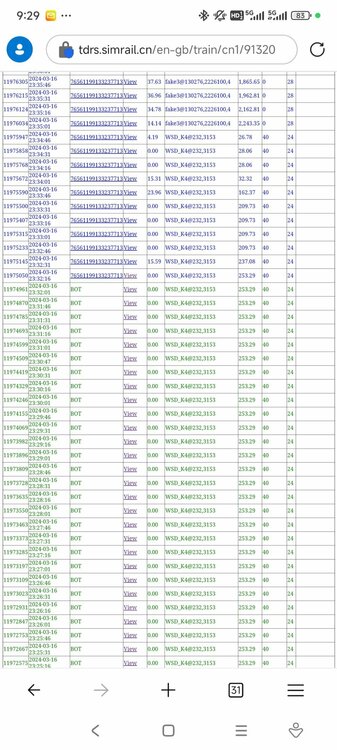-
Posts
13 -
Joined
-
Last visited
Other groups
SimRail
Early Access
Reputation
10 GoodRecent Profile Visitors
The recent visitors block is disabled and is not being shown to other users.
-
The scene in the image above is simply a dispatcher's nightmare, isn't it? We are currently testing a train length check system. By cross-referencing train and track lengths from the official wiki, the system lets dispatchers know if a track has enough length to accommodate a train. Here’s an example: URL is: SimRail Train Length Check System Please note: The system is still a work in progress and should be used for reference only. Please prioritize actual field conditions.
-
- 2
-

-

-

[CN/EN/CZ/DE] SimRail Log System - Train Data Recording System
信越重工 replied to 信越重工's topic in WWW Applications
-
https://api1.aws.simrail.eu:8082/api/getTimeZone?serverCode=de1 https://api1.aws.simrail.eu:8082/api/getTime?serverCode=de1 Similar to the above addresses, the wrong same origin policy is used, which makes it impossible to use JavaScript to call them in the browser.
-

[CN/EN/CZ/DE] SimRail Log System - Train Data Recording System
信越重工 replied to 信越重工's topic in WWW Applications
Hello everyone, In the past few months, we have made a series of updates to the website to make it easier to use. Here is the detailed information: 1.Includes all servers. From CZ server to PL server, all train data in the servers will be recorded. 2.More user-friendly charts. 3.Identification of whether the train is still in the server 4.Data Retrieval Based on Signal Machine This is very helpful for analyzing how many cars are blocked in front of the signal, as the background colors are separated by different times and there are clearer signal indications. -
Generating vehicle speed limit of 00 in Będzin station, I am confused. This is the generated code: PlayerTrainset = SpawnTrainsetOnSignal("Player", FindSignal("B_K1"), 18, false, true, false, true, { CreateNewSpawnFullVehicleDescriptor(LocomotiveNames.ET25_002, false, "", 0, BrakeRegime.R), }) PlayerTrainset.SetState(DynamicState.dsStop, TrainsetState.tsShunting, true)
-
SimRail development team: Hello. I noticed that in the autumn rain or winter snow scenario, the following code would unexpectedly block program execution. This results in some scenarios where the virtual dispatcher is unable to open the signal. RailstockGetPlayerTrainset().SetTimetable(LoadTimetableFromFile("Timetable.xml"), true) As an example, in "08_Scenario_EIP_Wwa_Krk" and "04_Scenario_Tlk_Kato_Krk", the original codes are: Comms("Caller_You", "Krk_04_tlk_KatoKrk_K7") Comms("KO", "Krk_04_tlk_KatoKrk_K8") RailstockGetPlayerTrainset().SetTimetable(LoadTimetableFromFile("Timetable.xml"), true) coroutine.yield(CoroutineYields.WaitForSeconds, 10) coroutine.yield(CoroutineYields.WaitForTrainsetPassengerExchangeFinished, RailstockGetPlayerTrainset(), TimeSpanCreate(0, 0, 0, 30, 0)) CreateRoute("KO_E18", "KO_Akps", VDOrderType.TrainRoute) CreateRoute("KO_M8", "KO_E18", VDOrderType.TrainRoute) CreateRoute("KZ_P", "KZ_E", VDOrderType.TrainRoute) However, in the state of autumn rain and winter snow, the loading timetable will get stuck, resulting in failure to open the signal. But if you open the signal first, then load the timetable. Both work fine.
-

Warsawa - Krakow Scenario is absolutely unplayable
信越重工 replied to K Kawa's topic in Bug reporting [Singleplayer]
Yes, there are problems with ETCS that manually connect ED250. For some reason, ETCS read the data in the opposite direction. I made a temporary version that uses the system to generate already connected ED250 to circumvent this problem. EIP_1310_替代版本.zip You can at least drive the ED250 from Warsaw to Krakow. -
I think I have located and fixed the uncontrollable error in the ETCS L1 tutorial. The specific reasons for the bug are also in the file. ETCS_L1_Tutorial_Fix_Patch_EN.zip
-
信越重工 started following [CN/EN/CZ/DE] SimRail Log System - Train Data Recording System
-

[CN/EN/CZ/DE] SimRail Log System - Train Data Recording System
信越重工 replied to 信越重工's topic in WWW Applications
We have updated the website If you want visit please click: Start Page | SimRail Log System The main changes are as follows: 1. The train log and dispatcher log are merged into the same website. Now you can switch between the two more easily. 2. We have visualized the train speed information, which may help you discover the time of the accident. 3. [Important] Now you can choose the time zone. If you are playing on a server that crosses time zones, or if the server is not in your time zone. You may encounter trouble converting time zones when viewing log information. This new feature allows you to easily switch between different time zones. Of course, the time zone you have selected will also be clearly displayed on the data page to avoid errors. -
A few hours ago, I received a CN1 traffic jam report from our automated traffic monitoring system. I arrived at the accident scene and found that train 91320 was parked in an abnormal position. The K4 signal has been opened, but the train not move. But if the train is driven by a real player, it can move normally, but will receive error messages about stopping at the station. This issue has occurred multiple times in CN1. I hope developers can investigate why this issue occurred and fix it.
-

[CN/EN/CZ/DE] SimRail Log System - Train Data Recording System
信越重工 replied to 信越重工's topic in WWW Applications
Yeah. I have a mistake. Thanks for your help. -
Hello, everyone. We build a system called Train Data Recording System or TDRS to record train operation data. The TDRS can record Driver's Steam ID, Position, Speed, Signal In Front and more for each train. We hope it can help accident investigation such as AI dispatcher send train to wrong track or don’t open signal long time. Visit our website: https://log.simrail.cn/ Have a nice time.