-
Posts
67 -
Joined
-
Last visited
-
Days Won
4
Other groups
SimRail
Early Access
Sean the Sheep last won the day on July 29 2023
Sean the Sheep had the most liked content!
Reputation
101 ExcellentRecent Profile Visitors
The recent visitors block is disabled and is not being shown to other users.
-

CD 163 Sound "problem"
Sean the Sheep replied to Nasenhupe's topic in Suggestions for improvements [Singleplayer]
Find a service with the C163 as the traction that has a total mass of less than 1000t (preferably less than 500t). Where your left knee is, there is a switch called motor disconnector. Switch it the right to PMI. This turns off the motor closest to you. (if it doesn't work, try the PMII position). The buzzing noise is gone. If using cruise control, up your relative power to about 10. The CD163 services that replace the kibbels are great to try this out on. Baa's not buzzes. -

Better sounds for cars
Sean the Sheep replied to MrSuttonmann's topic in Suggestions for improvements [Singleplayer]
I also find one of the car sounds intolerable. When dispatching, I often set Settings > Graphics > Other Settings (near the bottom) > Cars = 0, so there are no cars! I'm just posting this as a tip. -
Your research is better, and much better presented than mine. I have found a better CPU improves things, but it's still there. I can't offer any better solutions. I've tried a lot of what you have, but yes, it does seem endemic to this type of software. If you do find a magic cure, be sure to update this thread 🙂
-

funny things you saw in SimRail ?
Sean the Sheep replied to sf_giants15's topic in General Discussion [Multiplayer]
That ending was magnificent! -
DESCRIPTION When you approach Parzniew platform 1 from Brwinów with a short train, if you stop at the Brwinów end of the platform and open the doors, you recieve a -10pts doors open penalty despite being next to the platform. STEPS TO REPRODUCE 1) Take over a short train from travelling from Brwinów to Parzniew. 2) Stop the train so it is fully against the platform, but at the Brwinów end (stop as soon as you can). 3) Open the doors 4) You will receive a "Doors opened outside station" penalty. EXPECTED RESULT Opening the doors when the train is against the platform (no matter where) will not result in a doors opened outside station penalty. LOGS The log file is attached, the error occurred around 23/04/2024 2020 BST on EN1. SimRail_log_2024-04-23_19-32-50.txt
-

SimRail Controller hardware we've built.
Sean the Sheep replied to Gazz292's topic in General Discussion [Multiplayer]
This is an absolutely awesome thread, Gazz292. Thank you for updating it. Extra straw in your barn for you. Baa! -
-

EN57 / EN71 Horn keybindings are the wrong way round
Sean the Sheep posted a topic in Issues archive
STEPS TO REPRODUCE: 1) Enter and activate the cab for an EN57, so you can start driving. 2) Use the keyboard to blow the horn. By default, 'J' should sound the low horn tone and 'H' the high horn tone. 3) When you press J, the 'High' horn pedal in the cab depresses and the high horn tone blows. 4) When you press H, the 'Low' horn pedal in the cab depresses and the low horn tone blows. EXPECTED RESULTS WHen you press the low horn key, the low horn tone blows. When you pressd the high horn key, the high horn tone blows.








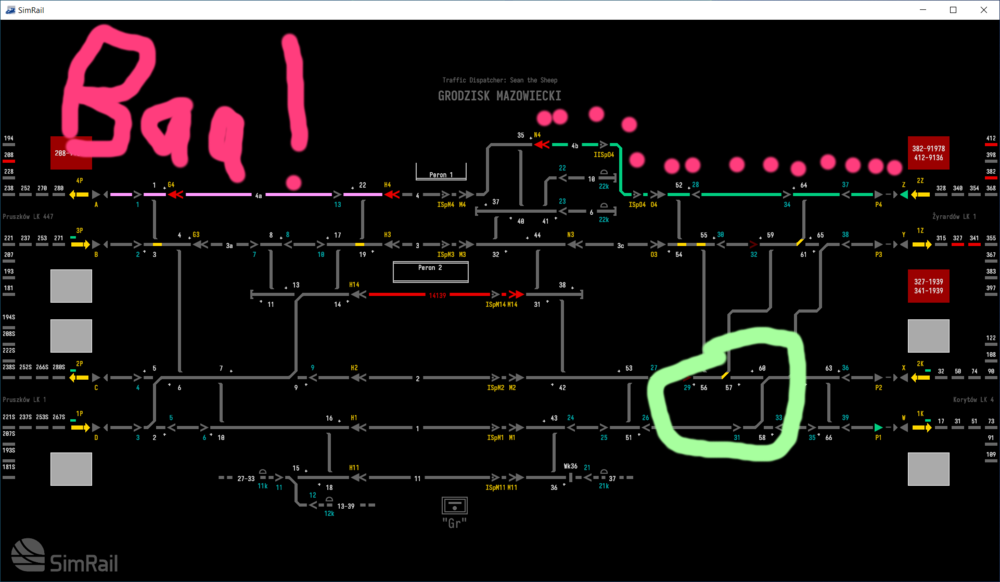
.thumb.jpg.1bdbe96d2f6ea009a1a94e7ffea6a0d8.jpg)